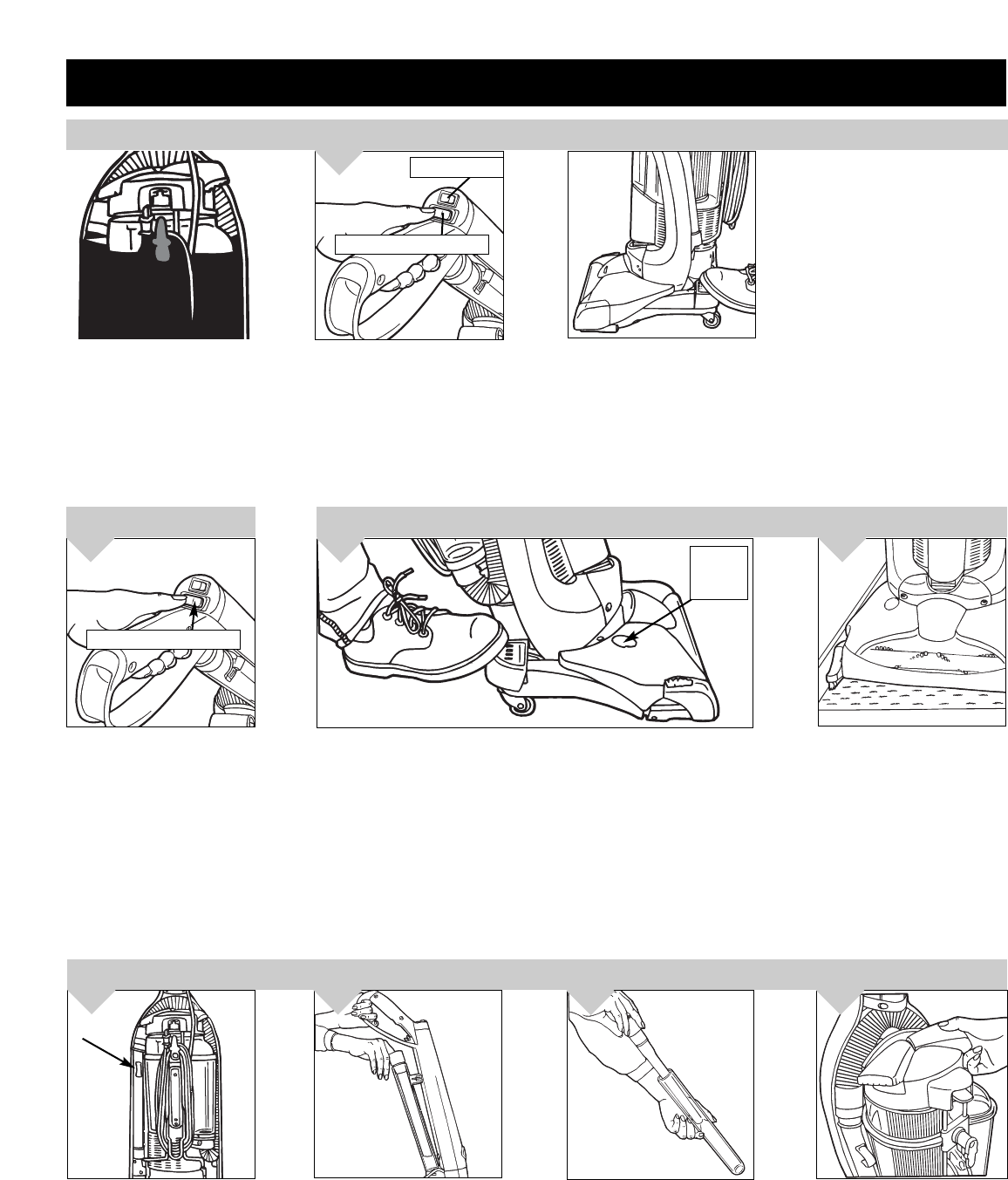
5
HOW TO OPERATE
Turn cleaner “on”. Switch locat-
ed on the top of handle.
Release handle by depressing
pedal. NOTE: The brushroll will
always be off when the handle
is in the upright position.
Remove the hose from the
side of the cleaner using the
finger loop to lift out of storage
position.
The crevice tool and extension
wand are located on the back of
the upper handle. To remove,
grasp tool at the top and pull out.
Pull crevice tool out of extension
wand. Use extension wand and
crevice tool together or separate-
ly. NOTE: DO NOT use crevice
tool while in extension wand.
To remove tool, lift up gently.
Push the tool firmly on to the end
of the hose. If additional length is
needed, use the extension wand.
2.
1.
2.
3.
4.
On/Off Switch
Brushroll On/Off Switch
ATTACHMENT USAGE
BARE FLOOR CLEANING -
TURN BRUSHROLL OFF.
Turn the brushroll on/off switch
to the “off” pos ition. This is
green switch located on the top
of the handle.
CARPET CLEANING - TURN BRUSHROLL ON.
As you switch to dif ferent carpet piles, depress the floor settings pedal until
the desired height is selected. Using the height adust window (located on
the nozzle) to view height adjust setting. NOTE: Should the brushroll
become jammed with an obstruction, turn the brushroll on/off switch to the
“off” position, then turn the unit off and unplug. Remove the obstruction.
Plug unit back in, turn the power on and the brushroll on.
ULTRA EDGER
Flip the ultra edger (located on
the right side of the nozzle) so
the edge bristles face down.
The edge bristles provide effec-
tive baseboard cleaning. Return
to stored position for normal
vacuuming.
1.
1.
2.
Brushroll On/Off Switch
BARE FLOOR CLEANING-
TURN BRUSHROLL OFF.
CARPET CLEANING-
TURN BRUSHROLL ON.
Height
Adjust
Window










