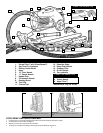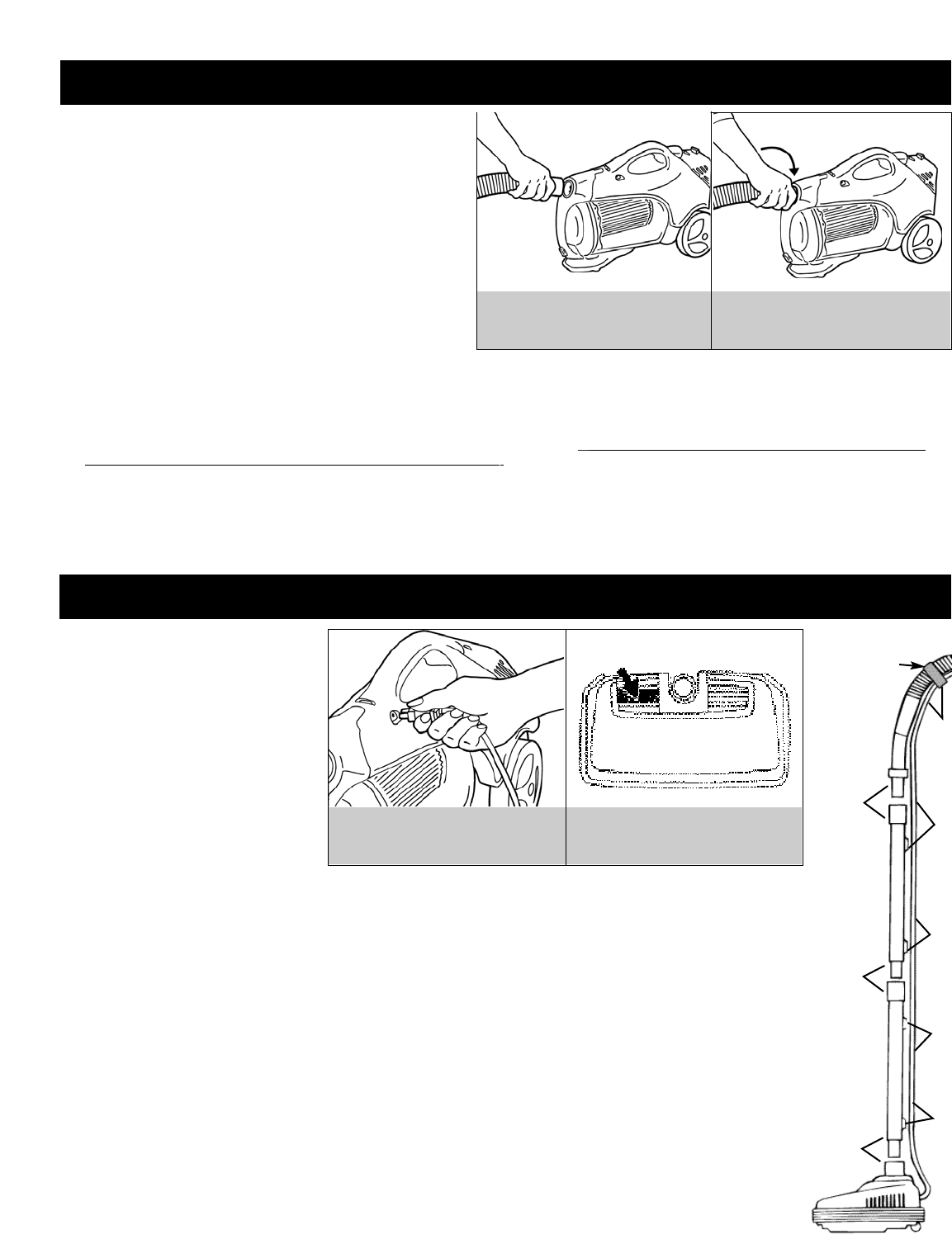
HOW TO ASSEMBLE:
HOSE INSTALLATION AND REMOVAL
WARNING:
TO REDUCE THE RISK OF INJURY - UNPLUG CLEANER
BEFORE REMOVING OR INSTALLING HOSE.
1. Hold hose and match tabs to align with slot inlets of canister (Diagram 1).
2. Insert hose. Turn clockwise until hose locks into place (Diagram 2).
ATTACHMENT INSTALLATION AND REMOVAL
1. The hose can be used alone or with many combinations of wands and tools.
2. Attachments are packaged separetly in the box. To store on the unit,
simply slide them into the tool clip already located on one of the exten-
sion wands.
3. Choose any of the handy accessories to meet your various cleaning
needs. Then simply push it firmly onto the hose or wand end until the
pin locks into place.
4. To remove the tool, pull apart gently. You may gently rotate the attachment back and forth a little to make the removal easie r. To unlock the wand, push pin,
rotate and then pull apart.
HOW TO OPERATE:
1. Snap together the two interlocking wands until pin locks into place.
2. Push assembled wands into desired cleaning nozzle (carpet nozzle or bare floor nozzle). a.
Carpet cleaning - Select carpet setting on nozzle to High
Pile or Lo
w Pile. b.Bare Floor Cleaning - Attach Floor Nozzle and use.
3. Insert handle end of hose into assembled wands.
4. Push power switch to turn the unit on.
5. Pull handle back into the operating position.
NOTE: For cleaning drapes, throw rugs, or other loose items, you may need to reduce the suction to prevent sucking the item into
the cleaning tool. To reduce suction, twist the plastic end on the handle grip until the hole in the grip is exposed. Uncover the hole
until the desired amount of reduced suction is achieved.
HOW TO ASSEMBLE & OPERATE
FIGURE A
5
Power Nozzle
POWER PAK MODELS ONLY
POWER NOZZLE ASSEMBLY
(REFER TO FIGURE A).
WARNING:
TO REDUCE THE RISK OF
INJURY FROM MOVING PARTS - UNPLUG
CLEANER BEFORE CONNECTING OR DISCON-
NECTING POWER NOZZLE.
1. Push together the two interlocking
wands until pin locks in place.
2. Insert assembled wands into power nozzle
to lock into place.
3. Press power nozzle cord into slots on back
of wands.
4. Insert handle end of hose into assembled
wands.
5. Press cord clips (already attached to cord)
onto hose.
HOSE INSTALLATION AND REMOVAL
WARNING: TO REDUCE THE RISK OF INJURY - UNPLUG CLEANER BEFORE REMOVING OR INSTA LLING HOSE.
1. Hold hose and match tabs to align with slot inlets of canister (Diagram 1).
2. Insert hose. T urn clockwise until hose locks into place (Diagram 2).
3. Plug the cord from the hose into the outlet on the cleaner located just in front of carry handle (Diagram 3).
ATTACHMENT INSTALLATION AND REMOVAL
1. Choose any of the handy accessories to meet your various cleaning needs. Then simply push it firmly onto
the hose or wand end.
2. Attachments are packaged separetly in the box. To store on the unit, simply slide them into the tool clip already located on one of
the extension wands.
3. The hose can be used alone or with many combinations of wands and tools. Push the wand into the hose
handle until the pin locks into place.
4. To remove the tool, pull apart gently. You may gently rotate the attachment back and forth a little to make the
removal easier. To unlock the wand, push pin, rotate and then pull apart.
HOW TO OPERATE:
1. Pull handle back into the operating position.
2. Push power switch on POWER P AK nozzle as shown (Diagram 4).
3. Select carpet or bare floor cleaning (Diagram 4).
a. For Carpet Cleaning - Push power switch on the power nozzle. Be sure brush roll is rotating for effective cleaning and groom ing.
b. For Bare Floor Cleaning, push power switch on the power nozzle. Be sure brush roll stops rotating.
2
1.
2.
Diagram 1
Hold hose and align with slot inlets of canister .
Diagram 2
Insert hose. Turn clockwise until hose locks
into place.
4.
3.
Diagram 4
Depress power switch with your foot to turn
the Power Pak brushroll on for carpets or off
for bare floors.
Diagram 3
Plug the cord from the hose into the outlet
on the cleaner. Located just in front of carry
handle.
3
3
3
1
3
4
5
Cord Clip