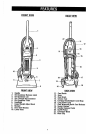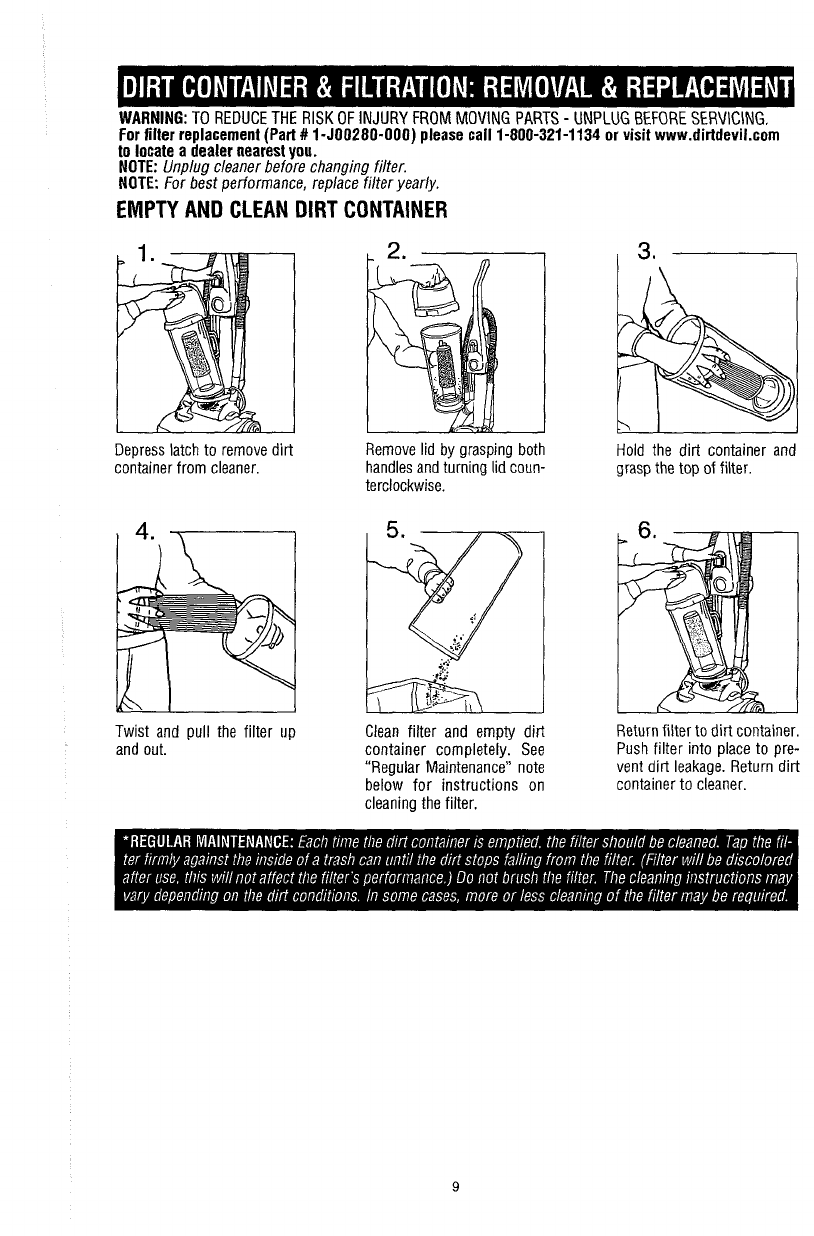
WARNING:
TO
REDUCE
THE
RISK
OF INJURY FROM MOVING
PARTS
-
UNPLUG
BEFORE SERVICING.
For filter replacement (Part
#
1-500280-000) please call 1-800-321-1134 or visit www.dirtdevil.com
to locate a dealer nearest
you.
NOTE:
Unplug cleaner before changing filter.
NOTE:
For best performance, replace filter yearly.
EMPTY AND CLEAN DIRT CONTAINER
Depress latch to remove dirt
Remove lid by grasping both
container from cleaner.
handles and turning lid coun-
terclockwise.
Hold the dirt container and
grasp the top of filter.
Twist and pull the filter up
and out.
Clean filter and empty dirt
container completely. See
"Regular Maintenance" note
below for instructions on
cleaning the filter.
Return filter to dirt container.
Push filter into place to pre-
vent dirt leakage. Return dirt
container to cleaner.