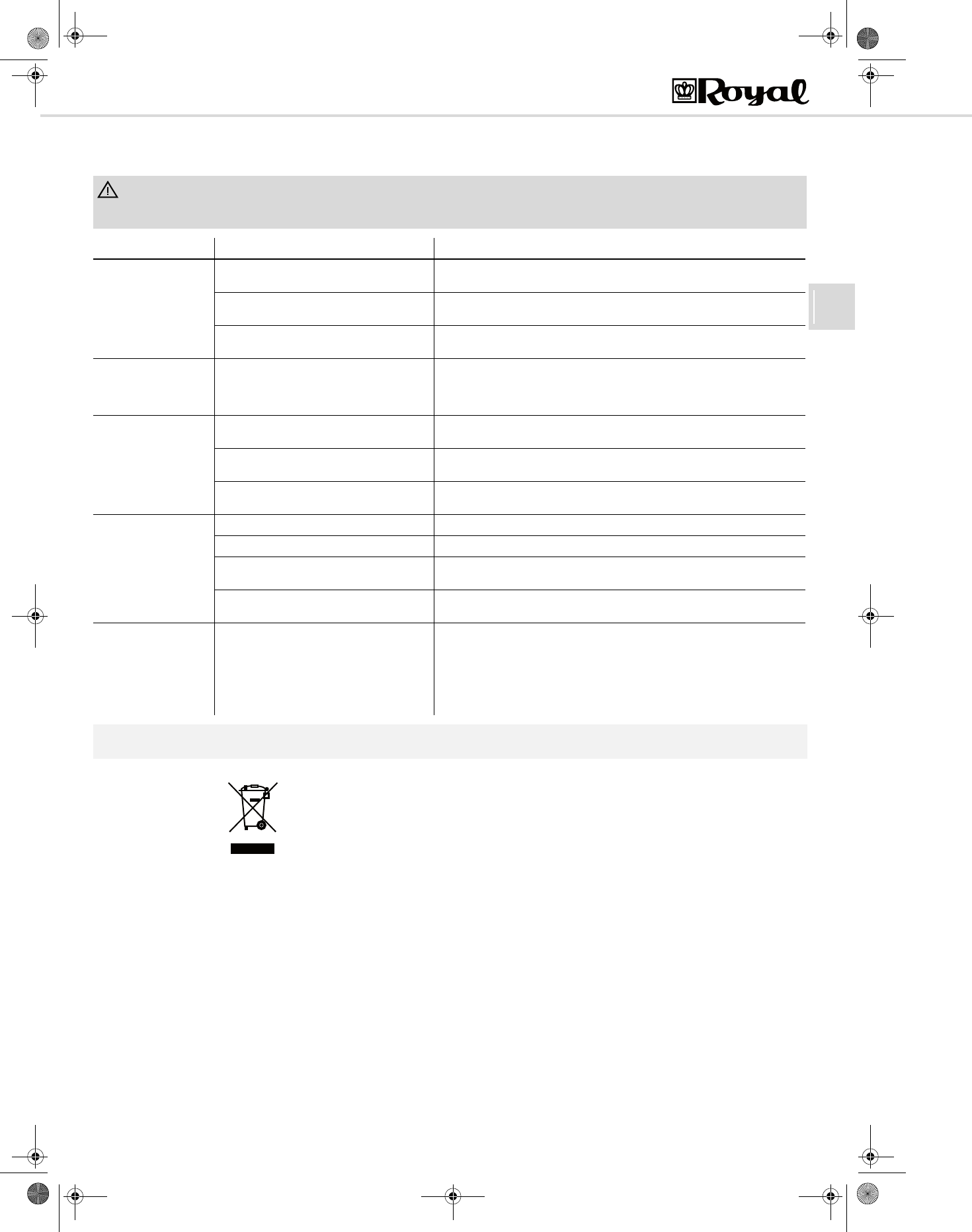
13
GB
4 Troubleshooting
4 Troubleshooting
4.1 Before you send in the appliance
Before contacting your authorised Royal dealer, Royal service partner or appliance market, first follow the procedure in the following table to check if you
can handle the problem yourself
4.2 Disposal
The filters used are made of environment-friendly materials and can de disposed of with your domestic trash.
When the appliance has reached the end of its usefulness, especially if dysfunctions recur, disable the useless
appliance by pulling the mains plug out of the socket and cutting off the power cord. Dispose of the appliance
in compliance with the environmental protection laws of your country. Electrical waste may not be disposed of
together with domestic waste. Consult your local authorities or your dealer for advice on recycling.
4.3 Warranty
The minimum warranty standard is the respective implementation of EU Directive 1999/44/EC in national law
providing you acquired the appliance as a consumer within the European Union.
WARNING:
Danger of injury! Never use a defective appliance! Always switch off the appliance and disconnect it from the mains before starting troubleshooting
chapter 2.3, „Switching off“.
Problem Possible cause Solution
The appliance will not
start.
The power cord is not plugged in. Insert the plug into a mains socket and switch on the appliance chapter 2.2,
„Vacuum cleaning“.
The socket does not carry current. Test the cylinder vacuum cleaner at another socket which you are sure carries
current.
Power cord is damaged. Have the power cord replaced by Royal Appliance Customer Service, ad-
dress, page 40, „International Service“.
The vacuum cleaner
stops suddenly.
The overheating protection has tripped (pos-
sibly due to blocked suction channels, filters,
or similar).
Switch the appliance off and pull the plug out of the socket.
Eliminate the cause of overheating (e.g. blocked suction channels, filters,
etc.). Wait for about 45 minutes. After the appliance has cooled off, you may
switch it on again.
Dust filter changing in-
dicator shows "red".
The dust container is full. Change the dust filter bag chapter 2.5, „Changing the dust filter bag“
Nozzle, telescopic tube or suction hose are
clogged.
Remove the obstacle. If necessary, use a long wooden stick (e.g. a broom-
stick) to do this.
The filter is dirty. Clean the respective filter, chapter 3.2, „Cleaning the exhaust filter unit“ or
chapter 3.3, „Cleaning the motor protection filter“.
The results are unsatis-
factory in spite of the
appliance working cor-
rectly.
Bypass vent (Fig. 1/5) is open. Close the bypass vent (Fig. 1/5).
The dust container is full. Change the dust filter bag chapter 2.5, „Changing the dust filter bag“
Nozzle, telescopic tube or suction hose are
clogged.
Remove the obstacle. If necessary, use a long wooden stick (e.g. a broom-
stick) to do this.
The filter is dirty. Clean the respective filter, chapter 3.2, „Cleaning the exhaust filter unit“ or
chapter 3.3, „Cleaning the motor protection filter“.
When vacuuming with
the long, flexible crev-
ice nozzle, there is sud-
denly a high-pitched
whistling and the suc-
tion power drops con-
siderably.
The pressure in the vacuum cleaner became
too low and caused the safety valve to trig-
ger.
Open the bypass vent until the valve no longer triggers.
NOTE:
If you cannot solve the problem following these instructions, contact the Royal Customer Service (page 40, „International Service“).
M3200.book Seite 13 Dienstag, 21. August 2012 10:49 10


















