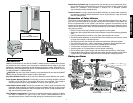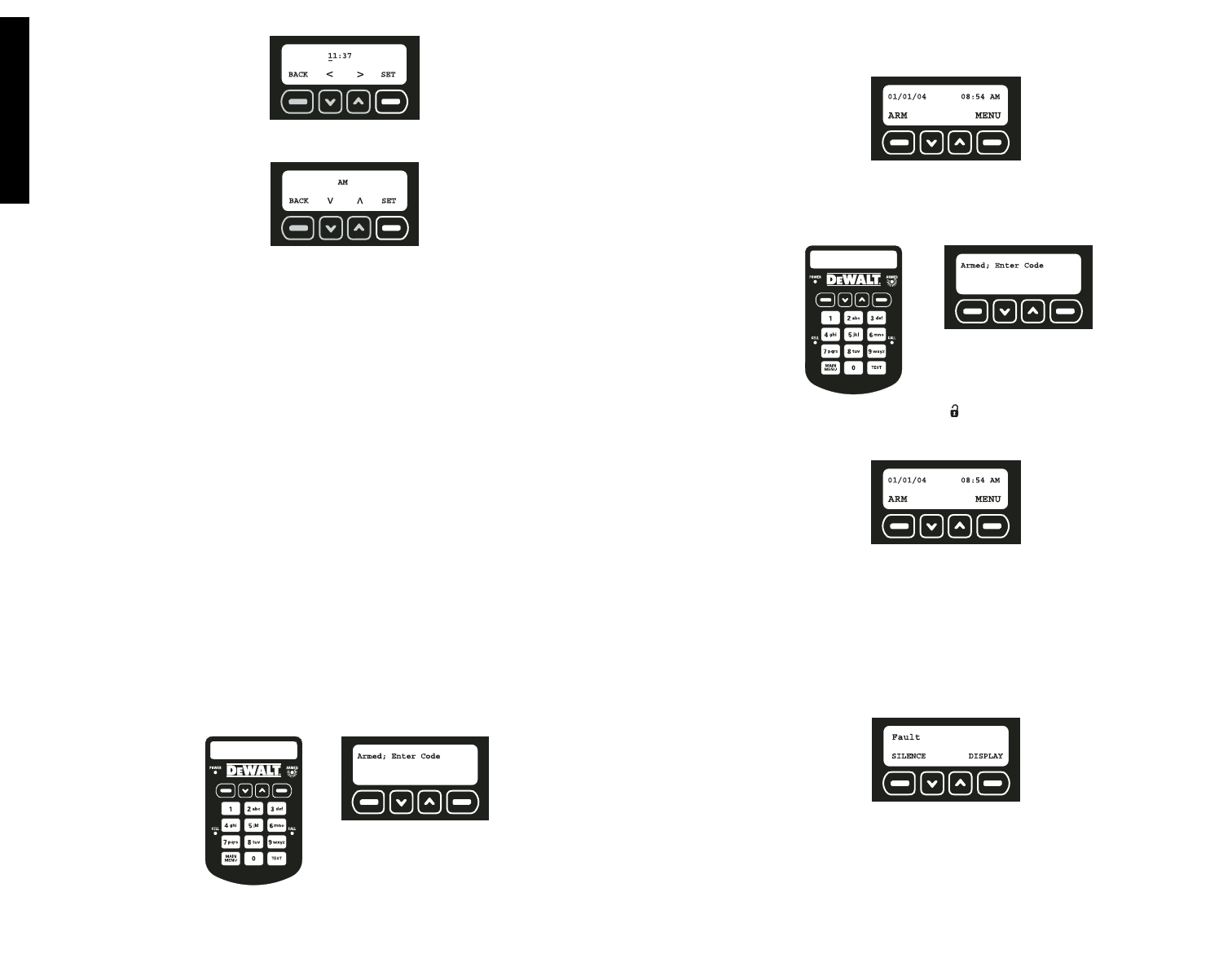
English
9
10. Select SET.
11. Choose AM or PM. The up and down arrows are used to toggle between AM and PM.
12. Select SET.
IMPORTANT: If for any reason the system is disarmed after the auto arm time and the
site still requires protection, the system will need to be re-armed using the Key Chain
Remote or keypad. The following day, the auto arm will continue to auto arm at the pre-
set time.
Disarming the System
Deactivating the system to be able to make changes, open doors, etc., without setting an
alarm response.
• Entry Delays
• Using the Keypad
• Using the Key Chain Remote
ENTRY DELAYS
Each sensor aside from the Base Unit motion sensor can be reset for
Instant
which elim-
inates the entry delay. By changing a device to instant, when the system is armed an alarm
will take place as soon as the device is tripped.
IMPORTANT: The vibration sensor in the Base Unit is automatically set to instant. This set-
ting cannot be changed. The purpose of this setting is to send a notification if an intruder
attempts to disable or destroy the device.
IMPORTANT: To avoid a false alarm, sensors that are likely to be tripped as the user enters
and exits the site to arm/disarm the unit should remain set on delay mode.
For more information, see Set Delay/Instant under Features and Options.
USING THE KEYPAD
IMPORTANT: Avoid causing vibration in the Base Unit when typing the master
code. The vibration sensor will be on as soon as the internal motion detector recognizes
motion. When a vibration occurs, the unit will send an alarm. This is to provide protection
of damage or destruction of the Base Unit. If the vibration sensor is accidentally tripped,
the system will immediately contact the monitoring system.
When the system is armed, the Armed screen will be displayed:
1. To disarm the system, use the keypad to enter either the master code or a valid user
code.
2. The main screen will be displayed. The ARMED light on the unit will be off.
USING THE KEY CHAIN REMOTE
Use the Key Chain Remote for one-touch disarming from up to 2000' away from the
Base Unit.
When the system is armed, the Armed screen will be displayed:
1. To disarm the system, press the disarm button on the right side of the Key Chain
Remote.
2. The main screen will be displayed. The ARMED light on the unit will be off.
Faults
Faults indicate when there has been a serious issue that needs to be addressed. This
could be a number of things including an unsecured device, low battery, tamper and weak
signal.
• How to View Faults
• Clearing a Fault
• Description of Fault Codes
HOW TO VIEW FAULTS
If a fault is present, the system will display the Fault screen.
1. To clear, select SILENCE. This will simply allow the system to be armed over a fault. It
is recommended to correct the fault as soon as possible. To display the fault and
resolve immediately, select DISPLAY.