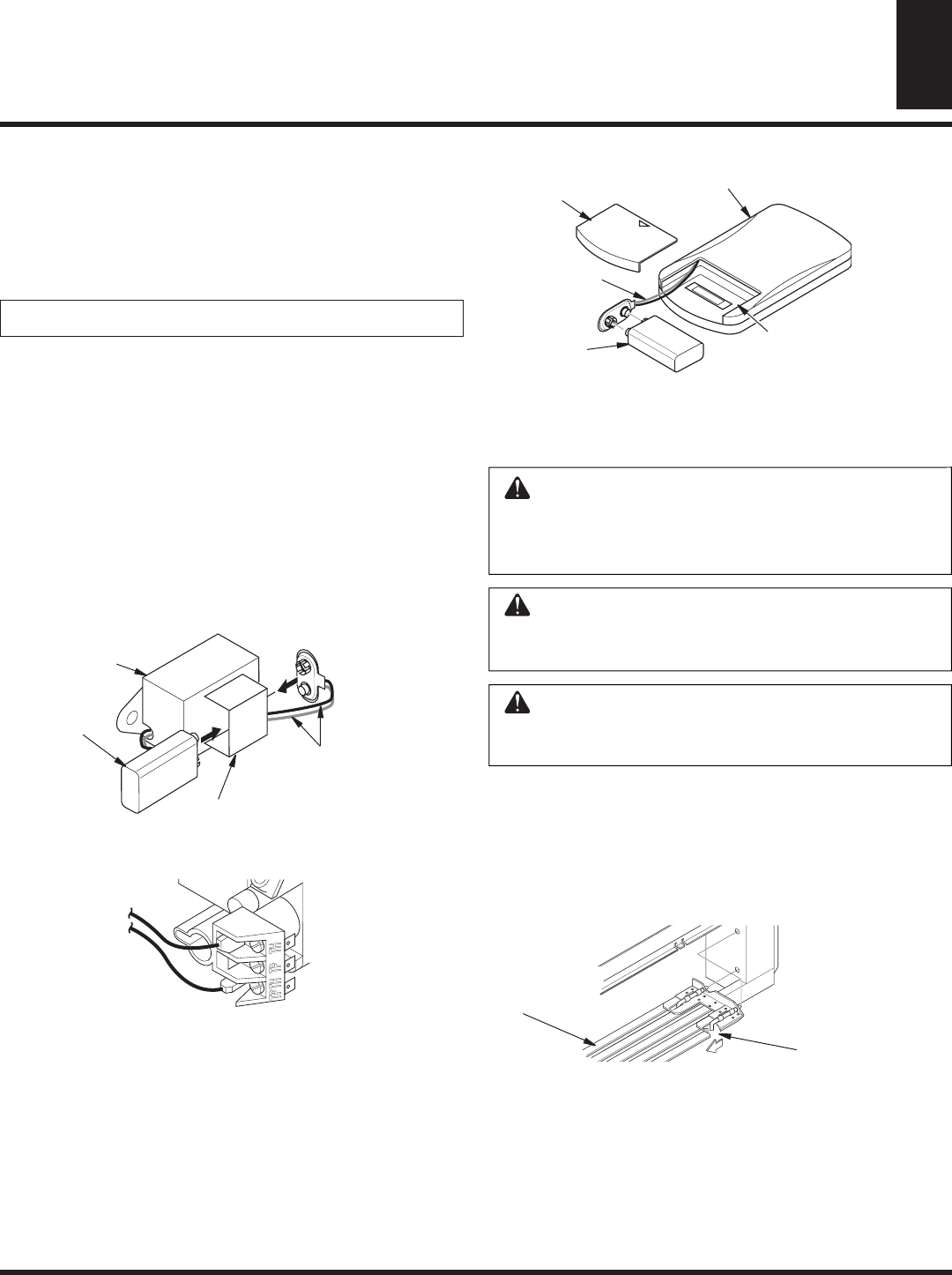
21
21
www.desatech.com
116226-01C
FIREPLACE INSTALLATION
Continued
FIREPLACE INSTALLATION
Installing Optional Wireless Hand-Held Remote Control - HRC100 and HRC200 Series
Removing/Replacing Glass Door
INSTALLING OPTIONAL WIRELESS HAND-
HELD REMOTE CONTROL - HRC100 AND
HRC200 SERIES
NOTICE: Use only alkaline batteries (not included).
Installing Remote Receiver
1. Open bottom louver and locate the switch bracket on the right.
2. Unscrew the switch bracket. Lean bracket forward so you are
able to access the back of the remote receiver.
3. Locate the battery clip mounted on the back of the receiver.
Slide a 9-volt alkaline battery (not included) through the clip
(see Figure 37).
4. Attach the terminal wires to the battery.
5. Connect wires from receiver to TH and TPTH to control valve
(see Figure 38).
6. Replace the switch bracket.
Figure 37 - Attaching Alkaline Battery to Receiver
Figure 38 - Control Valve Terminals
To Optional
Remote
Accessory
9-Volt Alkaline
Battery
Receiver
Terminal Wires
Battery Clip
To Wall
Thermostat
Installing 9-Volt Alkaline Battery in Hand-Held
Remote Control Unit
1. Remove battery cover on back of remote control unit.
2. Attach terminal wires to a 9-volt alkaline battery (not included).
Place battery into the battery housing.
3. Replace battery cover onto remote control unit.
REMOVING/REPLACING GLASS DOOR
CAUTION: Do not operate this fireplace with a
broken glass door panel or without the glass door
panel securely in place. For replacement part infor-
mation see Replacement Parts, page 31.
CAUTION: Wear gloves and safety glasses while
handling or removing broken glass. Do not remove if
glass is hot. Keep children and pets away from glass.
WARNING: If fireplace has been running, turn
off and unplug fireplace. Let cool before removing
glass door or louvers.
Removing Louver Panels
Remove the top and bottom louver panels by simultaneously pulling
both top end spring latches towards the center of the appliance until
they are disengaged from the locating holes (see Figure 40). Repeat
for bottom spring latches and pull the louvers outward. To install or
replace items removed, simply reverse the procedures above.
Figure 40 - Removing Louver Panel
Louver Panel
Spring Latch
Figure 39 - Installing Battery in Hand-Held Remote Control Unit
9-Volt
Battery
Battery
Housing
Battery
Cover
Terminal
Wires
Remote
Control Unit


















