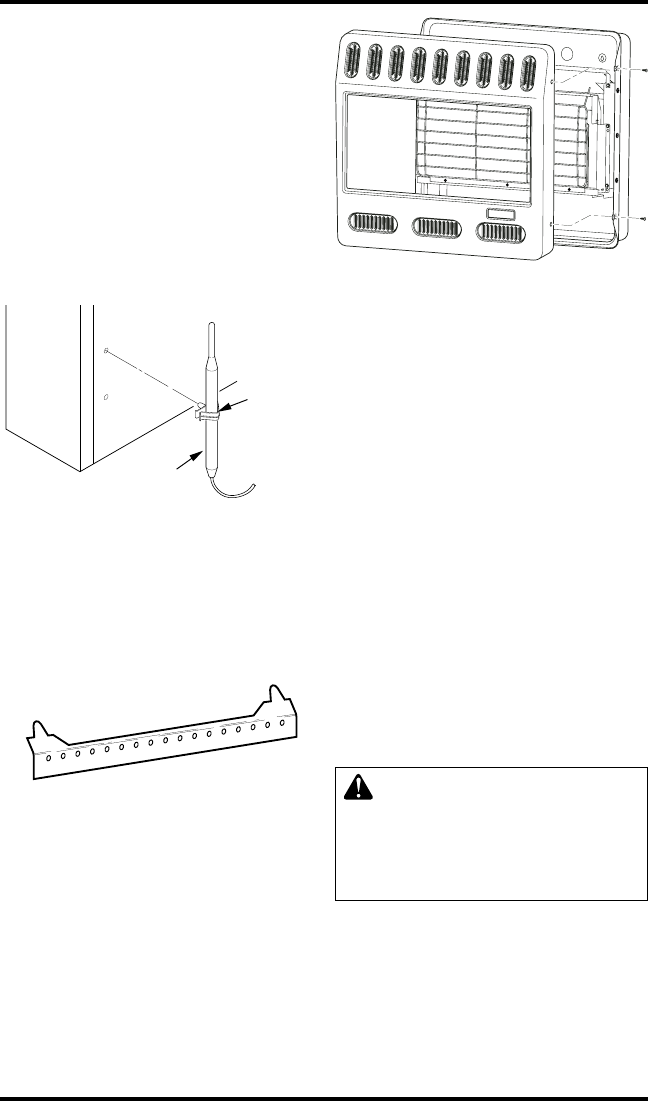
www.desatech.com
107884-01H
9
INSTALLATION
Continued
THERMOSTAT SENSING BULB
(Thermostat Models Only)
The thermostat sensing bulb has been placed be-
low the heater.
1. Place clamp on thermostat sensing bulb as
shown in Figure 5. Clamp is provided in hard-
ware package.
2. Snap clamp into upper mounting hole as shown
in Figure 5. Mounting hole is located on lower
left edge on back of heater. Make sure the ther-
mostat sensing bulb is pointing up.
Figure 5 - Attaching Thermostat Sensing
Bulb
INSTALLING HEATER TO WALL
Mounting Bracket
Locate mounting bracket in heater carton. Remove
mounting bracket from heater carton.
Figure 7 - Removing Front Panel Of
Heater
Clamp
Thermostat
Sensing Bulb
Figure 6 - Mounting Bracket
Removing Front Panel Of Heater
1. Remove the four painted screws, two on each
side of front panel.
2. Pull bottom of front panel forward, then out.
3. Remove any remaining packaging materials.
Methods For Attaching Mounting
Bracket To Wall
Only use last hole on each end of mounting bracket
to attach bracket to wall. These two holes are 14
inches apart from their centers. Attach mounting
bracket to wall in one of two ways:
1. Attaching to wall stud
2. Attaching to wall anchor
Attaching to Wall Stud: This method provides the
strongest hold. Insert mounting screws through
mounting bracket and into wall studs.
Attaching to Wall Anchor: This method allows you
to attach mounting bracket to hollow walls (wall
areas between studs) or to solid walls (concrete or
masonry).
Decide which method better suits your needs. Ei-
ther method will provide a secure hold for the
mounting bracket.
Marking Screw Locations
1. Tape mounting bracket to wall where heater
will be located. Make sure mounting bracket
is level.
WARNING: Maintain mini-
mum clearances shown in Fig-
ure 8, page 10. If you can, provide
greater clearances from floor
and joining wall.


















