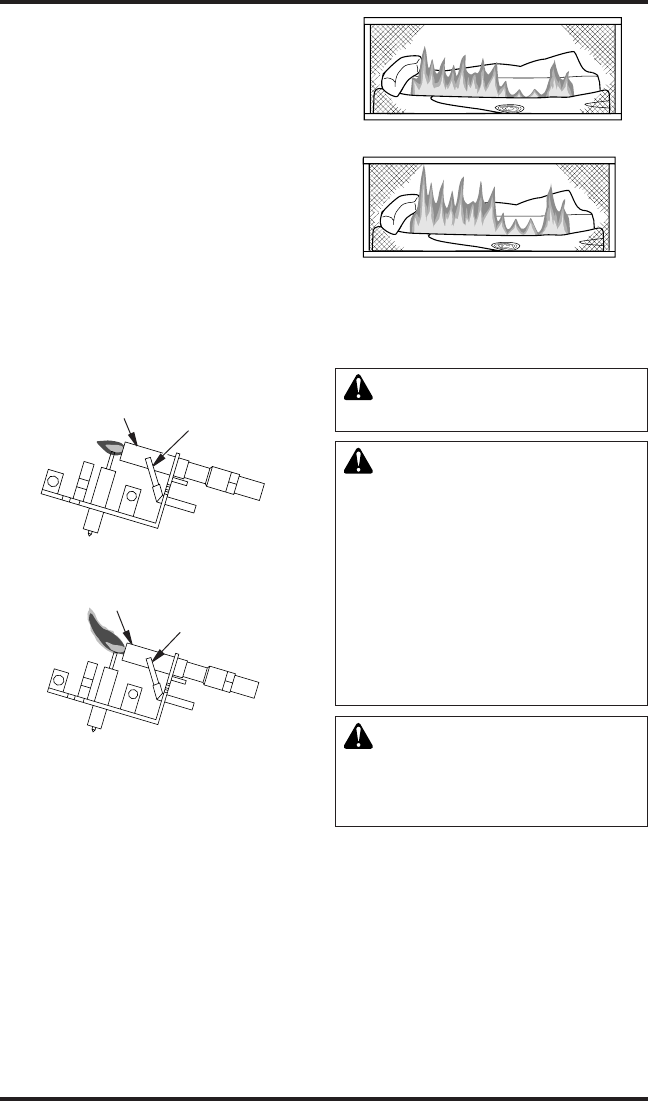
www.desatech.com
111044-01J20
Thermocouple
Pilot Burner
Figure 27 - Correct Pilot Flame Pattern
(Propane/LP Shown)
Figure 28 - Incorrect Pilot Flame Pattern
(Propane/LP Shown)
Thermocouple
Pilot Burner
INSPECTING bURNER
Check pilot ame pattern and burner ame pat-
tern often.
Figure 27 shows a correct pilot ame pattern.
Figure 28 shows an incorrect pilot ame pattern.
The incorrect pilot ame is not properly heating the
thermocouple. This will cause the thermocouple to
cool. When the thermocouple cools, the replace
will shut down.
If pilot ame pattern is incorrect, as shown in
Figure 28
• turn replace off (see To Turn Off Gas to Ap-
pliance, page 19)
• see Troubleshooting, page 22
Note: The pilot ame on natural gas units will
have a slight curve, but ame should be blue and
have no yellow or orange color.
Figure 29 - Correct Burner Flame Pattern
Figure 30 - Incorrect Burner Flame
Pattern
Figure 29 shows a correct burner ame pattern.
Figure 30 shows an incorrect burner ame pattern.
The incorrect burner ame pattern shows sporadic,
irregular ame tipping. The ame should not be
dark or have an orange/reddish tinge.
Note: When using the replace the rst time, the
ame will be orange for approximately one hour
until the log cures.
If burner ame pattern is incorrect, as shown in
Figure 30
• turn replace off (see To Turn Off Gas to Ap-
pliance, page 19)
• see Troubleshooting, page 22
CLEANING AND
MAINTENANCE
-
BURNER INjECTOR HOLDER AND
The primary air inlet holes allow the proper amount
of air to mix with the gas. This provides a clean
burning ame. Keep these holes clear of dust, dirt,
lint and pet hair. Clean these air inlet holes prior to
each heating season. Blocked air holes will create
soot. We recommend that you clean the unit every
three months during operation and have heater
inspected yearly by a qualied service person.


















