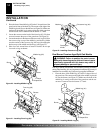107124-01E
For more information, visit www.desatech.com
For more information, visit www.desatech.com
16
Dual Burner Biltmore Split Oak Models
WARNING: Failure to position the parts in accor-
dance with these diagrams or failure to use only parts
specifically approved with this heater may result in
property damage or personal injury.
INSTALLATION
Continued
CAUTION: After installation and periodically there-
after, check to ensure that no flame comes in contact
with any log. With the heater set to HI, check to see if
flames contact any log. If so, reposition logs accord-
ing to the log installation instructions in this manual.
Flames contacting logs will create soot.
Each log is marked with a number. These numbers will help you
identify the log when installing. It is very important to install these
logs exactly as instructed. Do not modify logs. Only use logs supplied
with heater.
1. Place the front log (#1) on the grate fingers. Make sure the
front log rests firmly between the grate fingers and the grate
base (see Figure 28).
2. Place the base of the middle log (#2) in the U-shaped slots of the
grate base. The cutout on the right of the middle log should fit
over the burner (see Figure 29). Make sure the front of the middle
log is resting on the tabs of the grate base.
3. Locate pins on the bottom of back log (#3). Slide these pins into the
holes in the grate base behind the burner (see Figure 30).
4. Locate holes on the bottom of crossover log (#4). Slide front
hole onto the left pin (CCL3924PT or CCL3930PTA) or middle
pin (CCL3018P or CCL3018PT) on the middle log (#2) and
the pin on the back log (#3). See Figure 31 for placement.
Figure 28 - Installing Front Log (#1) (CCL3930PTA Shown)
Front Log (#1)
Grate
Fingers
Grate Base
Figure 29 - Installing Middle Log (#2) (CCL3930PTA Shown)
Figure 30 - Installing Rear Log (#3) (CCL3930PTA Shown)
Figure 31 - Installing Crossover Log (#4) (CCL3930PTA Shown)
Middle Log (#2)
Tab
Burner
U-Shaped Slot
Hole in Grate
Base
Pins
Burner
Log #2
Log #3
Pins
Log #4
INSTALLATION
Installing Logs (Cont.)