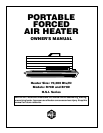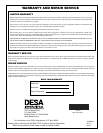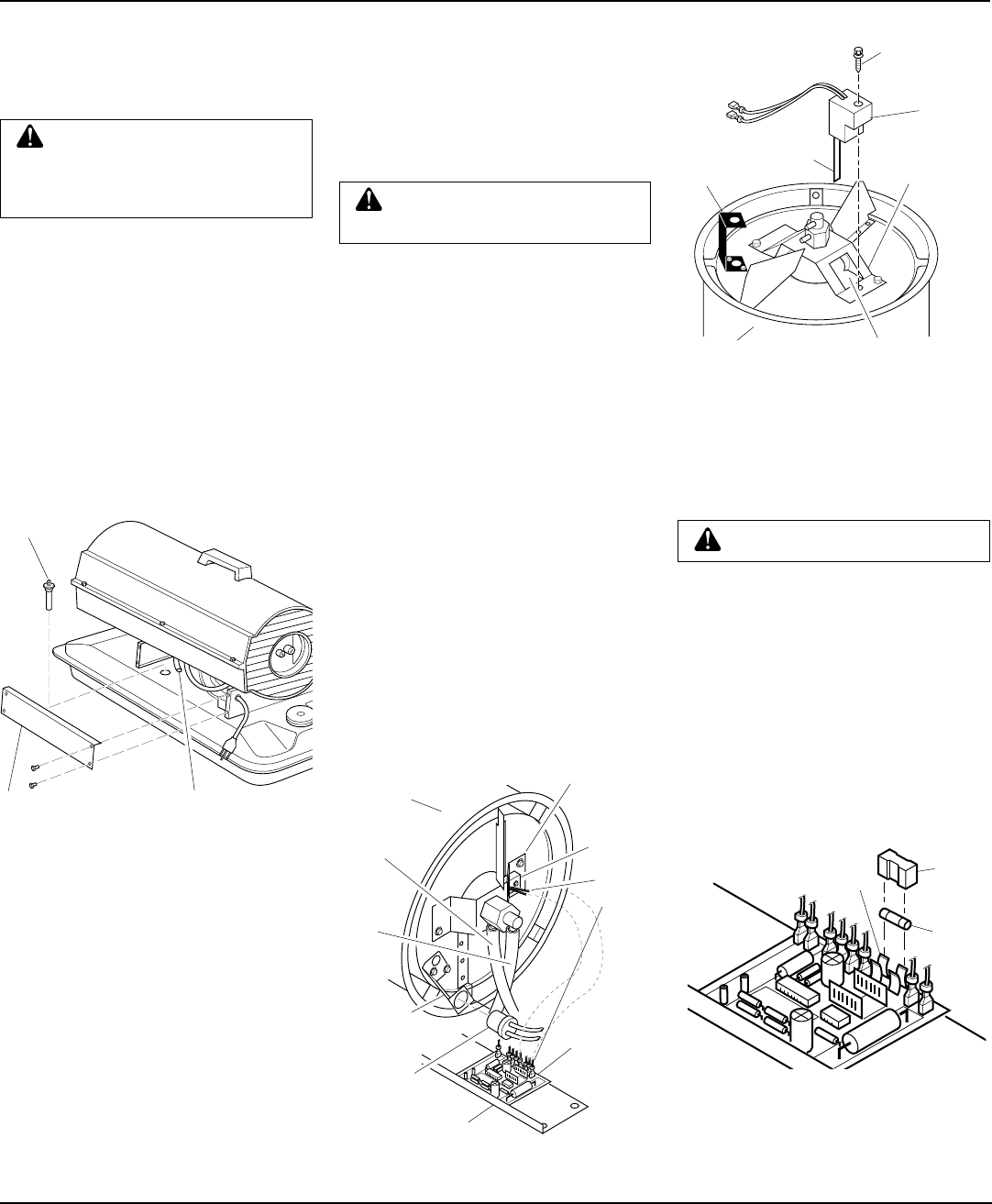
8
103685
PORTABLE FORCED AIR HEATERS
70,000 Btu/Hr H.S.I. Series
SERVICE
PROCEDURES
Continued
WARNING: Never service
heater while it is plugged in, op-
erating, or hot. Severe burns and
electrical shock can occur.
Fuel Filter
Side Cover Upper Fuel Line
Figure 8 - Fuel Filter Removal
FUEL FILTER
1. Remove 4 side cover screws using
5/16" nut-driver.
2. Remove side cover.
3. Pull upper fuel line off fuel filter neck.
4. Carefully pry bushing and fuel filter out
of fuel tank.
5. Wash fuel filter with clean fuel and re-
place in tank.
6. Attach upper fuel line to fuel filter neck.
7. Replace side cover.
IGNITOR
1. Remove upper shell and fan guard (see
page 7).
2. Remove fan (see page 7).
3. Remove 4 side cover screws with a
5/16" nut driver. Remove side cover
(see Figure 8).
4. Disconnect ignitor wires (yellow) from
ignition control assembly (see Figure
9). Pull the ignitor wires up through the
hole in the lower shell.
5. Disconnect fuel line hose and air line
hose. Remove photocell from photocell
bracket (see Figure 9).
CAUTION: Do not bend or strike
ignitor element. Handle with care.
Figure 9 - Disconnecting Ignitor Wires
from Ignition Control Assembly
Combustion
Chamber
Photocell
Bracket
Ignitor
Ignitor Screw/
Washer
Assembly
Nozzle Adapter
Bracket
Ignitor
Element
Figure 10 - Ignitor Replacement
IGNITION CONTROL
ASSEMBLY
(Procedure for Replacing Fuse)
WARNING: High Voltage
1. Unplug heater
2. Remove side cover screws (4) using
5/16" nut-driver to expose ignition con-
trol assembly.
3. Remove fuse cover.
4. Remove fuse from fuse clips.
5. Replace fuse with fuse of the same type
and rating (GMA-10). Do not substi-
tute a fuse with a higher current rating.
6. Replace fuse cover.
7. Replace side cover.
Fuse
Fuse
Cover
Fuse
Clips
Figure 11 - Replacing Fuse
Nozzle Adapter
Bracket Opening
6. Remove combustion chamber. Stand
combustion chamber on end with
nozzle adapter bracket on top (see Fig-
ure 10).
7. Remove ignitor screw with a 1/4" nut
driver. Carefully remove ignitor from
nozzle adapter bracket.
8. Carefully remove replacement ignitor
from styrofoam packing.
9. Carefully guide ignitor into opening in
nozzle adapter bracket. Do not strike ig-
nitor element. Attach ignitor to nozzle
adapter bracket with screw using a 1/4"
nut driver (see Figure 10). Torque 8 to 15
in. lbs. Do not over torque.
10. Replace combustion chamber.
11. Route the ignitor wires back down
through the hole in the lower shell.
Connect wires to the ignition control
assembly.
12. Replace side cover (see Figure 8).
13. Connect and route fuel line hose and air
line hose to nozzle adapter (see Figure 9).
14. Replace photocell in photocell bracket.
Route wires as shown in Figure 12,
page 9.
15. Replace fan (see page 7).
16. Replace fan guard and upper shell (see
page 7).
Combustion
Chamber
Photocell
Bracket
Photocell
Assembly
Air Line
Hose
Fuel
Line
Hose
Ignitor
Wires
Ignitor
Nozzle Adapter Bracket
Ignition
Control
Assembly
Side Cover