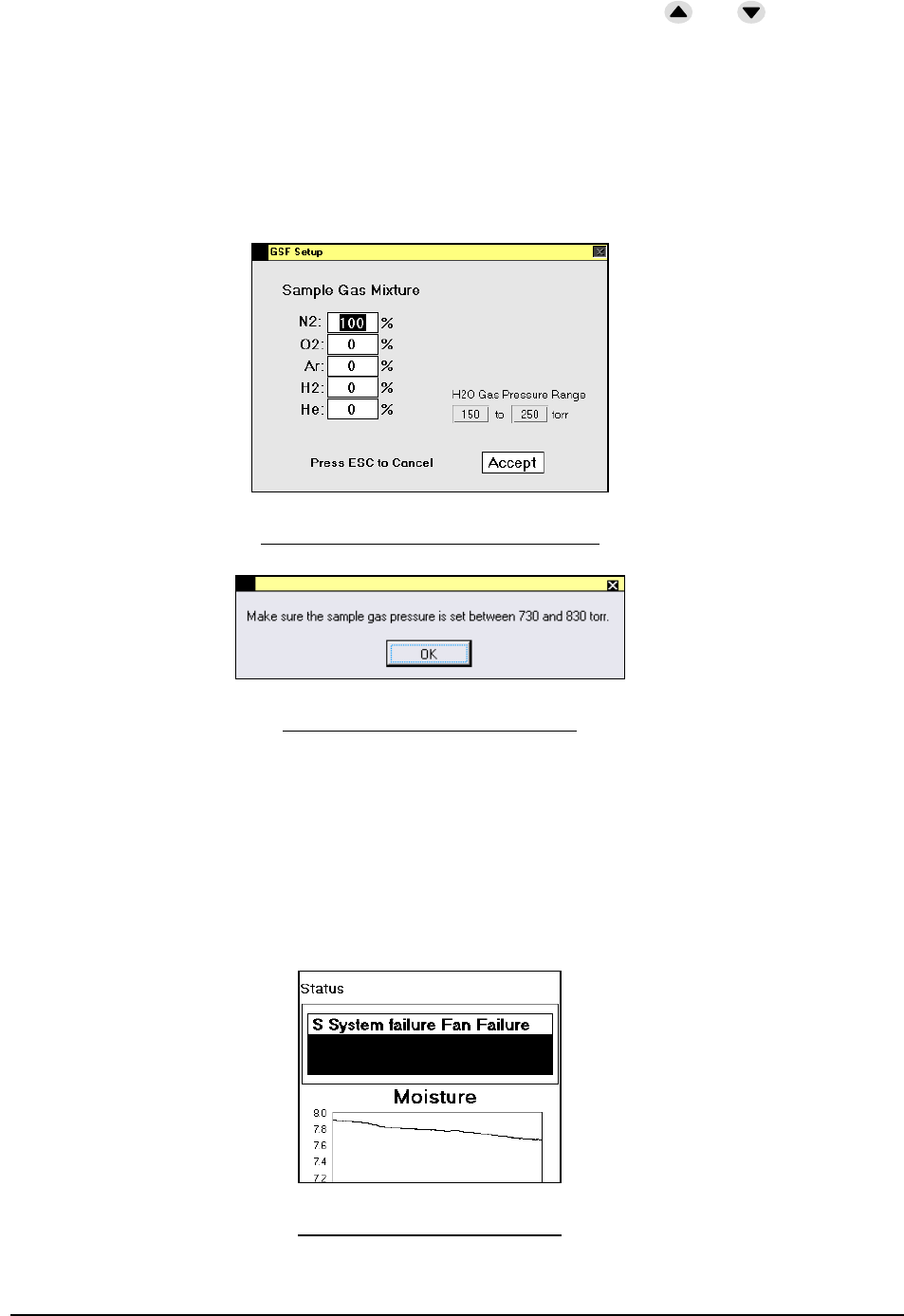
50 DF-745 User Interface
Use the Next key to move from between fields and use the arrow keys ( and to
change the highlighted selections and to enter numerical values. When done, use the Next
key to move to the Accept button and hit the Enter key to return to the main display.
Using the ESC at anytime will exit the screen making no changes and return to the main
display.
After the percentages of all background gas are entered, the Accept button is hit and the
system confirms that the total is 100%. Next if appropriate, the system indicates the proper
pressure setting as in Figure 47 and the limits are set on the Pressure Alarm Screen.
Figure 46: Sample GSF Setup Screen
Figure 47: GSF Pressure Setting
NOTE: An entry of any percentage of Hydrogen in the GSF calculation will automatically
engage the Hydrogen Safety Service System option if equipped. See page 89 for additional
information.
7.4.7.2 Fan Failure
The analyzer constantly monitors the condition of the cabinet exhaust fans. If a problem is
detected a system error #191 “Fan Failure” is reported over the moisture display.
Figure 48: Fan Failure Alarm


















