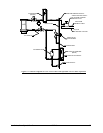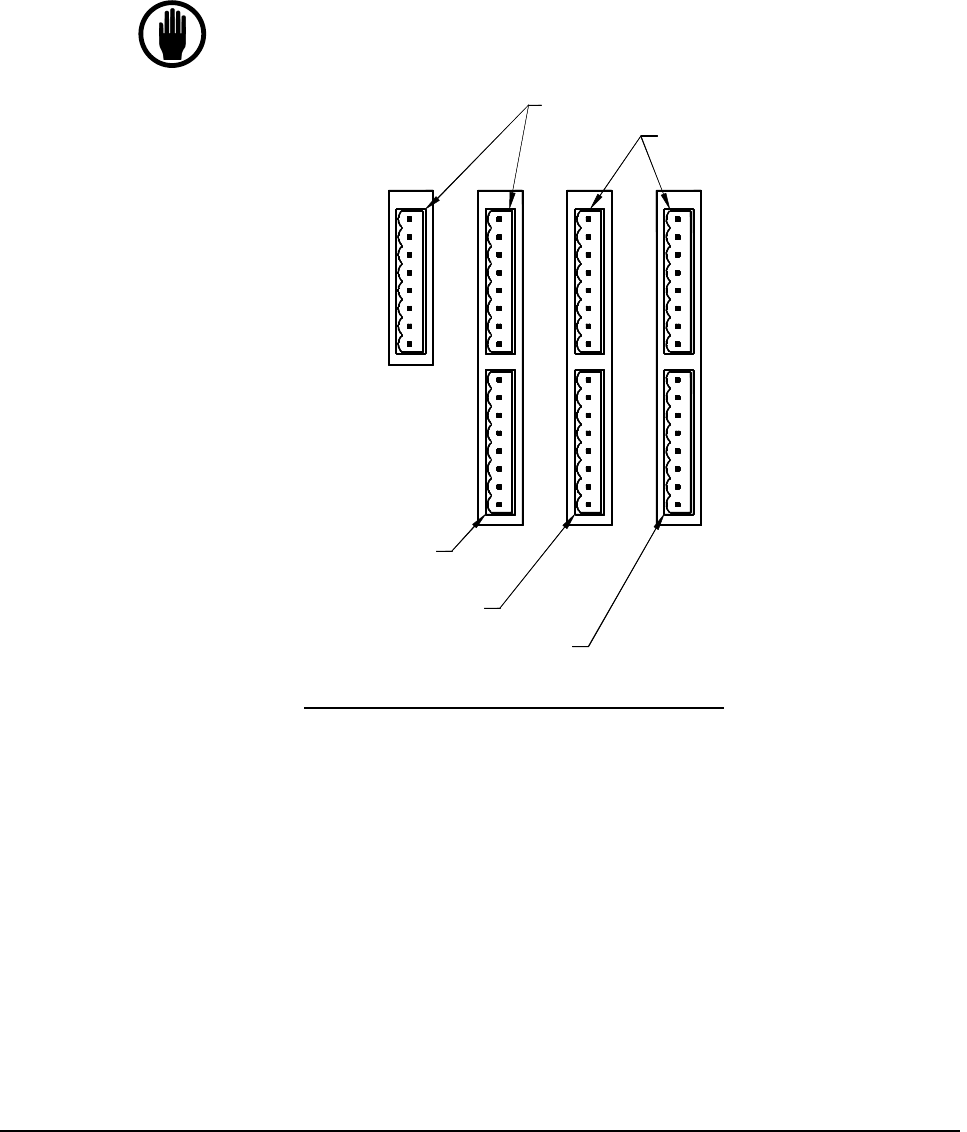
Connecting to External Devices DF-745 31
6 Connecting to External Devices
The analyzer can be interfaced to a variety of external devices via the ports on the rear
panel. Alarm contacts, voltage, and current outputs, and serial communications are
supported. All outputs, analog or digital, are fully isolated from earth ground.
NOTE
During the six minute warm up period all analog and digital outputs
are held to an artificial 0.011ppb reading to avoid the reporting of
false readings.
J9 J2 J3
J10 J5 J4
SERIAL COMMUNICATION
MOISTURE ANALOG OUTPUT
RELAY OUTPUTS
NOT USED
NOT USED
J8
Figure 17: Rear Panel Electrical Connectors
6.1 Serial Communication Port – J5
Either of two serial communication ports are available at the time of order: RS232C or
RS485 which enable interface between the analyzer and other operating systems.
Up to 32 units may be accessed via RS-485. Operating parameters are 8 bits, no parity, and
one stop bit. Baud rate may be selected from the menu on the display.
See Table 2 on page 32 for wiring information.
See the chapter on Communications on page 65 for additional information on setting unit
ID’s and baud rates.