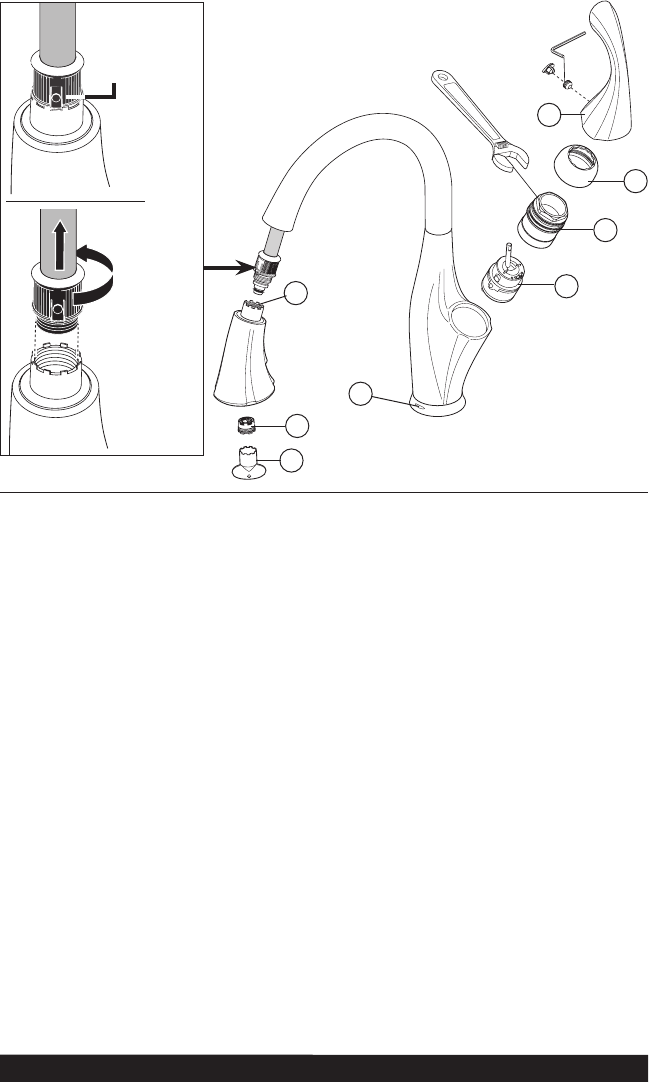
If faucet exhibits very low flow
A. Remove and clean aerator (1) (Note: some
models require wrench (2) to remove aerator.), or
B. Unscrew hose from spray head and clean debris
from screen - the screen is located just inside the
spray (3). Note: Not all spray heads have
a screen.
IMPORTANT: Reinstall screen to the spray head.
(Failure to reinstall the screen could damage
internal parts.)
If faucet leaks from under handle: Remove
handle (4) and cap (5). Using a wrench, ensure
bonnet nut (6) is tight.
If leak persists–SHUT OFF WATER SUPPLIES.
Replace valve cartridge (7). When reinstalling
parts, make sure bonnet nut (6) is tightened
securely with a wrench.*
If faucet leaks from spout outlet–SHUT OFF
WATER SUPPLIES. Replace valve cartridge (7).
When reinstalling parts, make sure bonnet nut (6)
is tightened securely with a wrench.*
* WARNING: Failure to securely tighten bonnet
nut with a wrench could result in water damage.
Note: A small amount of water may run out the
spout or drip for a very short period after the
faucet is shut off. This is a natural occurrence
caused by the long exible hose.
Note: Do not attempt to disassemble cartridge (7).
There are no repairable parts inside.
Maintenance
3
4
5
6
7
1
2
41
8
Cleaning and Care
Care should be given to the cleaning of this
product. Although its finish is extremely durable,
it can be damaged by harsh abrasives or polish.
To clean, simply wipe gently with a damp cloth
and blot dry with a soft towel. Glass cleaner can
be used on SS (Stainless) finish to remove fin-
gerprints and maintain color match. You can avoid
turning the faucet on and off by closing the handle.
LED Guide
If LED (8) is:
Solid Blue - Solenoid valve is open, water
temperature is less than 80
°F (27°C).
Solid Magenta -
Solenoid valve is open, water
temperature is between 80
°F (27°C) and
110
°F
(43
°C).
Solid Red -
Solenoid valve is open, water
temperature is greater than 110
°F (43°C).
3 red flashes before solenoid opens or closes -
replace batteries.
Press Button
Pulsar botón
Pressez le
bouton


















