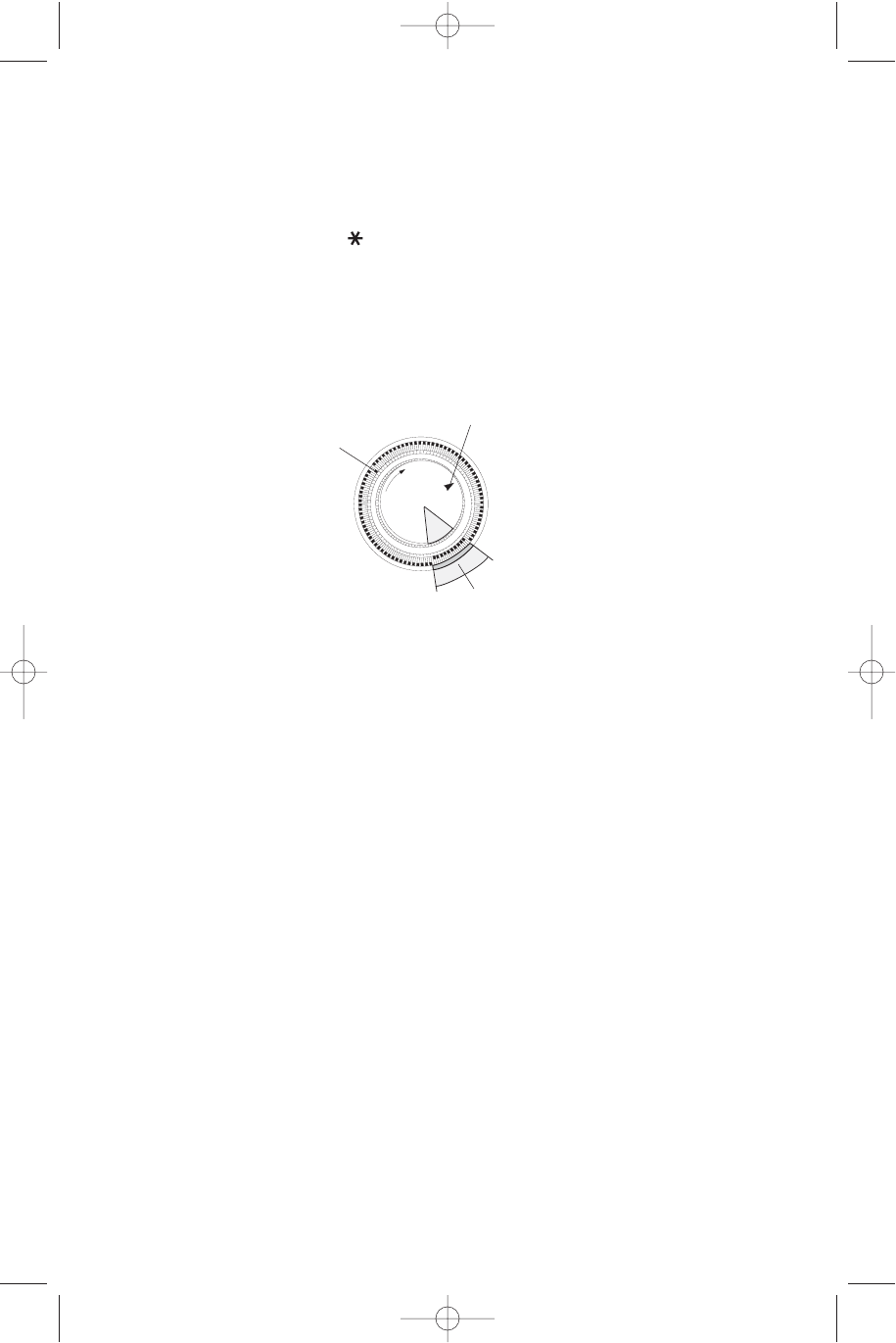
5. USE OF THERMOSTAT
The thermostat operates on the room air temperature and not on the radiator temperature.
Counter clockwise direction, towards lower numbers will set lower temperatures. Clockwise
direction, towards higher numbers will set higher temperatures.
Antifreeze function
Turn the thermostat dial to the position and press the switches. The appliance will main-
tain a minimum room temperature of approximately 5°C thus preventing freezing, with a mini-
mum energy consumption.
REMINDER
To completely shut unit off, ON/OFF switches must be in OFF position.
6.HOW TO USE THE TIMER
Please refer to the illustration below:
IMPORTANT: There are 96 tabs around the dial. Each tab represents a 1/4 hour
(15 minutes) and there is a tab for every quarter hour of the 24 hour day. Your appliance can
be programmed to switch itself ON and OFF at the time you want. With the timer you can
approximate your settings to within 15 minutes and program up to 48 cycles (1 cycle = 1 “ON”
+ 1 “OFF”) over a period of 24 hours (12 hours a.m.+12 hours p.m.).
The tabs can be pushed inwards or pulled outwards by merely using your finger tips. When
the tab is in the inward position (towards the center of the dial), the heater
will operate during
that 15 minute period. If the tab is in the outward position, the heater will not operate during
this period.
If you want to bypass the timer, all tabs must be pushed inward.
Timer operation
a). Plug in the heater.
b). Turn timer dial clockwise to set clock with the current time of day (see CLOCK SETTING).
c). Push tabs inwards for the period you want the heater to operate. For example, in the
shown illustration, the heater will operate from 14.00 (2 p.m.) to 16.30 (4.30 p.m.) and
from 4.45 a.m. to 5 a.m.
d). Push switch(-es) in.
e). Once you have set the tabs for the desired heating periods, your heater will cycle on and
off according to these settings.
f ). As long as you keep the heater plugged in, the timer will continue to keep proper time.
4
1
1
2
2
3
3
4
4
5
5
6
6
7
7
8
8
9
9
1
0
1
0
1
1
11
1
2
12
1
3
1
3
1
4
1
4
15
15
1
6
1
6
17
17
1
8
1
8
1
9
1
9
2
0
2
0
21
21
2
2
22
2
3
23
2
4
2
4
Operating time
Triangular pointer
Tab
GB/E 4-06-2004 15:33 Pagina 4


















