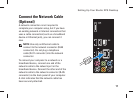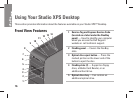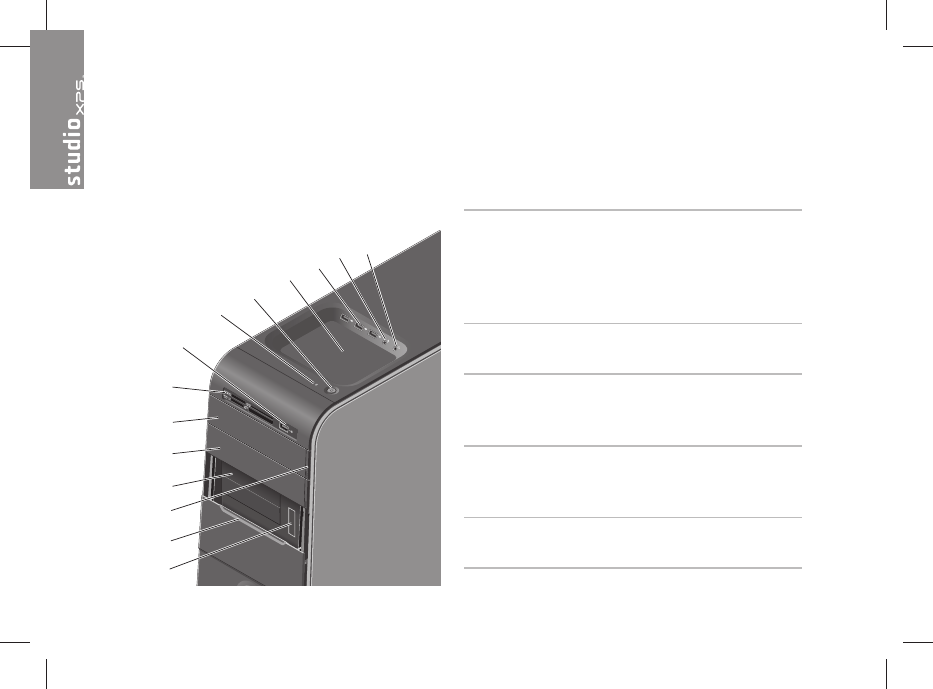
16
Using Your Studio XPS Desktop
This section provides information about the features available on your Studio XPS™ Desktop.
Front View Features
12
14
9
8
7
10
13
5
3
1
6
11
2
4
1 Service Tag and Express Service Code
(located on a label under the FlexBay
panel) — Used to identify your computer
when you access the Dell Support
website or call technical support.
2
FlexBay panel — Covers the FlexBay
slots.
3
Optical drive eject button — Press the
marked portion on the lower end of the
button to eject the disc.
4
FlexBay slots (2) — Supports a floppy
drive, a Media Card Reader, or an
additional hard drive.
5
Optical drive bay — Can contain an
additional optical drive.