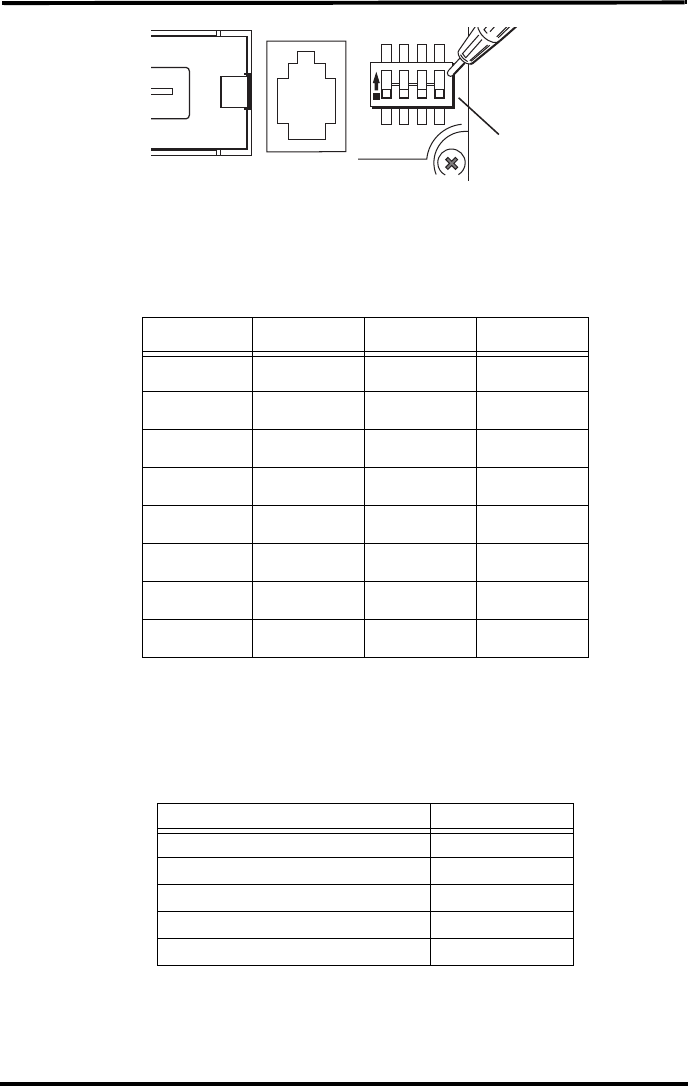
Troubleshooting Wireless ISS Reception
12
Transmitter ID DIP Switches in Top-right Corner of SIM
To change to another ID, use a ballpoint pen or paper clip to toggle DIP switches #1, 2,
and 3. The settings for Transmitter IDs 1 - 8 are shown in the table below.
Set the Vantage Pro2 console to the same ID as the transmitters, as described in the
Vantage Pro2 Console Manual.
Using Multiple Transmitting Stations
This table shows the maximum number of each type of station that can be used with a
single Vantage Pro2 console. The console can receive signals from a total of up to
eight transmitters (stations).
.
*Replaces the ISS anemometer.
**Two are allowable only if both stations are only partially populated. For example, A network can either
have both a Leaf Wetness/Temperature station and a Soil Moisture/Temperature station, or it can have one
combined Leaf Wetness and Soil Moisture/Temperature station.
ID C
ODE SWITCH 1SWITCH 2SWITCH 3
#1 (default) off off off
#2 off off ON
#3 off ON off
#4 off ON ON
#5 ON off off
#6 ON off ON
#7 ON ON off
#8 ON ON ON
Station Type Maximum Number
Integrated Sensor Suite (ISS) 1
Anemometer Transmitter Kit* 1
Leaf & Soil Moisture/Temperature Station 2**
Temperature Station 8
Temperature/Humidity Station 8
1234
ON
DIP Switches
07395.249 Manual ISS Installation_RevE_Final_Print.pdf 14 4/7/2008 1:44:49 PM


















