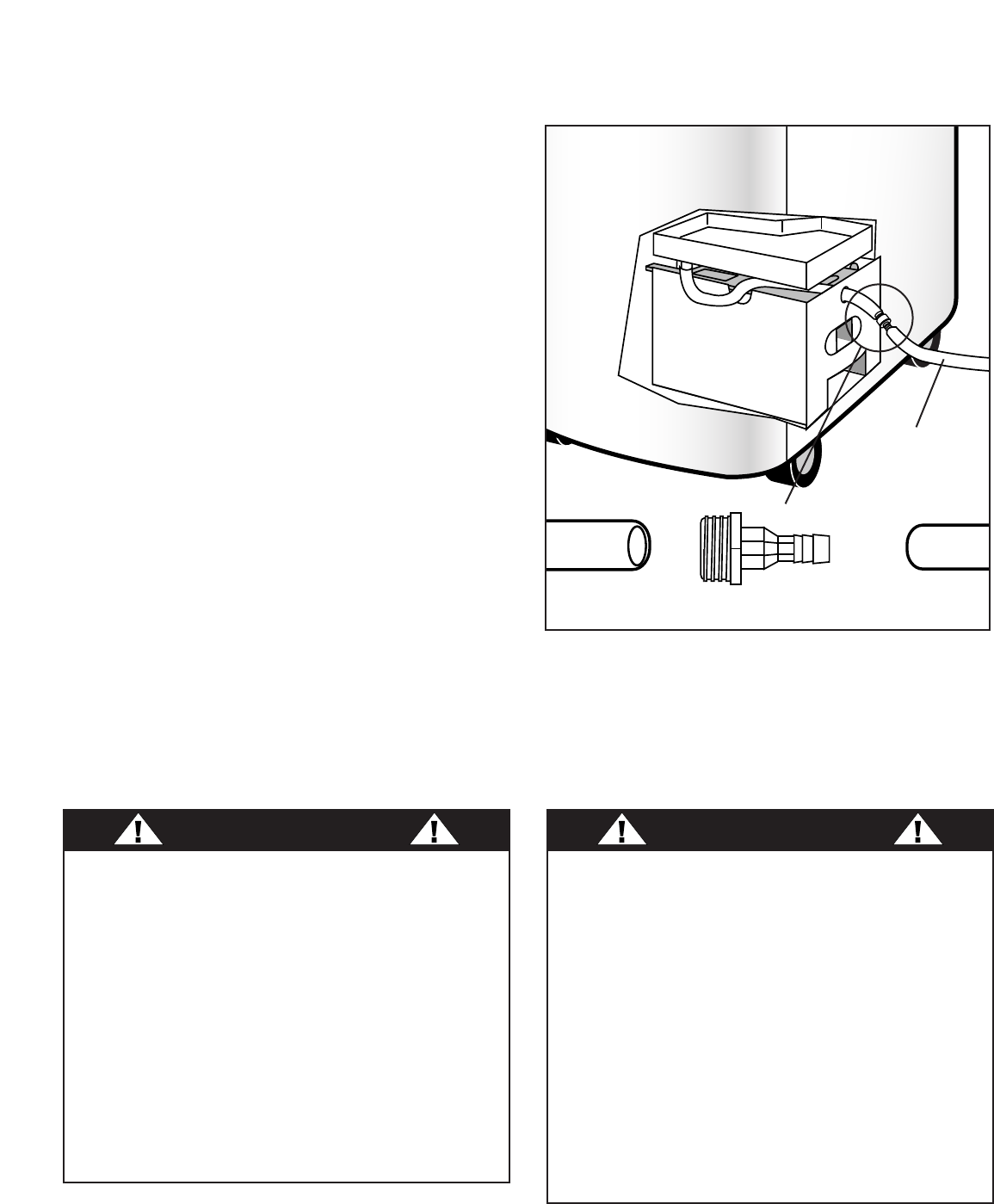
DRY (Dehumidifier) Operating Instructions
(cont’d)
6) To connect the continuous drain option. Remove
the water tank from the cabinet. Inside the
cabinet (water tank area) you will find a section of
hose hanging beside the water tank, which is
plugged/capped at the end. Remove the plug
from the end of the hose and install the drain
hose connector (included with this unit) into the
end of this hose section. Route the end of the
hose (with drain connection) into the water tank,
then through the hole provided in the face of the
water tank. Attach a section of
Garden Hose (to
suit your continuous drain option requirements)
to the drain hose connector. Place the open end
of the hose directly over the drain area in your
basement floor.
Fig. 19.
IMPORTANT: Please make sure the drain hose
section routed through water tank does not interfere
with the correct positioning of the water tank inside
the cabinet, or the
fail-safe switch mechanism will
be activated, not allowing the unit to operate.
7) You must remember to
reverse the continuous
drain option procedure re-cap/plug the internal
drain hose and/or leave the internal drain hose
(unplugged) inside the water tank, when re-
locating your unit to a location (room) where
continuous draining is not possible. Failure to
comply with these procedures will result
in flooding.
12
R
Fig. 19
Drain Hose Connector
Garden Hose
(not included)
CAUTION
During air conditioning and dehumidifying modes, if the
compressor cycle is interupted (unplugged, power
failure,etc.) and reinstated immediately thereafter, (within
3-5 minutes) a “compressor protection circuit” is
automatically self-affected. The mode indicator light will
flash “green” for approximately 10 seconds, confirming the
protection circuit is activated. The compressor cannot
operate during a “compressor protecton” condition. (this is
normal) It may take 3-5 minutes before the “protection
circuit” self-deactivates.
DO NOT ATTEMPT TO START THE UNIT
(COMPRESSOR) DURING THIS PERIOD.
Upon re-starting the unit (turn 1/0 switch on) all
program information(i.e. time, mode, fan speed, auto
timed programs) will have to be re-set.
ATTENTION
Removal and/or partial displacement of the water
tank will cause the compressor to stop operating
(this is a safety feature).
This condition will cause
the unit to “beep 8 times” and the “water full” light
will flash (red) continuously until corrected. The
compressor cannot operate during a flashing
“red” light condition. Check the following;
1.
Is the water tank full?
Empty and re-install water tank.
2.
Has the water tank been accidently displaced?
Re-position water tank.
The “red” light will stop flashing automatically
when the water tank has been emptied and/or
correctly re-positioned.


















