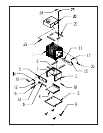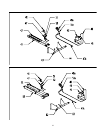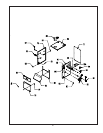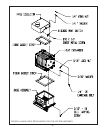52
F. Electrical Wiring Connections
(Also refer to wiring diagrams in Part X of the installation manual)
1) A pre-wired junction box assembly specific to the control package ordered with the boiler has been provided by the factory.
2) Orient the junction box so the black relay, which is mounted to the outside of the junction box, is facing down.
3) Mount the junction box assembly to the right side jacket using the holes provided (See Figure 1 in the installation manual).
To do this, temporarily remove the transformer and attach the box with two #10 sheet metal screws through the holes on the
back side of the box.
4) Pressure Limit Switch - Route the grey wire pair through the bushing on the pressure limit control and connect one of the
leads numbered “0” to one of the two terminals on the switch and the other lead numbered “0” to the other terminal on the
switch.
5) Blocked Vent Switch - Locate the two wires marked “8” (one of these wires is black, the other is black with a white trace).
Connect these wires to the terminals on the blocked vent switch (it does not matter which of these wires is connected to
which terminal on the blocked vent switch). Install the strain relief provided in the hole in the jacket through which these
wires pass.
6) Flame Roll-Out Switch:
a) Route the black wire marked “10” through the bushing located on the left jacket panel and connect it to one side of the
flame roll-out switch.
b) Route the red wire marked “7” through the bushing located on the left jacket panel and connect it to the other side of the
flame roll-out switch.
7)
McDonnell Miller Series 67 Low Water Cutoff:
a) Route the black wire numbered “1” and the black wire with the white trace numbered “2” through the fitting on the end
of the low water cutoff.
b) Connect lead numbers “1” and “2” to the low water cutoff terminals marked “1” and “2” respectively.
8) Hydrolevel CG-400 Probe Low Water Cutoff:
a) Mount the end of the BX cable containing the 3-wire Molex plug and the single red wire to the control box with the BX
cable fitting nut supplied.
b) Insert the Molex plug into the receptacle mounted on the CG400 terminal board.
c) Attach the red wire to the terminal marked “BURNER”.
9) Standing Pilot Gas Valve (Honeywell VR8200, VR8300 or Robertshaw Model 7000ERHC-S7C) - Connect wire “6” (black with
a white trace) to the “TH” terminal on the gas valve. Connect wire “5” (red with a yellow trace) to the TR terminal on the gas
valve.
Note: Boilers equipped with the Robertshaw 7000ERHC are also equipped with a Honeywell Model V8295 gas valve to
provide redundancy. This valve should be factory pre-wired to the 7000ERHC with one black lead connected to the “TH”
terminal and the other black lead connected to the “TR” terminal on the 7000ERHC gas valve.
10) Honeywell Intermittent Ignition System:
a) Mount the S8600 series ignition control to the left side of the jacket just above the gas manifold using the standoff
bracket supplied and #10 sheet metal screws.
b) Locate the intermittent ignition harness plugged into the gas valve assembly. This harness has red, blue, and yellow
wires and has molex plugs on both ends. Plug the loose end of the harness into the S8600 module.
c) Plug the green burner ground wire numbered “4” to terminal 4 on the S8600. Check that the ground wire has been routed
under the burners and that the other end is attached to the pilot assembly under the lower mounting screw.
d) Plug the red wire with the yellow trace, numbered “5”, to terminal 5 on the S8600 module.
e) Plug the black wire with the white trace, numbered “6”, to terminal 6 on the S8600 module.
f) Plug the orange Pilot Ignition Cable, numbered “9”, to terminal 9 on the S8600 module. Verify that this cable has been
routed under the burners and that the other end is plugged onto the pilot assembly electrode.
G. Complete Installation
Follow the instructions that start on page 1 of this manual to complete boiler installation.
51