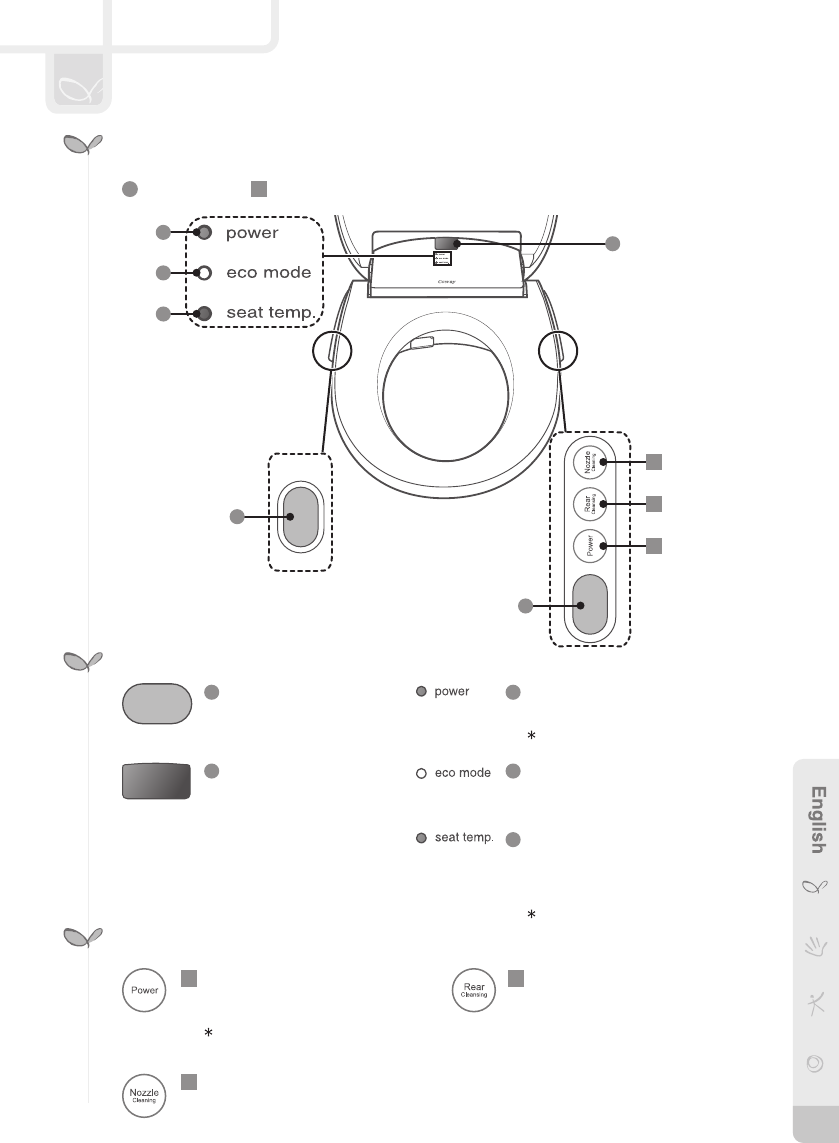
12
CHECKING THE CONTROL PANEL
Display Control panel
Display
Control panel
‘Power’ button
Turns the product ON/OFF.
Press and hold the button for more than
2 seconds when you turn it off.
If the ‘Power’ button is pressed while the front, rear
cleansing function is operating, the cleansing function
is stopped and the bidet changes to standby mode.
1
The ‘Nozzle Cleaning’ button
Cleans the nozzle. If you press ‘Nozzle cleaning’ button, the nozzle is extended fully,
and you can clean it conveniently.
3
‘Rear Cleansing’ button
Selects the rear cleansing function.
2
Remote control signal
receiver
This receives the signals
from the remote control.
1
1
1
1
1
1
3
2
1
1
5
Remote control signal
receiver
This receives the signals
from the remote control.
1
2
1
3
1
4
1
5
1
2
Power indicator
This indicator is turned on when the
bidet power is turned on.
This indicator is turned off when bidet eco
mode is activated.
1
3
Eco mode indicator
If you activate the eco function, this
indicator is turned on when eco mode
starts.
1
4
Seat Temperature indicator
This indicator represents the seat
temperature.
Indicatoron-L/M/H
Indicatoroff-OFF
This indicator is turned off when bidet eco
mode is activated.
※Youcanusethebasicfunctionssuchasrearcleansingandnozzlecleaningfromthebidet’scontrolpanel
without using the remote control.
1210964 BA13 사용설명서_수출영문_(09.03.23).indd 12 2009.3.24 10:13:14 AM


















