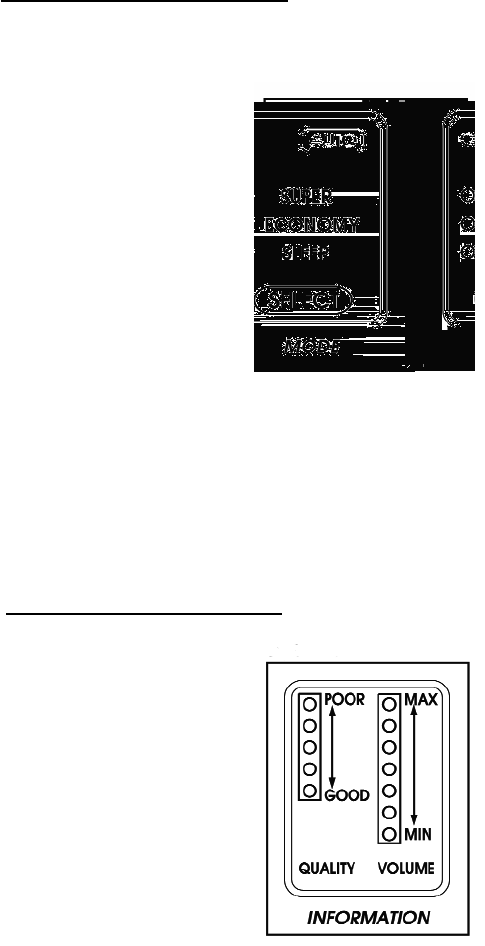
76
SELECT OPERATING MODE
Select the desired operating MODE by pressing the SELECT button (figure 3).
AUTO MODE -- This is the mode most com-
monly used. In AUTO MODE, the Chemical
Sensor (figure 1) controls the blower speed.
If the Chemical Sensor detects an unhealthful
amount of chemicals present in the air (indi-
cated by the red light on the quality scale),
the electronic controls will automatically
increase blower speed.
SUPER MODE -- SUPER MODE may be select-
ed during periods of high air pollution, such
as when winds increase airborne dust and
pollen, or during heavy room loading (parties
or smoking). Blower speed will increase 25
percent above AUTO MODE.
ECONOMY MODE -- ECONOMY MODE saves energy when the room is
unoccupied. When the Motion Sensor (figure 1) detects no motion for 30
seconds, blower speed is reduced to save electricity costs. The blower
returns to normal speed when motion is again detected.
SLEEP MODE -- SLEEP MODE reduces the sound level by slowing blower
speed by 30 percent, while still purifying room air at 70 percent of
normal operation.
MONIT
ORING OPERATION
The Chemical Sensor continually monitors air
QUALITY, and in AUTO MODE, controls blower
speed and air volume.
Both air QUALITY and air VOLUME are dis-
played on the INFORMATION panel. (figure 4).
Air QUALITY is indicated by one of five lights,
indicating a range from GOOD to POOR (figure
4).
Air VOLUME is indicated by one of seven lights,
representing a range from MAX to MIN (figure 4).
Set the CX1000 to move a volume of air appro-
priate for room conditions. Note that measurements are relative to the
selected room size. Make sure that the ROOM SIZE panel (figure 2) is
always set for the room in which the unit is to operate.
figure 4
SELECT
ROOM SIZE
1. Determine the area of the room the CX1000 is to purify.
2. From the table below, identify the respiratory condition the unit is
to serve.
3. Use the Heavy Duty chart if you suffer
severe allergic reactions when exposed
to particulate matter (pollen, dust, dust
mites, animal dander, etc.) or airborne
chemicals (pesticides, herbicides, clean-
ing solutions, etc.)
4. Use the Light Duty chart if you occasion-
ally suffer from mild allergies.
5. Select the desired ROOM SIZE by pressing
the SELECT button (figure 2).
figure 2
figure 3
Heavy Duty
People with Severe Respiratory Problems
Super Mode SQ. FT SQ. METERS
Extra Large 650 65
Auto Mode SQ. FT SQ. METERS
Extra Large 550 55
Large 450 45
Medium 400 40
Small 350 35
X Small 300 30
Light Duty
Average home
Super Mode SQ FT SQ. METERS
Extra Large 2000 200
Auto Mode SQ FT SQ. METERS
Extra Large 1700 170
Large 1450 145
Medium 1200 120
Small 1050 100
X Small 900 90














