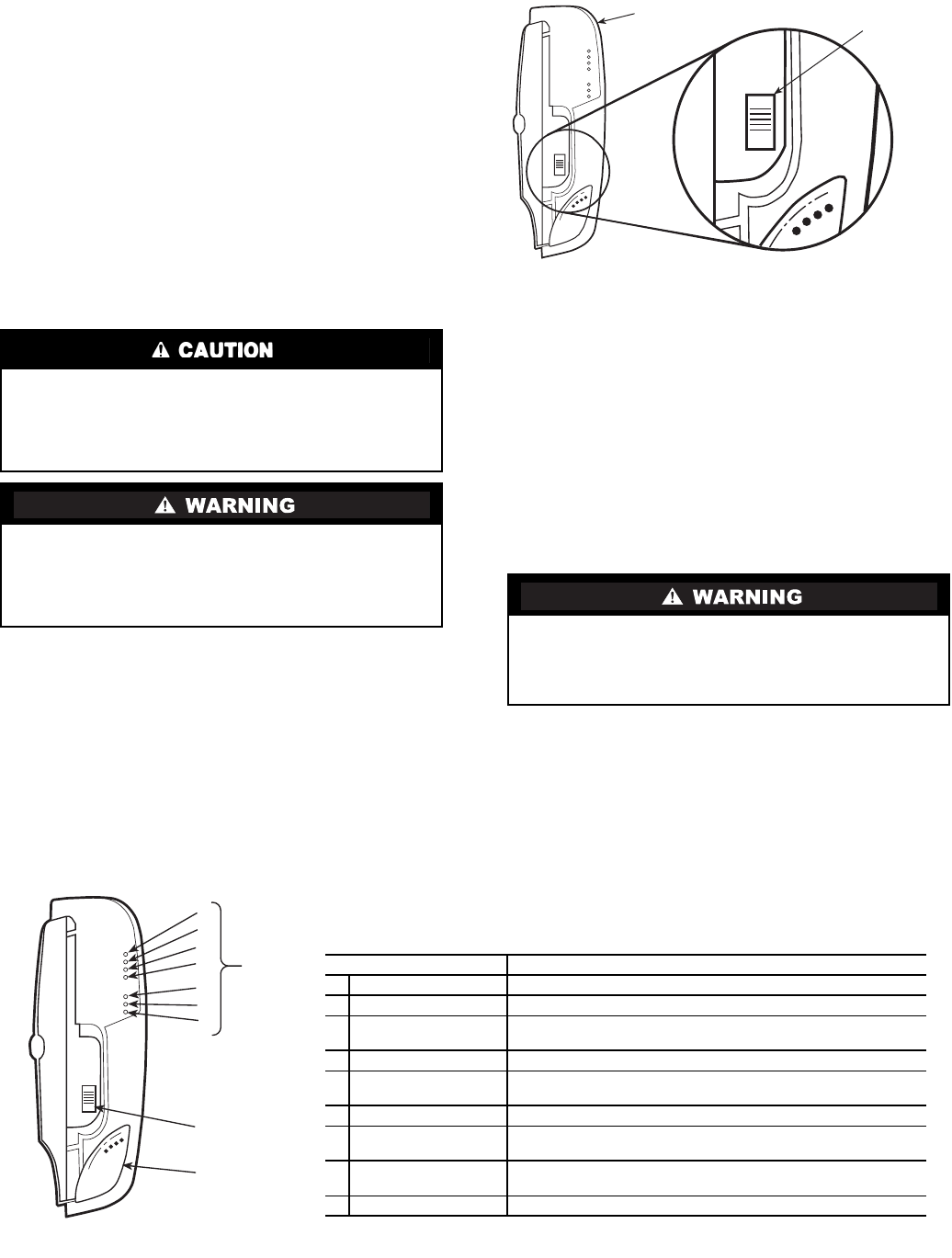
7
Unit Operation (Fig. 13 and 14) —
The system can
be operated from the unit in the event the remote control is not
working or is misplaced.
TURN UNIT ON — Slide the Operation Switch on the unit to
the AUTO position. The unit will operate at a temperature set-
ting of 74 F and will automatically select the required operation
mode and fan speed to maintain this setting.
TURN UNIT OFF — Slide the Operation Switch on the unit
to the OFF position.
REMOTE CONTROL OPERATION — To return the sys-
tem to Remote Control operation, slide the Operation Switch
on the unit to the REMOTE position. The remote control
will now operate the system. Refer to Remote Control Oper-
ation section for remote control instructions.
CLEANING AND MAINTENANCE
Air Filters —
Remove and clean the air filters when the
Filter lamp on the unit display panel is lit. See Fig. 14 and 15.
NOTE: If air filters show signs of excessive wear or are torn,
they must be replaced. Contact your local dealer for replace-
ment filters.
1. Open front panel on unit.
2. Pull filters down to remove.
3. Vacuum filters.
4. Clean with warm water.
5. Shake filter to remove excess water and dry thoroughly.
6. Replace filter by sliding filter behind front grille until fil-
ter snaps in place. See Fig. 15.
7. Slide Operation Switch on unit to OFF position to cancel
Filter status lamp.
8. Slide Operation Switch on unit to REMOTE position to
resume remote control operation.
Indoor Unit Front Panel —
To clean the front panel on
the indoor unit, wipe the outside with a soft, dry cloth. If neces-
sary, a mild liquid detergent can be applied and wiped off with
a dry cloth.
Indoor Unit Coil —
To clean the indoor unit coil, remove
the front panel and vacuum the coil fins. Avoid bending or
damaging the fins.
To avoid the possibility of electric shock, always turn off
power to the system before performing any cleaning or
maintenance to the system. Turn off the outdoor disconnect
switch located near outdoor unit. Be sure to disconnect
indoor unit if on a separate switch.
Operating the system with dirty air filters may damage the
indoor unit and could cause reduced cooling performance.
Intermittent system operation, frost build-up on indoor coil
and blown fuses may also result from system operation
with dirty air filters.
When cleaning the front panel,
do not
use water hotter than
105 F and do not pour water onto the fan coil.
Do not use abrasive or petroleum based cleaners as they
may damage the front panel.
UNIT
OPERATION
SWITCH
(CLOSE UP
VIEW)
FILTER
AIR CON
TIMER
POWER
COMP.
IMPED.
PRESS.
AUTO
OFF
REMOTE
AUTO
OFF
REMOTE
Fig. 13 — 40CG,CS Indoor Unit Display Panel
LAMPS
FILTER
AIR CON
TIMER
POWER
COMP.
IMPED.
PRESS.
AUTO
OFF
REMOTE
B
C
D
E
G
F
H
I
A
FEATURE DESCRIPTION
A
Infrared Receiver Receives transmissions from the remote controller
B
FILTER Lamp Lights when the air filters require cleaning
C
AIR CON Lamp Lights when the air conditioner operates
Flashes when defrosting
D
TIMER Lamp Lights when TIMER Start or Stop time is set
E
POWER Lamp Lights when the air conditioner is connected to the
electrical supply of the proper line voltage
F
IMPEDANCE Lamp Lights when a voltage problem exits
G
COMPRESSOR Lamp Lights when compressor operates
Flashes when the air conditioner is on standby
H
PRESSURE Lamp Lights as low pressure warning
Flashes as a high pressure warning
I
Operation Switch Turns the air conditioner ON, OFF, or puts it in AUTO operation
Fig. 14 — 40CG,CS Indoor Unit Display Panel Features














