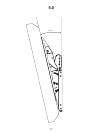6.0. Removing the spring to tilt the TV down fully
Make sure the TV is in the upright position before proceeding with these steps!
(1) If the TV is not in the upright position, then use the up arrow button ( ) on the remote control [05] to tilt up
the TV.
(2) Remove the two screws to take of the plastic cover off on the non-motorized bracket [03].
(3) Remove the screw holding the lever.
(4) Lower the lever to take the spring off.
(5) Return the lever to the original position.
(6) Reinsert the screw holding the lever.
(7) Insert the spring into the housing in the plastic cover for storage.
(8) Reinstall the plastic cover using the two screws.
Use the down arrow button ( ) on the remote control [05] to tilt down the TV. The TV should now tilt down fully.
20