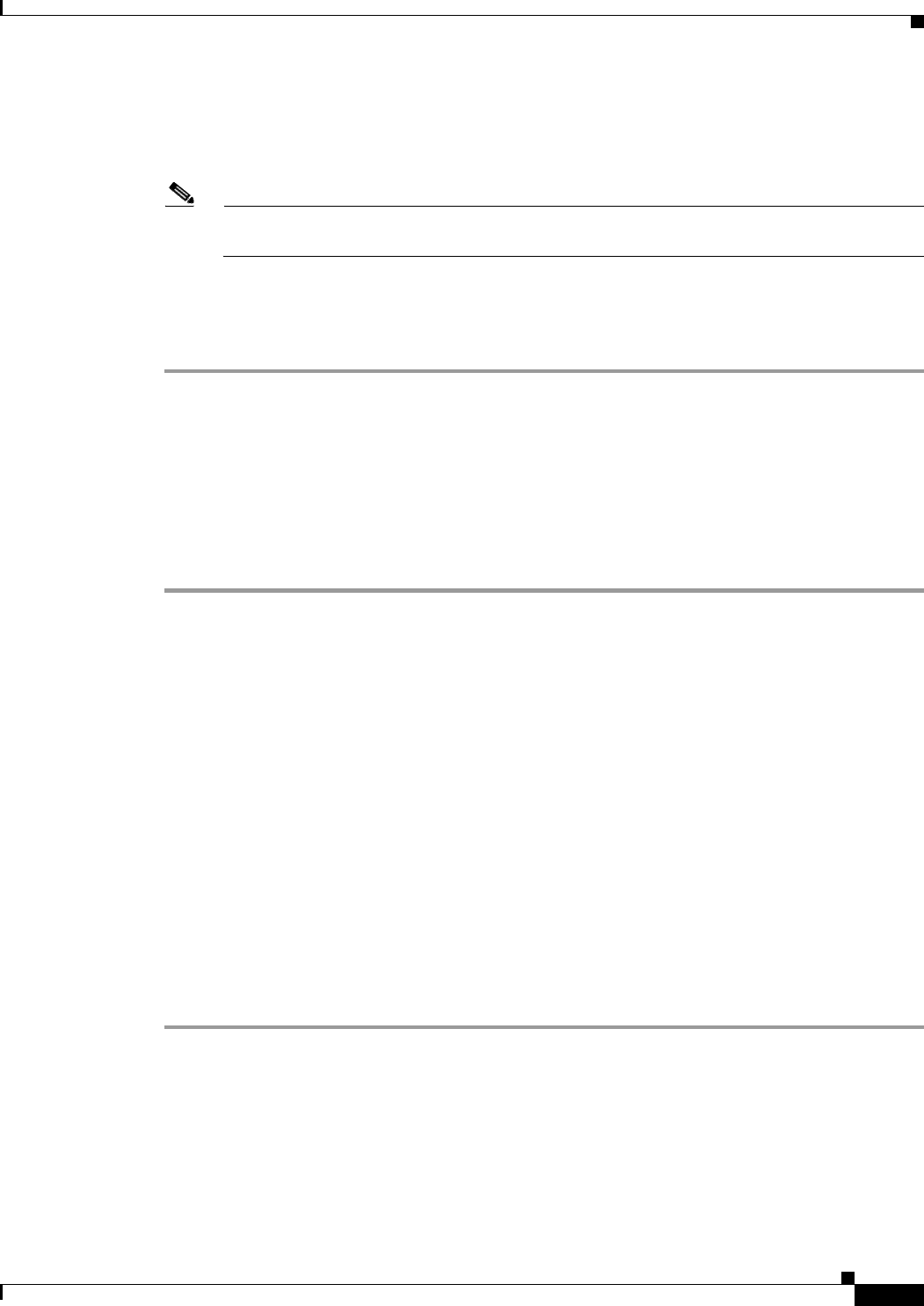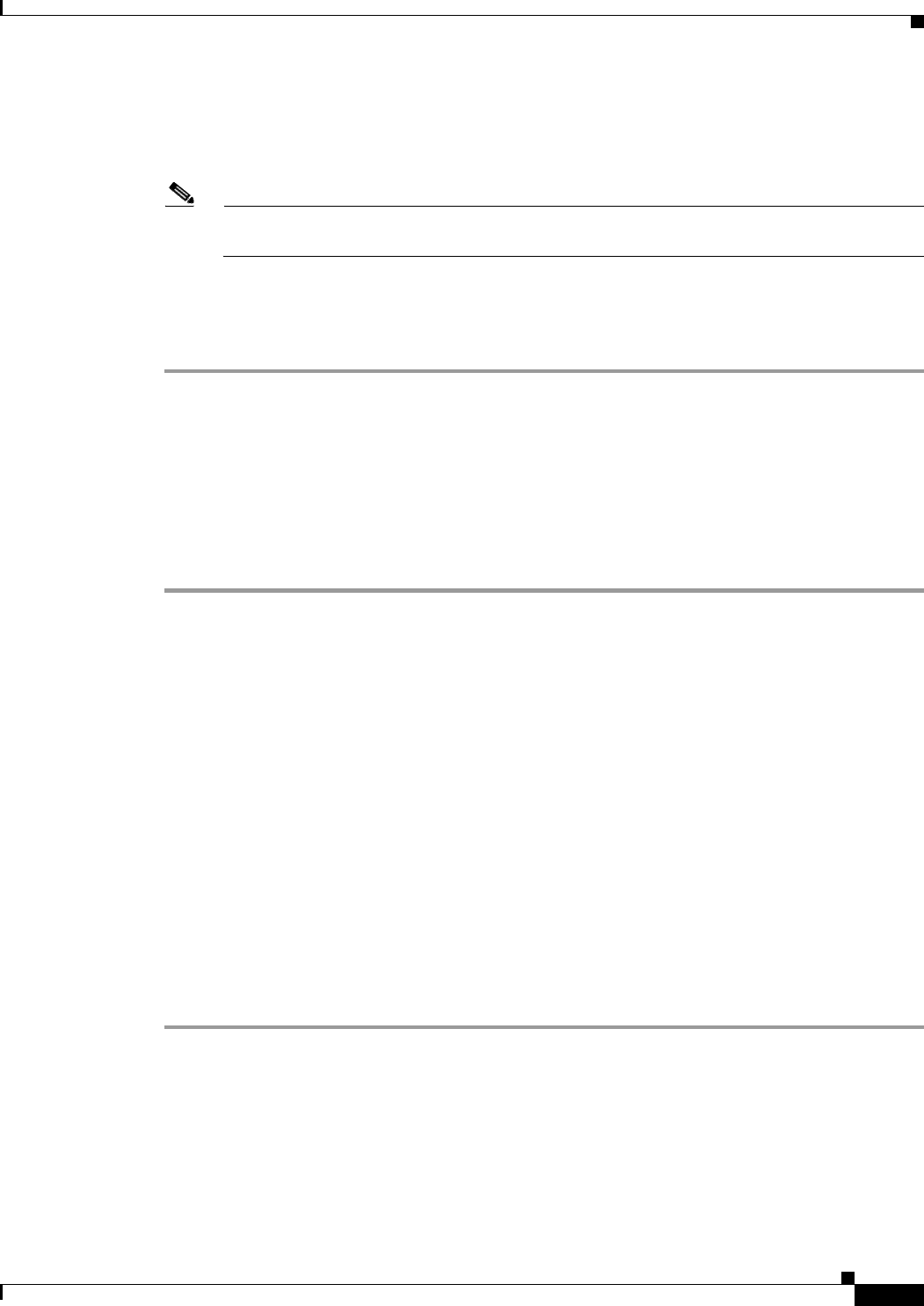
2-9
Installation and Upgrade Guide for Cisco Unified Videoconferencing 3522 BRI Gateway and 3527 PRI Gateway Release 5.5
OL-14910-01
Chapter 2 Setting Up Your Cisco Unified Videoconferencing 3500 Gateway
Cisco Unified Videoconferencing 3500 Gateway Unit Initial Configuration
• Convert the subnet mask IP address to hexadecimal notation, type the hexadecimal number at the
prompt, and press Enter.
For example, for the subnet mask 255.255.255.0 the hexadecimal value you type is FFFFFF00.
Note You can use the computer’s desktop calculator to convert the subnet mask ID to hexadecimal
notation.
• If a subnet mask is not used, press Enter.
Step 12 Allow the unit to complete the reboot process. A new emulator session begins.
Step 13 Close the terminal emulator session.
Changing the Configuration Tool Login Password
You can use the terminal emulator to change the default password of the default login user before others
can use the Cisco Unified Videoconferencing 3500 Gateway interface.
Procedure
Step 1 Start a terminal emulator session for the Cisco Unified Videoconferencing 3500 Gateway unit.
Step 2 Press the RST button on the front panel of the Cisco Unified Videoconferencing 3500 Gateway unit.
After 60 seconds, a new terminal emulator session begins on the computer monitor.
Step 3 After the second VxWorks banner scrolls across the screen, the following message appears: “Press any
Key to start the configuration.”
Step 4 Press any key and then press Enter.
Step 5 At the prompt, enter P and press Enter to select “change the configuration software password.”
Step 6 Type the user login name for which you want to change the password and press Enter.
The default user name is admin. This is the user name that allows you to access the Cisco Unified
Videoconferencing 3500 Gateway interface.
Step 7 Type the password you want the user to use to log in to the Cisco Unified
Videoconferencing 3500 Gateway interface and press Enter.
There is no default password.
Step 8 The network configuration Main menu re-appears.
Step 9 Enter Q and press Enter to exit.