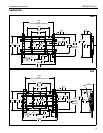MSA/MTA Series Installation Instructions
10
5. Pull downward on the pullstraps and swing inward toward
wall, latching interface brackets to lower bar and locking
bottom of screen to the mount. (See Figure 9)
Figure 9
Locking Mount (Optional)
1. Add optional security bracket (F or G) to the mount. (See
Figure 10)
2. Add padlock (not included) to complete security.
Figure 10
(Screen not shown for clarity)
2
5
Top
Hook
Pullstraps
(G)
1
2
(MTA Shown)