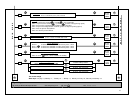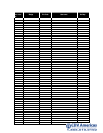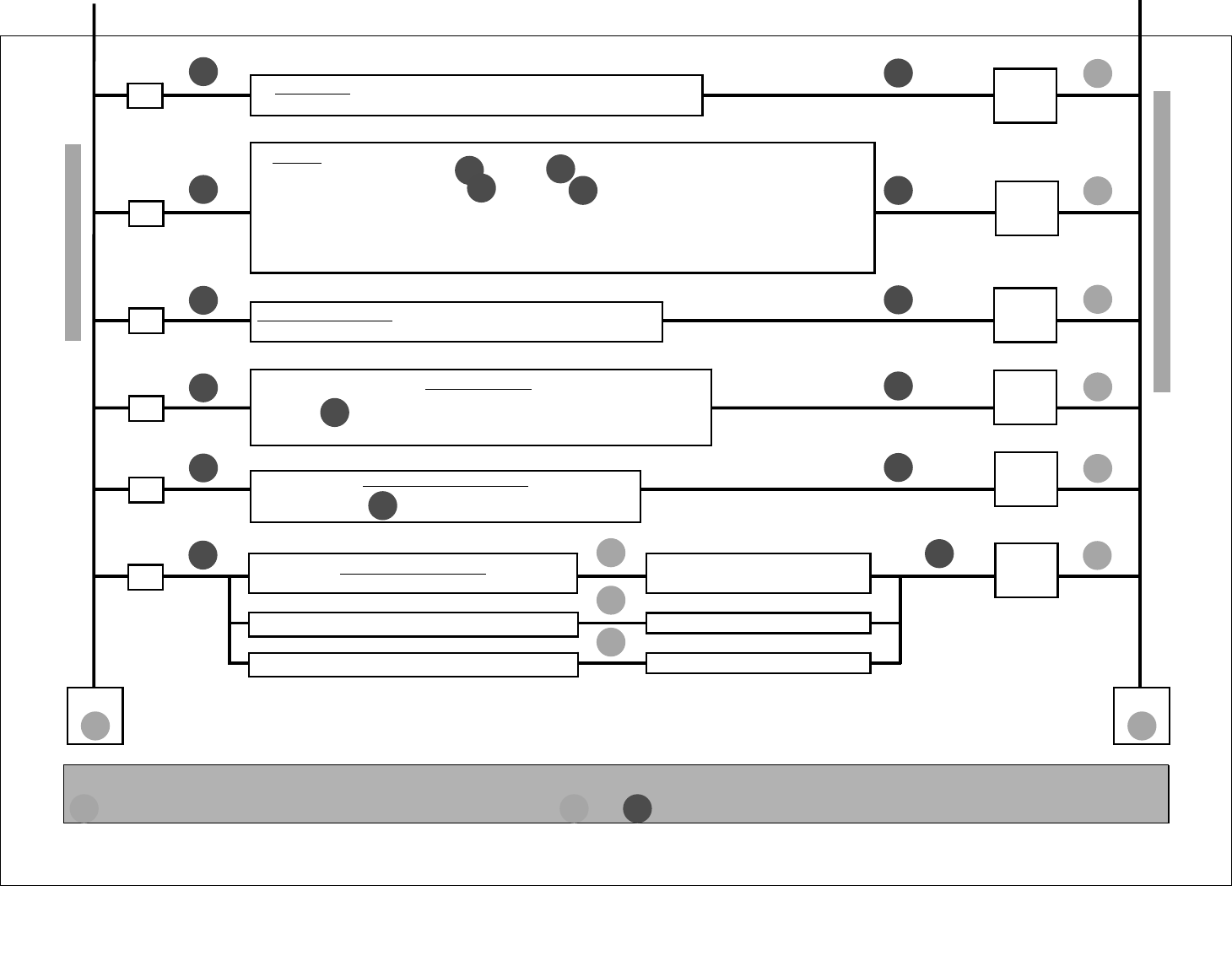
19
Year format 2-digit
Week days: everyday = 0; Monday = 1; Tuesday = 2 …… Sunday = 7; Monday to Friday = 8 ; Saturday and Sunday = 9
Signalétique
Orange LED with 2 beeps validate data computing error then Bolt, default values
BACK TO MAIN MENU
MAIN MENU
08
Anti passbac
k
: Enter 1 to enabled
Enter 0 to disabled (resert) wait 5 seconds
09
Printing:
Enter 0 to delete the events + press # wait 15 seconds
Enter 1 to print all the events + press # (press 0 to stop printing report)
Enter 2 to print the configuration information of the controller
Enter 3 to print the badge and Pin code list (press 0 to stop the printing report)
Enter 4 set the printer with DTR off
Enter 5 to set the printer DTR on
10
Badge enrolment reader: press 1
to select the remote proximity reader
press 0 to select the PROMI 1000 reader
12
Delete the holiday periods
Enter 01 to 16 then * twice to delete the holiday
11
Delete Schedules:
Press 0 to delete the schedule of mode 0 then press * twice
Press 1 to delete the schedule of mode 1 then press * twice
Press 2 to delete the schedule of mode 2 then press * twice
R1
R1
R1
R1
R1
R1
R1
R1
G1
G1
G1
G1
G1
G1
G1
O1
O1
O1
O1
O1
# Sortie
O2
R1
# Exit
O2
13
R1
O1
Program holiday period
Enter a user number from 000 to 999
Press 1 to grant access
Press 0 to deny access
V
1
Press * to grant access to all the cardholders
Press # - wait 5 seconds
O1
Press # to deny access to all the cardholders
Press # - wait 5 seconds
O1
O1
O2 O4 R
# exit
from
MENU
# exit
from
MENU
# exit
from
MENU
# exit
from
MENU
# exit
from
MENU
# exit
from
MENU