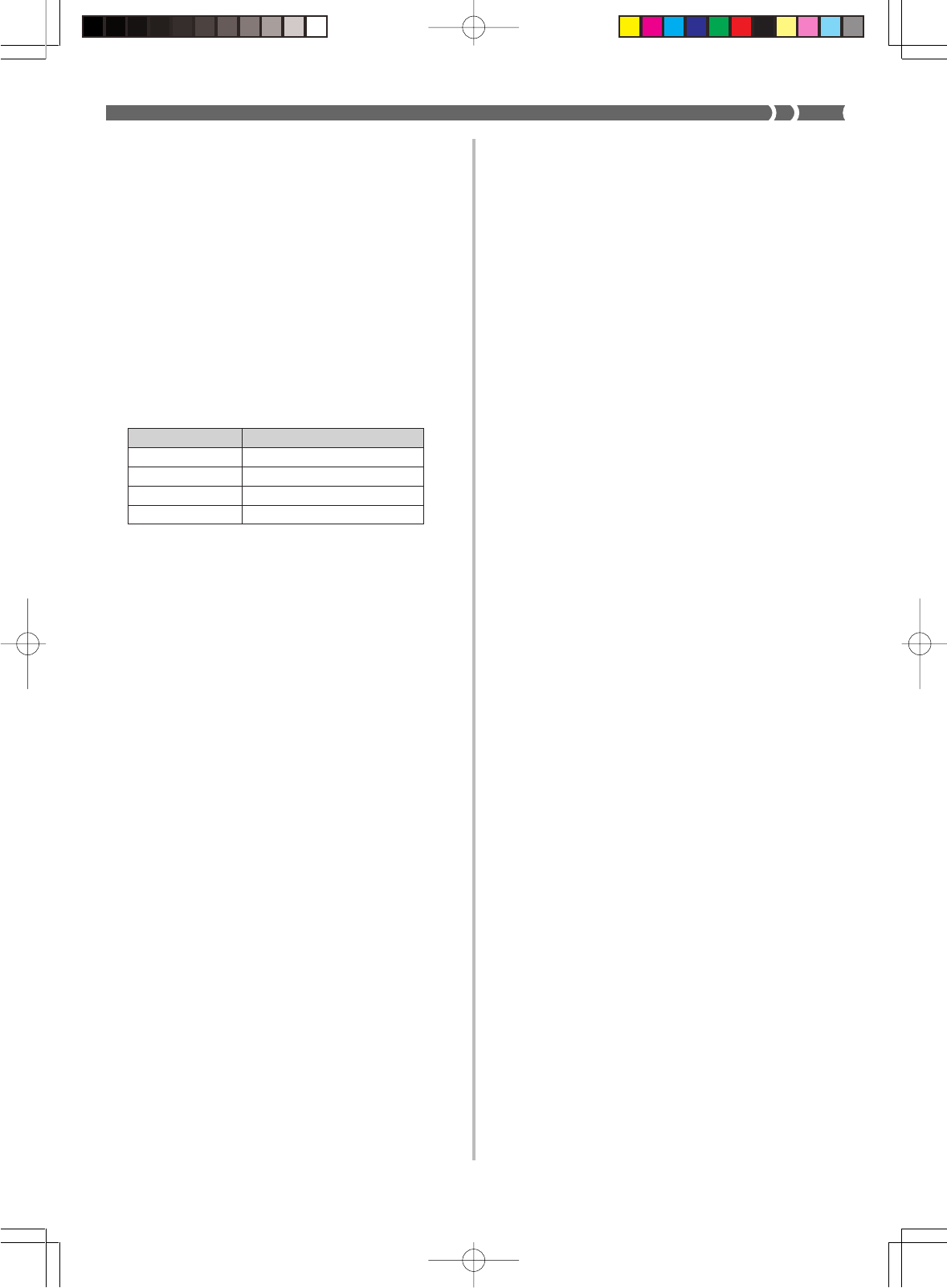
E-25
MIDI Data Notes
This section provides details about the MIDI data your CELVI-
ANO sends and receives. You can also find further technical
information in the “MIDI Data Format” and “MIDI Imple-
mentation Chart”* at the end of this User’s Guide.
* The MIDI Implementation Chart is a standard format sum-
mary of how data is transferred between your CELVIANO
and a connected MIDI device.
Keyboard Data (Note On, Note Off, Note
Number, Velocity)
The following four types of keyboard data can be sent and
received.
Data Meaning
Note On Keyboard key is pressed.
Note Off Keyboard key is released.
Note Number Which key is pressed.
Velocity Pressure applied
Tone Change Data (Program Change)
Whenever you change the tone on the CELVIANO, tone
change data (Program Change) is also sent out as MIDI data.
Conversely, receipt of a Program Change from a connected
MIDI device causes the CELVIANO to change to the applica-
ble tone. See “Program Change Number Settings” on page
E-23 for details.
Pedal and Effect Operation Data (Control
Change and Universal System Exclusive
Message)
Control Change is used to send and receive data about damp-
er, soft, and sostenuto pedal* depress and release, as well as
data about digital effects.
* AP-31 Users
The AP-31 is equipped with only two pedals. The left-hand
pedal can be switched between soft and sostenuto. The
pedal effect applied by MIDI data depends on whether data
is being sent or received.
Send: Pressing the left pedal sends data that corresponds
to the current pedal effect setting (soft or sostenu-
to).
Receive: Pedal effect is applied in accordance with the data
received.
427B-E-029B
AP31/33_E_21_25.p65 03.10.7, 11:00 AMPage 25 Adobe PageMaker 6.5J/PPC


















