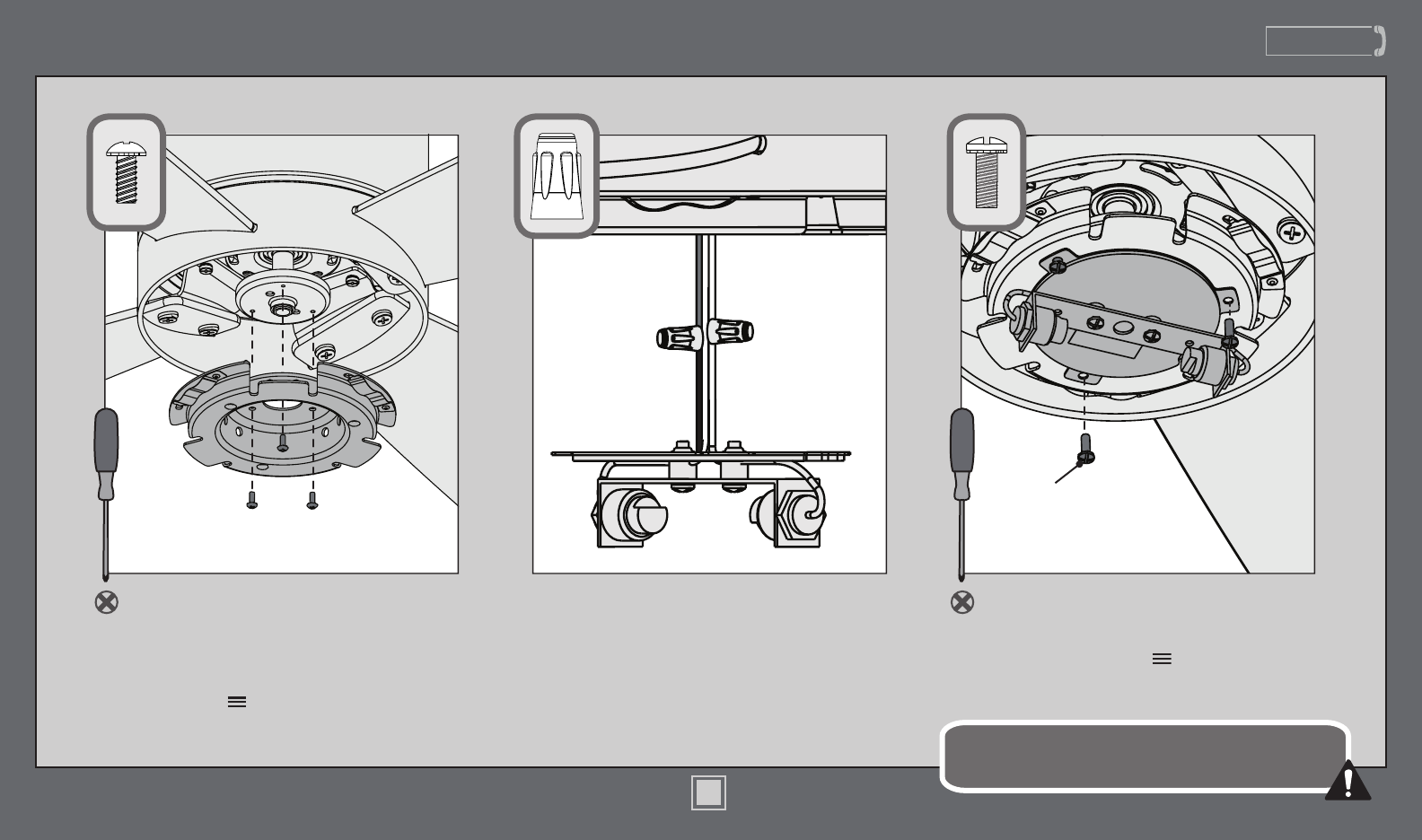
www.CasablancaFanCo.com
1.888.227.2178
Using the ceramic wire connectors, connect
the blue wire from the fan to the black wire
from the light kit assembly. Connect the
white wire from the fan to the white wire
from the light kit assembly.
Note: Be sure to use the CERAMIC wire
connectors to avoid re hazard.
Align the screw holes and attach the
light kit assembly to the light kit tter
using the three light kit assembly
screws, found in the hardware bag.
Light Kit
Make sure the light kit tter and light kit assembly are securely
attached. Failure to properly secure all assembly screws could
result in the light kit xture falling.
Align the screw holes in the light kit
tter with the screw holes in the fan’s
mounting plate. Attach the light kit
tter to the mounting plate using the
three light kit tter screws, found in
the hardware bag.
Light Kit
Assembly
Screw
M8511-01 • 04/16/15 • © 2013–2015 Casablanca Fan Company
14


















