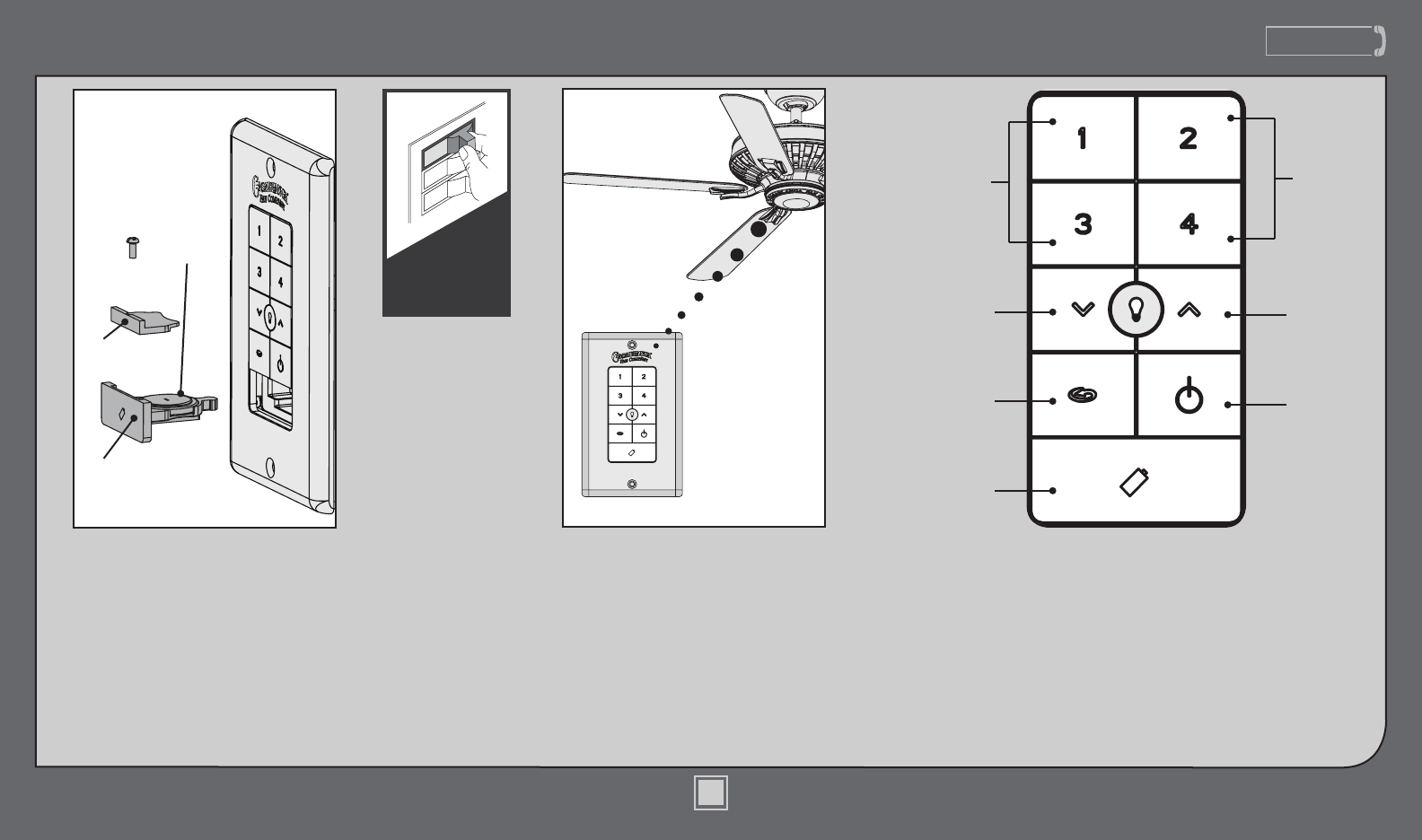
www.CasablancaFanCo.com
1.888.227.2178
Operation
ON
Turn Power
Lights
Down
Fan
Speed
Reverse
Battery
Holder
Fan
Power
Lights
Up
Fan
Speed
(Low)
(High)
Before operating the wall control,
press on the battery door to eject it.
Unscrew the battery holder. Insert the
battery, found in the control hardware
bag, with the positive (+) side facing
downward. Reinstall the battery
holder and reinsert the battery door
into the wall control.
Battery
Battery
Holder
Battery
Door
The remote transmitter is already paired
to the receiver and ready to use.
Note: If you would like to operate
multiple fans or multiple remotes,
or if your remote is not working,
please see the Troubleshooting
section at the end of this manual.
Quickly press the up or down arrow to turn the
lights off and on. Hold the up or down arrow to
dim or raise the light level. The reverse button
changes the direction that the blades turn. The
power button turns the fan off and on.
Dimming Mode: If you are using dimmable
bulbs, you must rst set your remote to
Dimming Mode. To toggle Dimming Mode on
or off, hold down the Fan Power button while
pressing the Light Down arrow twice.
17
M6026-01 • 04/16/15 • © 2014–2015 Casablanca Fan Company


















