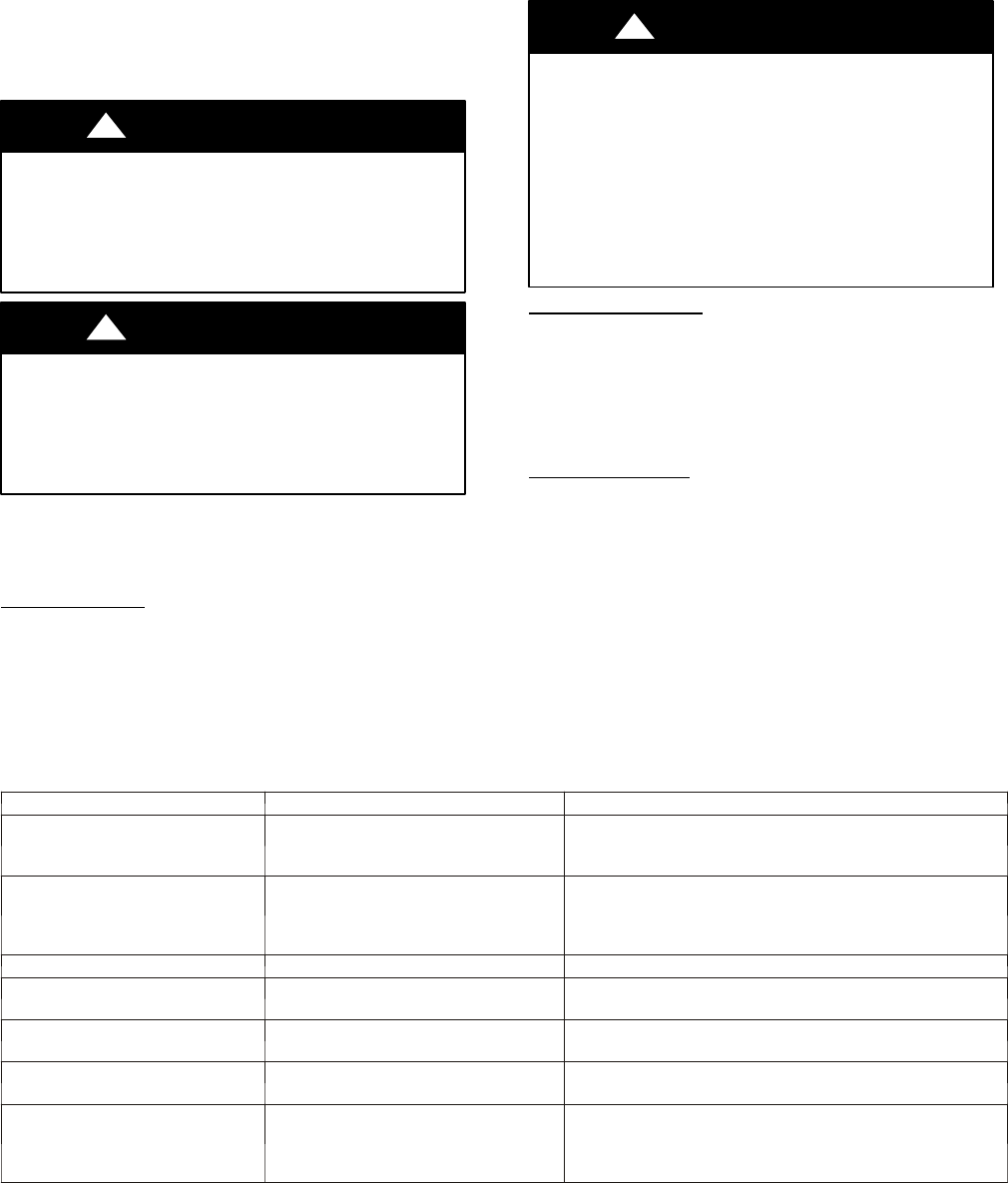
14
CARE AND MAI NTENANCE
When servicing the air conditioner, be sure to turn the mode switch
to the “OFF” position and disconnect the power cord from the
electrical outlet.
UNIT DAMAGE HAZARD
Failure to follow this caution may result in unit damage.
DO NOT use gasoline, benzine, thinner or other chemicals
on the air conditioner as these substances may cause
damage to the paint finish and deformation of plastic parts.
CAUTION
!
UNIT DAMAGE HAZARD
Failure to follow this caution may result in unit damage.
Never attempt to pour water directly in front of the unit as
this will cause deterioration of the electrical insulation.
CAUTION
!
If the a ir filter becomes clogged with dust, air--flow is obstructed
and reduces ef ficiency . The air filter should be cleaned once a
month. More frequent cleaning may be necessary depending on
outdoor and indoor air quality.
Air Filter
Removal
The air filter is located behind the air intake front grill.
To remove the air filter, open the air inlet grille and take out the air
filter.
To reinstall the air filter, reverse the above procedure.
UNIT DAMAGE HAZARD
Failure to follow this caution may result in unit damage
and/or improper operation.
DO NOT for get to install the air filter. If the air conditioner
is left to operate without the air filter, dust is not removed
from the room and may cause your air conditioner to fail.
When the air filter inlet grille and cabinet are dirty , wipe
with lukewarm water (below 40_C/104_F). Use of mild
detergent is recommended
CAUTION
!
Cleaning the Air Filter
1. Remove dust clogged in the filter by tapping it or
vacuuming clean it.
2. Wash the filter well with lukewarm water below 40_C
(104_F) while rubbing lightly: To get better results, wash it
with soapy water or a neutral cleaning agent.
3. Rinse the filter well using clean water then dry completely .
End--of--Season Car
e
1. Operate the fan alone for half a day to dry out the inside of
the unit.
2. Turn off power and remove plug from all socket.
3. Clean filter.
4. Store in a dry location.
TROUBLESHOOTING GUIDE
Frequently, a problem is minor and a service call may not be necessary, use this troubleshooting guide for a possible solution.
PROBLEM POSSIBLE CAUSE SUGGESTED SOLUTION
Air conditioner will not operate No power to the unit.
Check connection of power cord to power source. Check
fuse or circuit breaker. Set FAN CONTROL to position other
than ”OFF”.
Inefficient or no cooling
Dirty air filter. Inappropriate capacity for
application. Blocked air flow. Power
interruption, settings change too quick-
ly, or compressor overload tripped.
Clean or replace air filter. Check with dealer to determine
proper unit capacity for application. Remove obstruction
from grill or outdoor louvers. Let fan run to restart compres-
sor (in approximately 10 minutes).
Noisy unit Loose parts. Inadequate support. Tighten loose parts. Provide additional support to unit.
Odors
Formation of mold, mildew, or algae on
wet surfaces.
Drain plug and drain base pan. Replace drain plug. Clean
unit thoroughly. Remove
Water dripping outside
Condensation run---off is normal dur-
ing hot and humid weather
Add flexible tubing to redirect water flow.
Water dripping inside
Unit is not properly angled to allow wa-
ter to drain outside.
Unit must be installed on an angle for proper condensa-
tion run---off. Check the unit and make adjustments.
Ic e or frost build --- up
Low outside temperature. Unit air filter
is dirty.
When outdoor temperature is approximately 65 F or be-
low, frost may form when unit is in cooling mode. Switch
unit to FAN (only) operation until frost melts. Remove and
clean filter.
NOTE: If circuit breaker is tripped repeatedly, or fuse isblown more than once, contact alicensed technician.


















