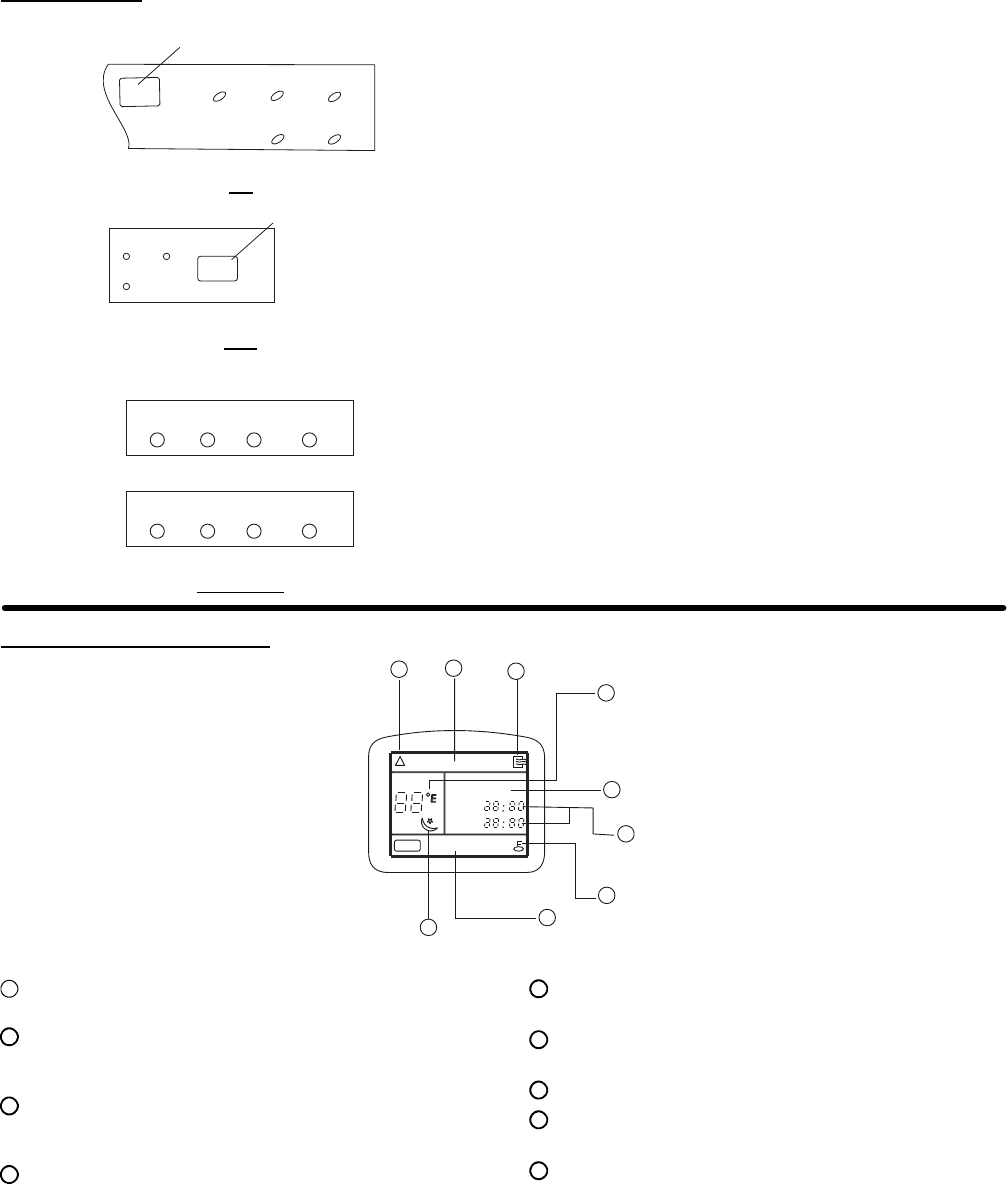
4
UNIT DISPLAY PANELS
NOTE: The display panel on the indoor unit will look likeo ne of thefollowing. Some of thefunctions will appear on the display
panel, remote control or both.
On the Unit:
Infrared signal receptor
OPERATION
TIMER
PRE-DEF
AUTO
ECON
A07545
9K
TIMER
OPERATION
PRE-DEF
Infrared signal recepto
r
A07544
12K
AUTO
AUTO
TIMER
TIMER
PRE.-DEF.
OPERATION
OPERATION
Cooling Only
FAN ONLY
Cooling/ Heating
A07546
18K -- 24K
OPERATION:
This indicator flashes once per second after power is on and
illuminates when the unit is in operation.
TIMER:
This indicator illuminates when TIMER is set ON or OFF.
PRE.--DEF indicator (heat pump units only):
Pre--Def indicator illuminates when the coil is warming up to
prevent cold blow or when unit goes into defrost mode.
AUTO indicator:
When air conditioner is set to AUTO mode, the indicator
illuminates.
FANONLYindicator:
When air conditioner is set to FAN ONLY mode, this indicator
illuminates.
NOTE: All the pictures in this manual arefor demonstration
purposes only. Theactual shape of your air conditioner may
be slightly different, but the operation instructions are the
same.
Remote Control Display
AUTO COOL DRY HEAT FAN
SET TEMP.
CL OC K
TIM ER ON
TIM ER O FF
SPEED
AUTO LOW MED H IGH
1
2
4
5
6
3
8
7
9
A08043
1
TRANSMISSION INDICATOR: Illuminates when remote
control transmits signals to the indoor unit.
2
MODE DISPLAY: Indicates the current operation mode
“AUTO”, “COOL”, “DRY”, “HEAT” (heat pumps only), or
“FAN”.
3
ON/OFF INDICATOR: This symbol appears when the unit
is turned on by the remote c ontrol, and disappear when the
unit is turned off.
4
TEMPERATURE DISPLAY: Temperature setting from
62_F(17_C) to 88_F(30_C) will bedisplayed. If FAN mode
is selected, there will be no temperature displayed.
5
CLOCK DISPLAY: Indicates the current time (0 to 24
hours).
6
TIMER DISPLAY: Indicates the set times for the timer
operation (0 to 24 hours).
7
LOCK DISPLAY: Displays when settings are locked.
8
FAN SPEED DISPLAY: Indicates the set fan speed. AUTO
is displayed when unit is running in AUTO or DRY mode.
9
SLEEP DISPLAY: Indicates unit is running in SLEEP mode.
NOTE: Symbols shown in this manual are for the purpose of demonstration. During actual operation, only the relevant symbols are
displayed.












