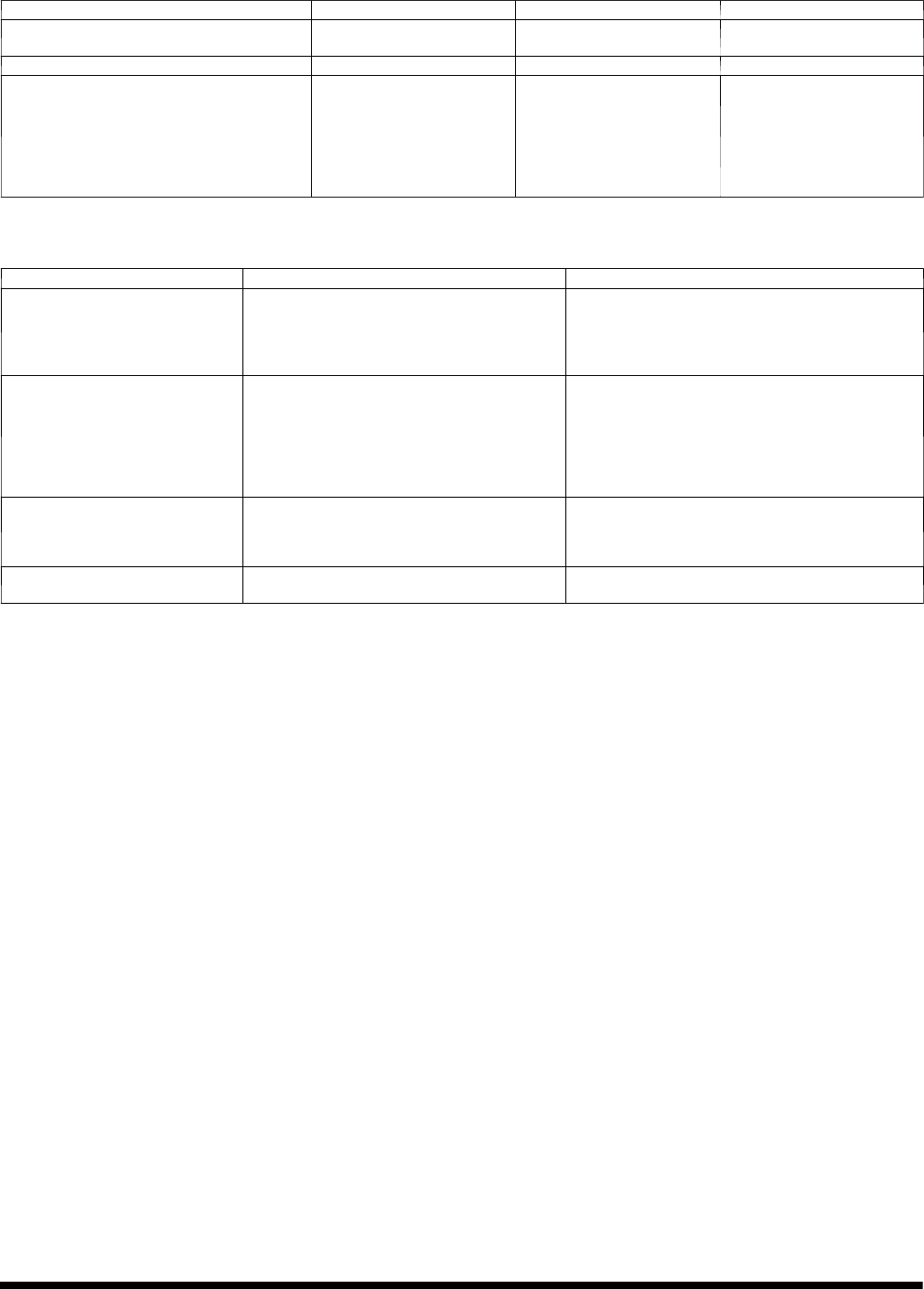
10
Table 3—Periodic Maintenance
INDOOR UNIT EVERY MONTH EVERY 6 MONTHS EVERY YEAR
Clean Air Filter*
Change Remote Control Batteries
S
S
S
OUTDOOR UNIT EVERY MONTH EVERY 6 MONTHS EVERY YEAR
Clean Outdoor Coil from Outside
Clean Outdoor Coil from Inside†
BlowAirOverElectricParts†
Check Electric Connection Tightening†
Clean Fan Wheel†
Check Fan Tightening†
Clean Drain Pans†
S
S
S
S
S
S
S
* Increasefrequencyin dustyzones.
{ Maintenanceto becarried outby qualified servicepersonnel. Refer to theInstallation Manual
Table 4—Troubleshooting
PROBLEM POSSIBLE CAUSE SOLUTION
Unit/System Does Not Work • The circuit breaker has tripped or a fuse
has b lown.
• Power failure.
• Diagnostic lights illuminate.*
• Voltage is too low.
• Reset the circuit breaker or replace the fuse with
the specified replacement fuse.
• Restart operation when the power is restored.
• Call your service representative.
• Call your service representative.
Cooling is Not Working
Properly
• The filter is blocked with dust.
• Temperature is not set properly.
• A window or door is open.
• The outdoor unit is obstructed.
• The fan speed is too low.
• The operation mode is in Fan instead of
Cool.
• Clean the air filter.
• Check the temperature and reset if necessary.
• Close the window or door.
• Remove the obstruction.
• Chang e the fan speed selection.
• Change the operating mode to Cool or reset the
unit.
Heating is Not Working
Properly
• The filter is blocked with dust.
• Temperature is set too low.
• A window or door is open.
• The outdoor unit is obstructed.
• Clean the air filter.
• Check the temperature and reset if necessary.
• Close the window or door.
• Remove the obstruction.
Unit Stops During Operation • The Off timer is not operating correctly.
• Diagnostic lights illuminate.*
• Restart the operating mode.
• Call your service representative.
* Diagnostic lights are a combination of lights that will illuminate in the display area on the unit. They are a combination of the lights you see during normal
operation.
HEA T ING & C OOLING
Copyright2008CarrierCorporation Printedi n theU.S.A. EditionDate: 02/08
Catalog No: OM38---40MV---02
Replaces: OM38--- 40MV---01
Manufacturer reserves theright tochange,at anytime,specificationsanddesign withoutnotice andwithoutobligation.












