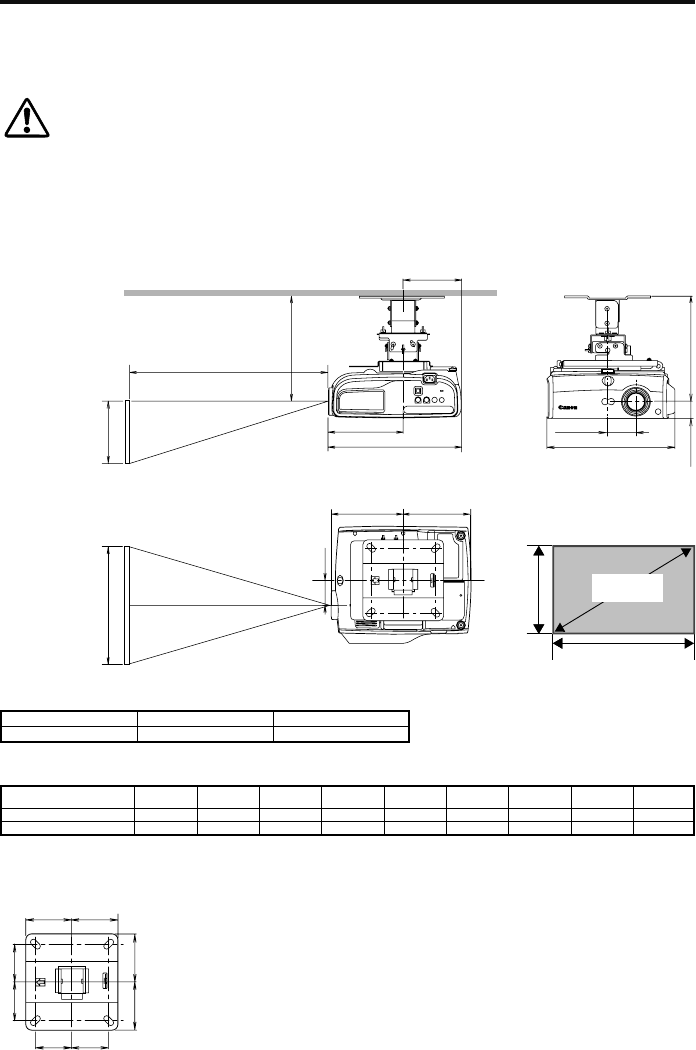
2
●BeforemountingtheCeiling-mountHanger,besuretocheckthestrengthoftheceiling.The
ceilingshouldbestrongenoughtosupporttheprojectorandCeiling-mountHanger(andoptional
extensionpipe).Iftheceilingisnotstrongenough,besuretoreinforceit(Forweightofprojector,
ceiling-mounthanger,andextensionpipe,refertopage1).
●
BesuretoinstalltheCeiling-mountHangertotheceilingwhichisatandlevel.Donotinstallitto
roughorun-levelceiling.Donotletchildrenhangfromit.
●Topreventfallingcausedbyearthquakeorvibration,takeanti-fallmeasuresusingtensionwiresor
thelikeforinstallation.
Mounting Position
Theconnectionbetweenprojectorscreensizeandprojectiondistanceisshownbelow.
Installtheprojectorstraightinfrontofthescreen.Mountingtheprojectorsidewaysdistortstheprojected
image.
Caution
178 mm
168 mm
62 mm
284 mm
62 mm
249 mm 41 mm
168 mm
346 mm
178 mm
l
ProjectionDistance
Sideview Frontview
Height
Topview
Width
Screen Size and Projection Distance
Screensize(inch)
(Widthxheightcm)
40
86×54
60
129×81
80
172×108
100
215×135
150
323×202
180
388×342
200
431×269
250
538×337
300
646×404
Projectiondistance(Zoommax.)
1.2m/3.9
'
1.8m/5.9
'
2.4m/7.9
'
3.0m/9.8
'
4.5m/14.8
'
5.4m/17.7
'
6.1m/20.0
'
7.6m/24.9
'
9.1m/29.9
'
Projectiondistance(Zoommin.)
1.8m/5.9
'
2.6m/8.5
'
3.5m/11.5
'
4.4m/16.1
'
6.7m/22.0
'
8.0m/26.3
'
8.9m/29.2
' - -
16:10
Screensize
Height
Width
●Thedistancecanbeadjustedwithintherangeshownabovebychangingthescreensizeusingthezoomfunctionoftheprojector.
Distance from ceiling to lens center (l)
RS-CL07/RS-CL10 WhenRS-CL08isused WhenRS-CL09isused
25cm/0.8' 60cm/2.0'to80cm/2.6' 80cm/2.6'to120cm/3.9'
RSCL07 : WUX10 MarkII
100 mm
100 mm
80 mm 80 mm
100 mm
100 mm
80 mm 80 mm
Ceiling-mount bracket


















