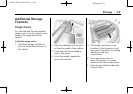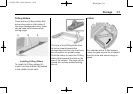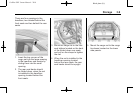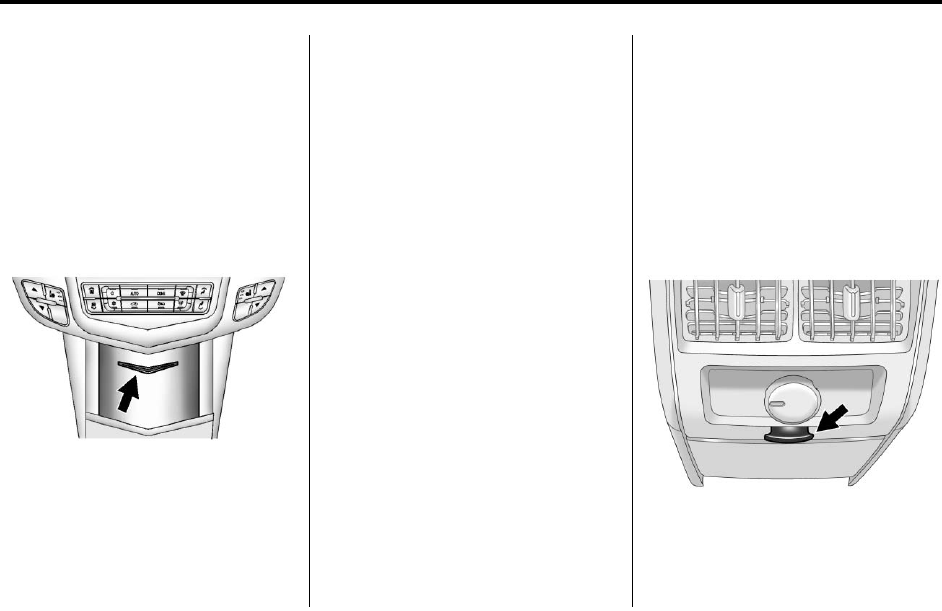
Black plate (2,1)
Cadillac SRX Owner Manual - 2010
3-2 Storage
For large containers, push the
button to move aside the divider and
make the cupholder deeper. For
small containers, push down on the
top edge of the divider to lock it
back in place to make the cupholder
shorter.
Front Storage
A storage area is located in front of
the shift lever. Push upward on the
top of the door and release. The
door automatically opens.
There is an accessory power outlet.
See Power Outlets on page 4‑11.
Armrest Storage
For vehicles with a rear seat
armrest, pull the rear seat armrest
forward to access cupholders with
removable liners and a storage
area. Pull the lever to access the
storage area.
Center Console Storage
Vehicles have an armrest and an
upper storage tray in the center
console.
The armrest on top of the center
console can be adjusted to a
rearward, middle, and forward
position. Slide the top of the armrest
to adjust to the desired position.
To open the center console with
armrest, move the armrest to the full
rearward position to access the
buttons.
For either center console, the
storage area has a storage tray and
a main storage. Push the driver side
button to access the storage tray.
Push the passenger side button to
access the main storage.
There is an accessory power outlet
and input jacks for auxiliary audio
devices. See Power Outlets
on
page 4‑11
and Auxiliary Devices
(Radio with CD )
on page 6‑28
or Auxiliary Devices (Radio with
CD/DVD and MEM) on page 6‑34.
Push the button to open the storage
area located at the rear of the
center console.