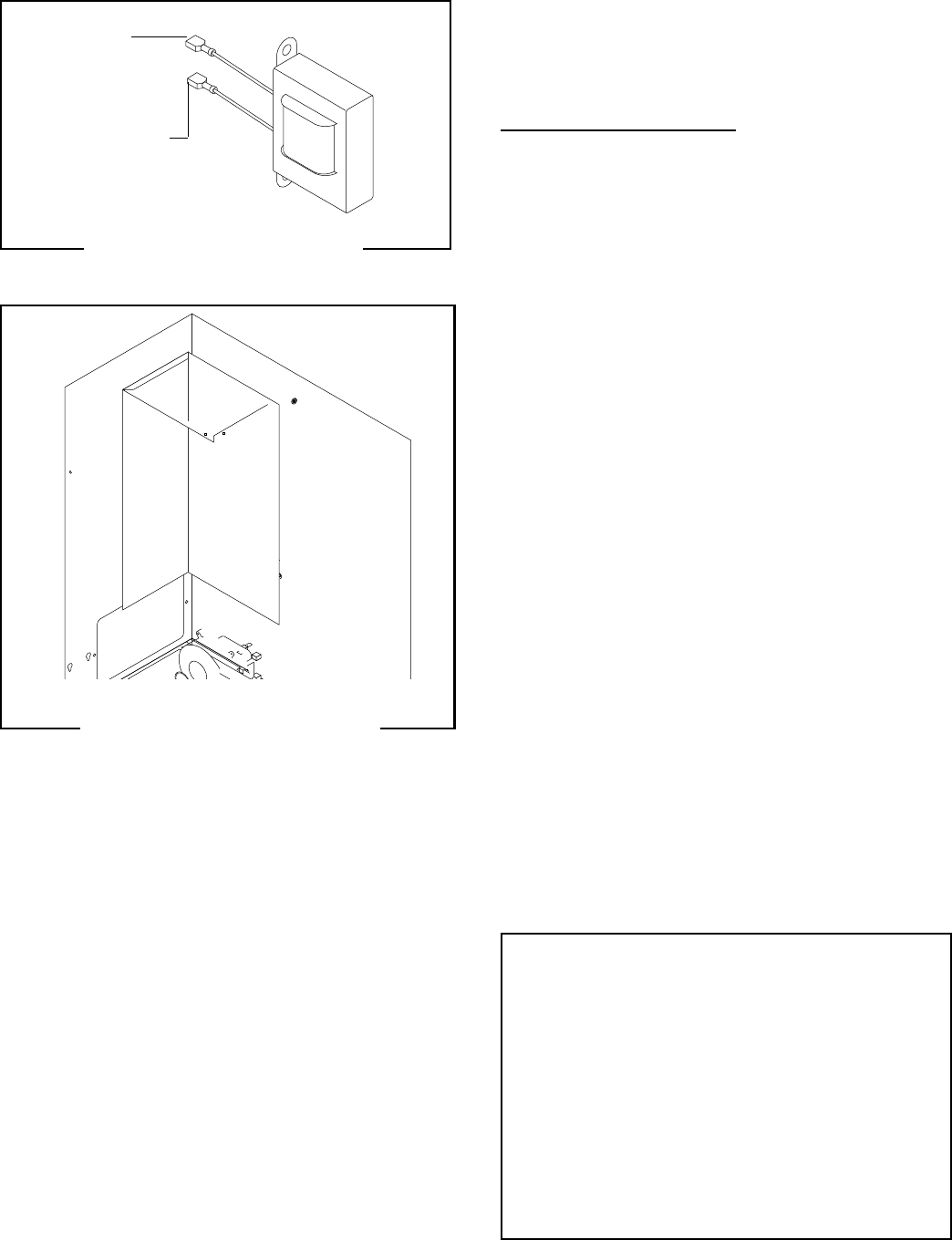
15
5. Disconnect the dispenser from the power source.
If voltage is present as described the control thermo-
stat is operating properly. Reinstall bulb into the tank.
If voltage is not present as described, replace the
thermostat.
Removal and Replacement.
1. Disconnect the wires from the thermostat.
2. Remove the thermostat capillary bulb by firmly
pulling-up on the capillary at the tank lid. This will
disengage the grommet from the tank lid.
3. Loosen the two #8-32 screw securing the thermo-
stat to the upper left rear side of the dispenser
housing.
4. Remove thermostat bracket and thermostat as an
assembly.
5 Remove the two #6-32 screws securing the ther-
mostat to the thermostat bracket and discard
thermostat.
6. install new thermostat on the thermostat bracket
using two #6-32 screws.
7. Install the thermostat and bracket inside the dis-
penser housing on the upper left rear side and
tighten the two #8-32 screws.
8. Slide the grommet to the line 4.5" above the bulb
on the new capillary tube.
9. Insert the capillary bulb through the hole in the
tank lid and press the grommet firmly and evenly
so that the groove in the grommet fits into the tank
lid.
10. Carefully bend the capillary tube so that the tube
and bulb inside the tank are in the vertical position
and away from any electrical connections.
11. Refer to Fig. 7 and reconnect the wires.
NOTE - The capillary tube must be clear of any electri-
cal termination and not kinked.
P1447
BALLAST (cont.)
CONTROL THERMOSTAT
FIG. 5 BALLAST TERMINALS
FIG. 6 CONTROL THERMOSTAT
P1505
SERVICE (cont.)
BLK to Main
Wiring Harness
BLK to BLU from
Door Interconnect
Harness


















