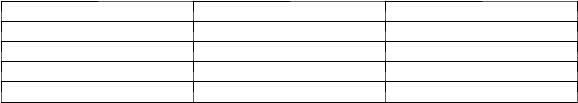
37
TO TEST FAN
Fan button s witches FAN icon between AUTO and On. While On is displayed,
G output will be energized, turning fan on. Allow up to 10 sec after button is
pressed for fan to turn on and off. On some fan coils, fan continues to operate for
90 sec after G signal is removed.
Final Settings
Be sure to press DONE to exit installer setu p mode. If the system is to be left in
operation after installation is complete, use MODE button to select between
HEAT, COOL, or AUTO to provide desired operation of heating, cooling, or
auto.
On the programmable models, the default setpoints and programmed schedule
conform to the Energy Starr requirements of the U.S. Department of Energy for
both heating and cooling. These provide energy saving temperature settings.
Refer to Table 1.
Table 1 – Energy Star Default Schedule
SCHEDULE HEAT COOL
Wake 6:00 AM 68_F 78_F
Day 8:00 AM 60_F 85_F
Evening 5:00 PM 68_F 78_F
Sleep 10:00 PM 60_F 82_F
If the programmed schedule is to be used, make sure the triangle icon next to the
FOLLOW SCHEDULE icon is turned on. Pressing the Schedule button will
cycle the triangle icon through the FOLLOW SCHEDULE, HOLD and
VACATION selections.


















