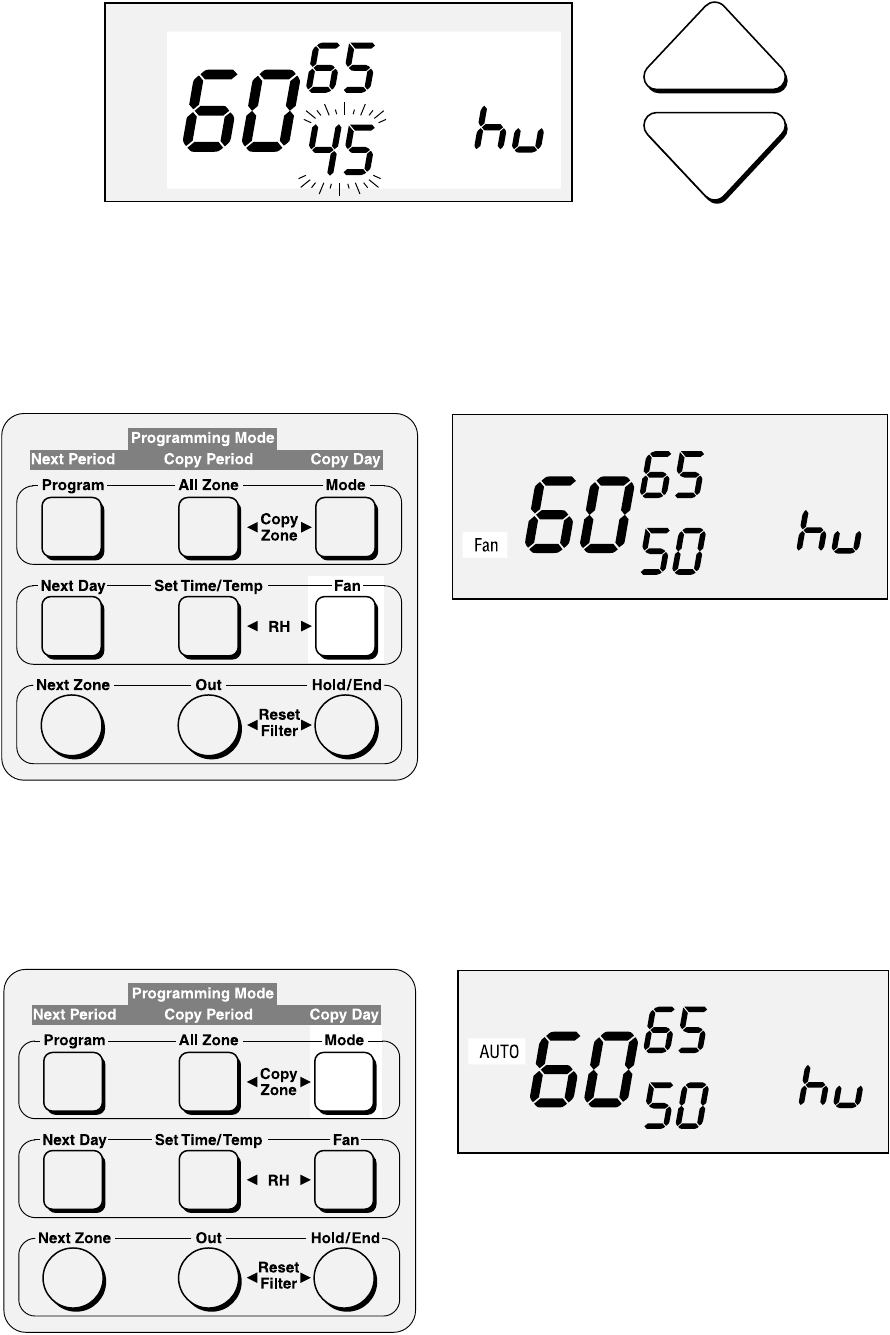
—18—
2. Press the Set Time/Temp button until the lower setpoint is flashing.
3. Press the up or down button to raise or lower the desired humidity setting as needed. This can be set from 10–45 percent or off.
A96466
4. Press the Fan button to select between:
a. FAN icon on—when humidification is needed, the fan and humidifier will be turned on.
b. FAN icon off—when humidification is needed, the humidifier and the fan will be turned on only while heating.
Selection a will provide maximum humidifying capability, but because the heat source is not on, the air may feel cold.
Selection b saves water and will provide adequate humidification under normal circumstances. The figure shows
Selection a FAN will not be displayed with Selection b.
A98174
5. If your system includes the optional outdoor air temperature sensor, press the Mode button to select between:
a. AUTO icon on—as the outdoor temperature decreases, the humidification setpoint automatically decreases to prevent
excess moisture buildup on windows in colder weather. The humidification setpoint changes with the outdoor
temperature.
b. AUTO icon off—the humidification setpoint does not change with outdoor temperature. The figure shows Selection a
AUTO will not be displayed with Selection b.
A98175
6. Press the End button at any time to exit the humidity programming function.


















