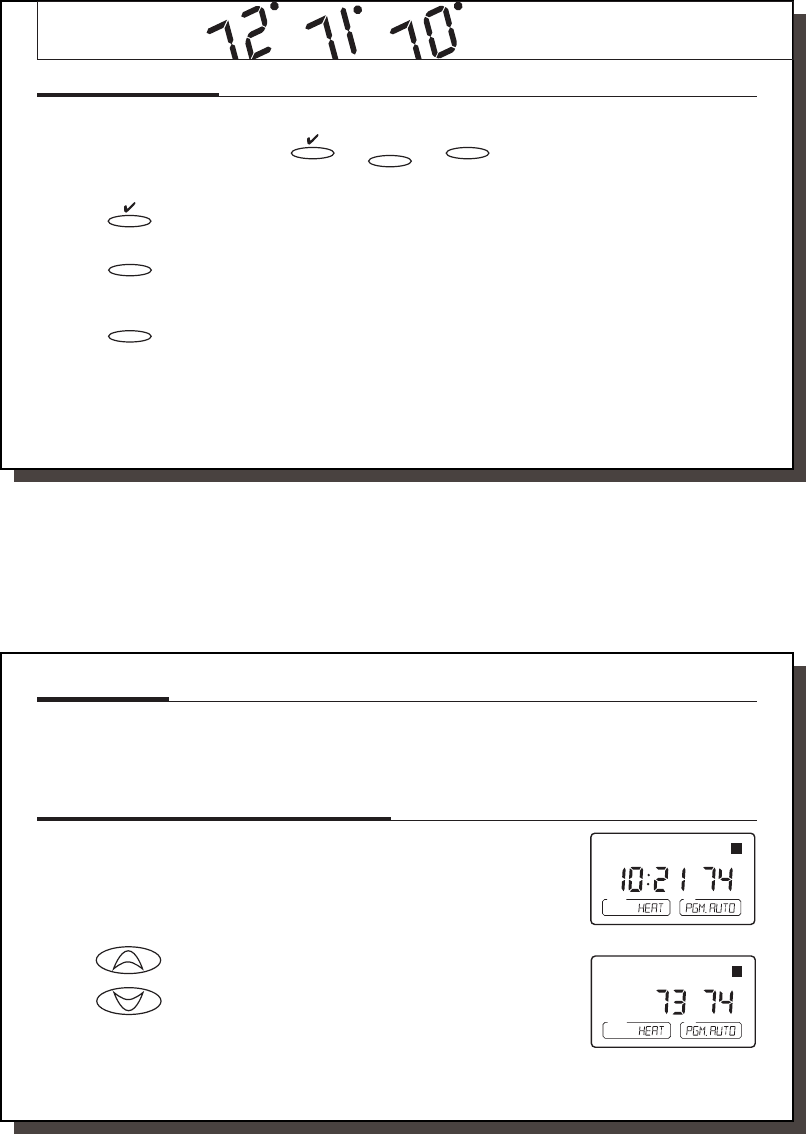
34
34
OPERATION
System Indicator Light
When the thermostat activates your system, LED lights are turned on just below the LCD display.
System Monitor This red LCD is controlled by your system and will turn on if there is a problem with
your system. It can only work if you have a connection to the L terminal.
Stage 1 Light This LED will turn on in GREEN when the first stage of heat or cool is activated.
When in Emergency Heat mode, this LED will turn on in RED when the first stage of
emergency heat is activated.
Stage 2 Light This LED will turn ON in YELLOW when the second stage of heat, emergency heat or
cool is activated.
The Stage 1/Emergency and Stage 2 LED’s will flash On/Off when the corresponding stage is being held off tempo-
rarily. For example, during a compressor delay.
1
•
em
green or red
red
2
yellow
1
•
em
2
41652_model44760_web.pmd
35
35
Emergency Heat
When the Power Switch is in the “em” position, the thermostat
is placed in the Emergency Heat mode. The compressor will not
operate in this mode and only auxiliary heat will be used.
NOTE:
Emergency Heat Mode is not an energy saving set-
ting, so use only when necessary.
Reviewing the Current Temperature Setting
■ Current time and temperature.
■ Thermostat is set to AUTO and the heating system is selected.
■ Press for 1 second or less.
■ Set Temperature is shown beside current room temperature.
■ If held for over 1 second, Temporary Manual Override mode is entered.
Refer to the next section.
Saturday
PM
System Fan
Te mp
4
Saturday
Set Temp
System Fan
Temp
4
or


















