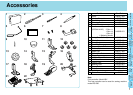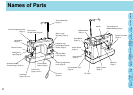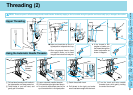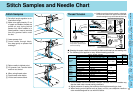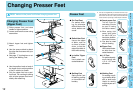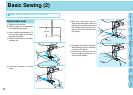CONTENTS
Accessories
Names of
Parts
Before You
Begin
Changing
Needles and
Light Bulb
Threading
Stitch
Samples and
Needle Chart
Changing
Presser Feet
Basic
Sewing
Caring for
Your
Machine
Trouble
Shooting
8
8 Manually move bobbin stop back to
original position.
9 Cut thread and remove bobbin.
1 Lift slide plate (and open bobbin
door).
2 Put bobbin into the bobbin case.
✽ Run thread through thread notch and
under latch spring, so that a length of
about 10 cm is exposed.
✽ Use a bobbin case with an idling pre-
vention spring.
3
Pull the latch lever of the bobbin case
out and push the bobbin case into the
shuttle race and release the latch lever.
✽ If the latch lever is not all the way on
the hook, it may fly off during sewing
and cause lower thread breakage.
4 Lower slide plate and close bobbin
door, following numbers 1 2 above
in order.
6
While holding the end of the thread, step on
the foot controller for a few seconds. Once
enough thread has wound itself around the
bobbin to hold itself in place, release the
foot controller and trim the excess thread.
7 Stop winding when bobbin is full.
Take foot off foot controller.
*
Place the thread end so that it
does not protrude from the bobbin.
Bobbin Stop
CAUTION – Moving parts –
To reduce risk of injury, switch off before servicing. Replace cover.
Bobbin Insertion
Bobbin Door
Slide Plate
Latch Spring
Thread Notch
✽ Bobbin should be
positioned so it
winds to the left
1
2