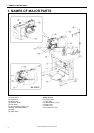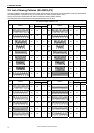KE-430FX/KE-430FS, BE-438FX
CONTENTS
1. NAMES OF MAJOR PARTS ................ 1
2. SPECIFICATIONS ................................ 2
2-1. Machine specifications ................................... 2
2-2. List of Sewing Patterns (KE-430FX・FS) ........ 3
2-3. List of Sewing Patterns (BE-438FX) ............... 8
3. INSTALLATION .................................... 11
3-1. Table processing diagram .............................. 11
3-2. Installing the control box ................................. 12
3-3. Installing the oiler ............................................ 12
3-4. Installing the machine head ............................ 13
3-5. Installing the operation panel ......................... 14
3-6. Installing the cotton stand ............................... 15
3-7. Installing the button tray (BE-438FX) ............. 15
3-8. Installing the eye guard .................................. 15
3-9. Connecting the cords ...................................... 16
3-10. Connecting the ground wire ......................... 19
3-11. Installing the rear cover ................................ 20
3-12. Lubrication .................................................... 21
3-13. Connecting the power cord .......................... 22
3-14. Checking the machine head switch .............. 25
3-15. Starting up .................................................... 25
4. PREPARATION BEFORE SEWING ..... 26
4-1. Installing the needle ........................................... 26
4-2. Threading the upper thread ............................ 26
4-3. Winding the lower thread ................................ 28
4-4. Installing the bobbin case ............................... 29
4-5. Thread tension ................................................ 29
4-5-1. Lower thread tension........................... 29
4-5-2. Upper thread tension ........................... 30
4-6. Thread nipper device
<KE-430FX-03, -0K, -0F> ............................... 31
4-7. Inserting the button (BE-438FX) ..................... 33
4-8. Adjusting the button clamp (BE-438FX) ......... 33
4-9. Installing the accessory spring (BE-438FX) ... 33
5. USING THE OPERATION PANEL
(BASIC OPERATIONS) ........................ 34
5-1. Name and function of each operation panel
item ................................................................. 34
5-2. Program setting method .................................. 36
5-3. Copying programs ........................................... 40
5-4. Checking the sewing pattern
(KE-430FX・FS) ............................................... 41
5-5. Checking the sewing pattern
(BE-438FX) ................................................... 42
5-6. Correcting the upper thread tension
<For KE-430FX and BE-438FX> .................... 43
6. USING THE OPERATION PANEL
(ADVANCED OPERATIONS) ............... 44
6-1. Setting memory switches ................................ 44
6-2. List of memory switches .................................. 45
6-3. Using the lower thread counter ....................... 47
6-4. Using the production counter .......................... 48
6-5. Using cycle programs ..................................... 49
6-6. Direct selection ............................................... 53
6-7. Resetting all settings to their defaults ............. 54
7. SEWING ............................................... 55
7-1. Sewing ............................................................ 55
7-2. Changing sewing conditions ........................... 56
8. MAINTENANCE .................................... 57
8-1. Cleaning the rotary hook ................................. 57
8-2. Cleaning the control box air inlet ports ........... 58
8-3. Draining the oil ................................................ 58
8-4. Cleaning the eye guard ................................... 58
8-5. Checking the needle ....................................... 58
8-6. Lubrication....................................................... 58
8-7. Applying grease
(Work clamp: KE-430 FX・FS) ......................... 59
8-8. Applying grease
(When “GREASEUP” appears) ....................... 59