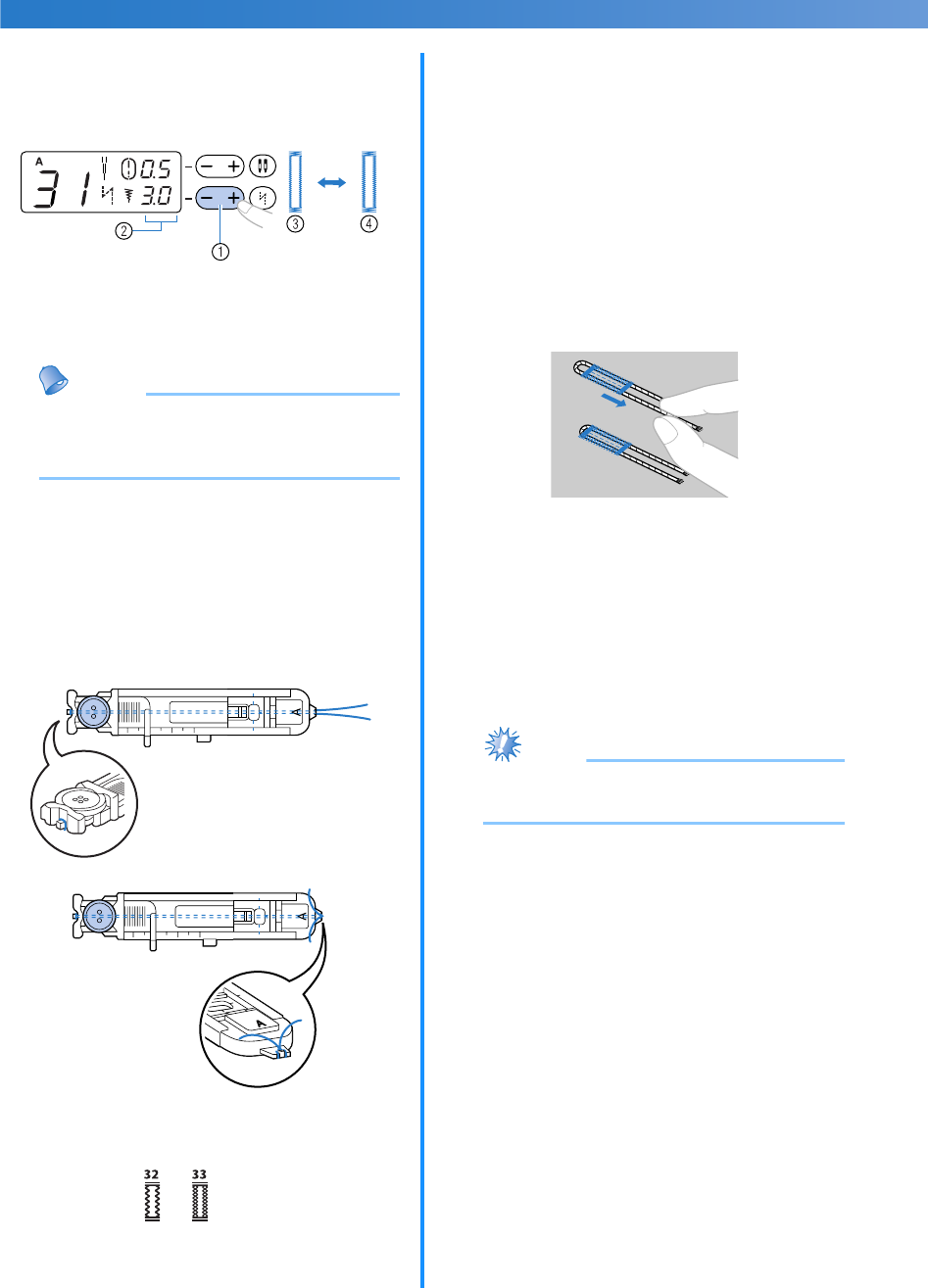
UTILITY STITCHES ——————————————————————————————————————————————————————————————————
——
60
■ Changing the stitch width
Press the “+” or “–” side of the stitch width key to
adjust the stitch width.
a Stitch width key
b Stitch width
c Narrow
d Wide
Memo
● Before sewing buttonholes, check the stitch
length and width by sewing a trial
buttonhole on a scrap piece of fabric.
■ Sewing buttonholes on stretch fabrics
When sewing buttonholes on stretch fabrics, use a
gimp thread.
a
Hook the gimp thread onto the part of
buttonhole foot “A” shown in the illustration
so that it fits into the grooves, and then
loosely tie it.
b
Turn on the sewing machine.
c
Select stitch or .
d
Attach buttonhole foot “A”.
• For details, refer to “Replacing the presser
foot” (page 31).
e
Adjust the stitch width to the thickness of the
gimp thread.
f
Lower the presser foot lever and the
buttonhole lever, and then start sewing.
g
When sewing is finished, gently pull the gimp
thread to remove any slack.
h
Use a handsewing needle to pull the gimp
thread to the wrong side of the fabric, and
then tie it.
i
With a seam ripper, cut the middle part of the
gimp thread remaining at the top end of the
buttonhole.
Trim off any excess of the gimp thread.
Note
● If gimp thread is not available use a thread
or cord of at least 12 weight.
–
+


















