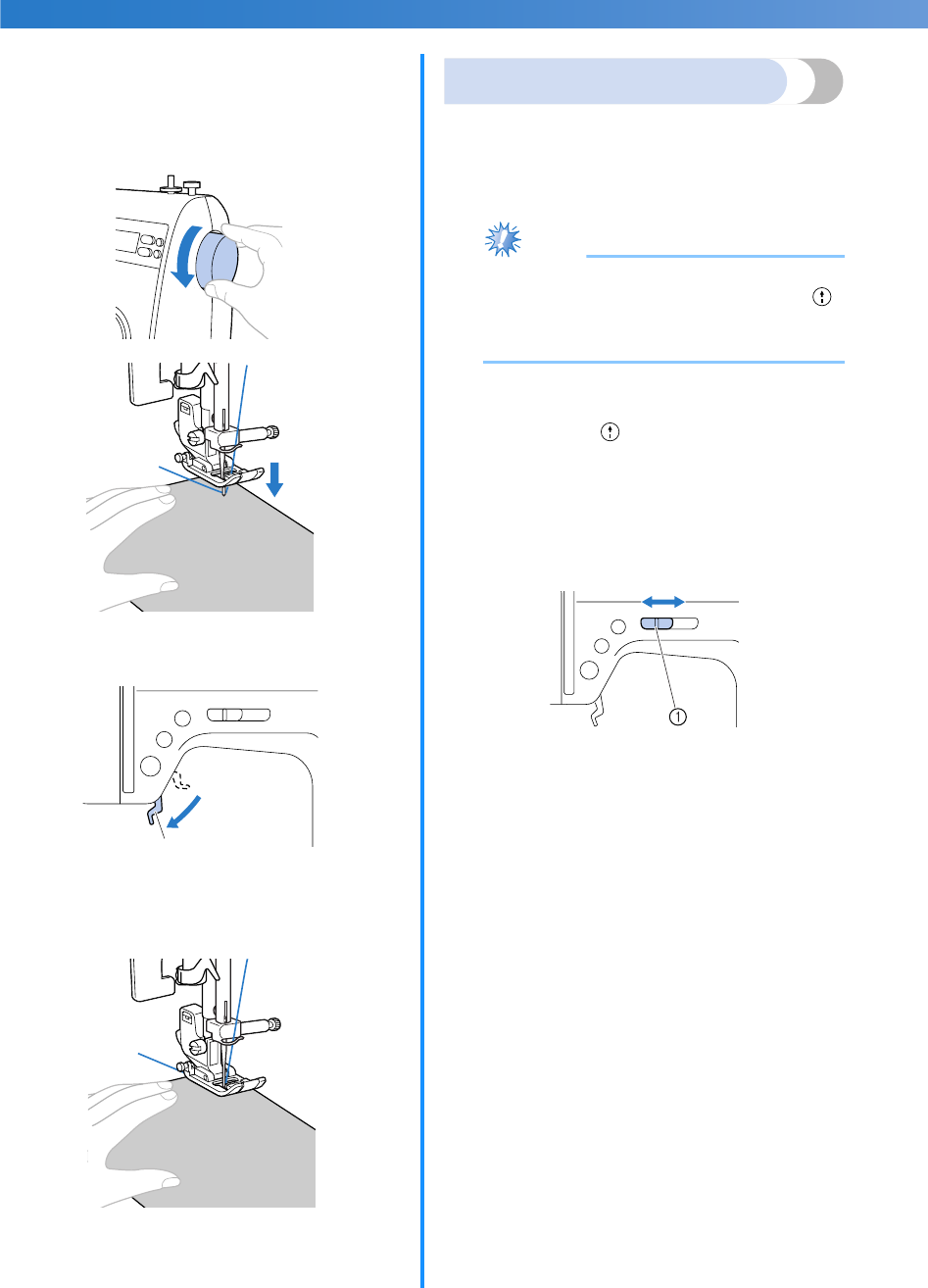
SEWING BASICS —————————————————————————————————————————————————————————————————————————————————————————————————————
——
42
d
While holding the end of the thread and the
fabric with your left hand, turn the handwheel
toward you (counterclockwise) with your
right hand to lower the needle to the starting
point of the stitching.
e
Lower the presser foot lever.
a Presser foot lever
X The fabric is now positioned to be
sewn.
Starting to sew
Once you are ready to start sewing, you can start the
sewing machine. The sewing speed can be adjusted
using either the sewing speed controller or the foot
controller.
Note
Important:
● When the foot controller is plugged in,
(start/stop button) cannot be used to start
sewing.
■ Using the operation buttons
Sewing can be started and stopped using the
operation button (start/stop button).
a
Slide the sewing speed controller to the left or
right to select the desired sewing speed.
Slide the sewing speed controller to the left to
sew at a slower speed, or slide the speed
controller to the right to sew at a faster speed.
a Sewing speed controller
a


















