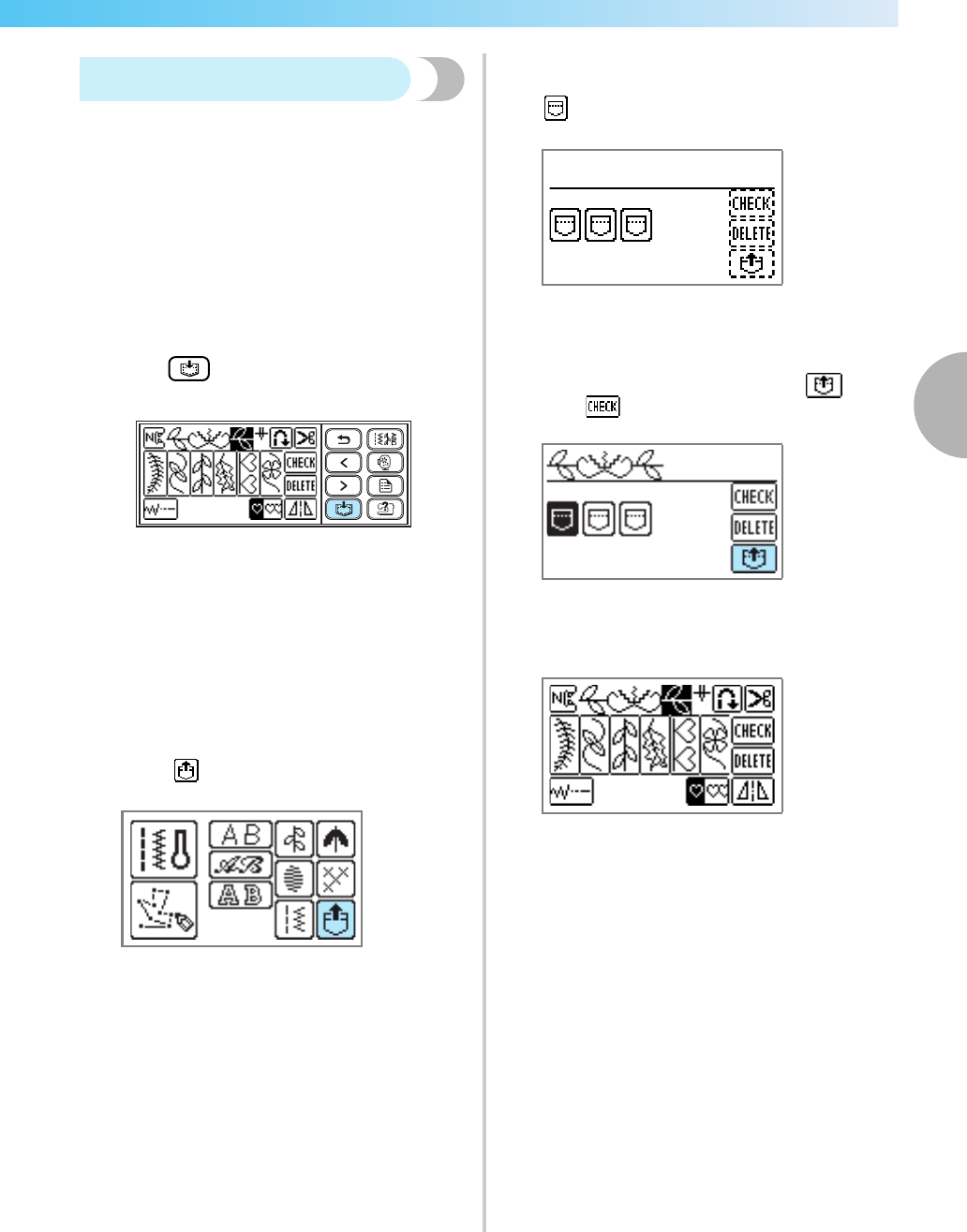
Sewing the Various Built-in Decorative Patterns 129
3
— — — — — — — — — — — — — — — — — — — — — — — — — — — — — — — — — — — — — — — — — — — — — — — — — — — —
Saving patterns
Combined patterns can be saved for later use. Since
saved patterns are not lost after the sewing machine is
turned off, they can be retrieved at any time. Up to 10
patterns can be saved.
■ Saving a pattern
a
Create the combined pattern that you wish to
save.
• For details, refer to "Combining patterns"
(page 126).
b
Press (Memory key) on the operation
panel.
X "Saving..." appears while the pattern is being
saved. After the pattern is saved, the initial
screen appears again.
• Do not turn off the sewing machine while the
pattern is being saved, otherwise the pattern
data may be lost.
■ Retrieving a pattern
a
Press .
Recall the saved pattern.
X The screen for selecting a pocket appears.
b
Select the pocket where the combined pattern
you wish to retrieve is saved.
indicates pockets where patterns are
already saved.
X The selected pocket is shown in reverse
highlighting, and the saved pattern is
displayed.
c
Check the contents, and then press .
Press to check a pattern that is not
displayed completely.
X The saved pattern is retrieved.
X The pattern selection screen appears, and
you can sew the pattern you have retrieved.


















