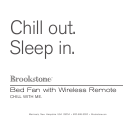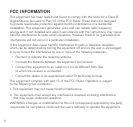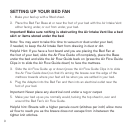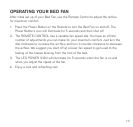8
782019_INS_Bed Fan V2
Size:5”Wx4.75”H_Output:100%_Prints:1/1,Blk
INSTALLING/REPLACING REMOTE BATTERIES
1. Open and remove the Remote’s Battery Compartment Cover by lightly pressing
in and pulling up on the edge of the cover with the indent.
2. Insert 2 AA batteries according to the polarity indicators inside the compartment.
3. Close the Battery Compartment Cover by sliding the 2 tabs into the slots and
pressing the cover down until it clicks.