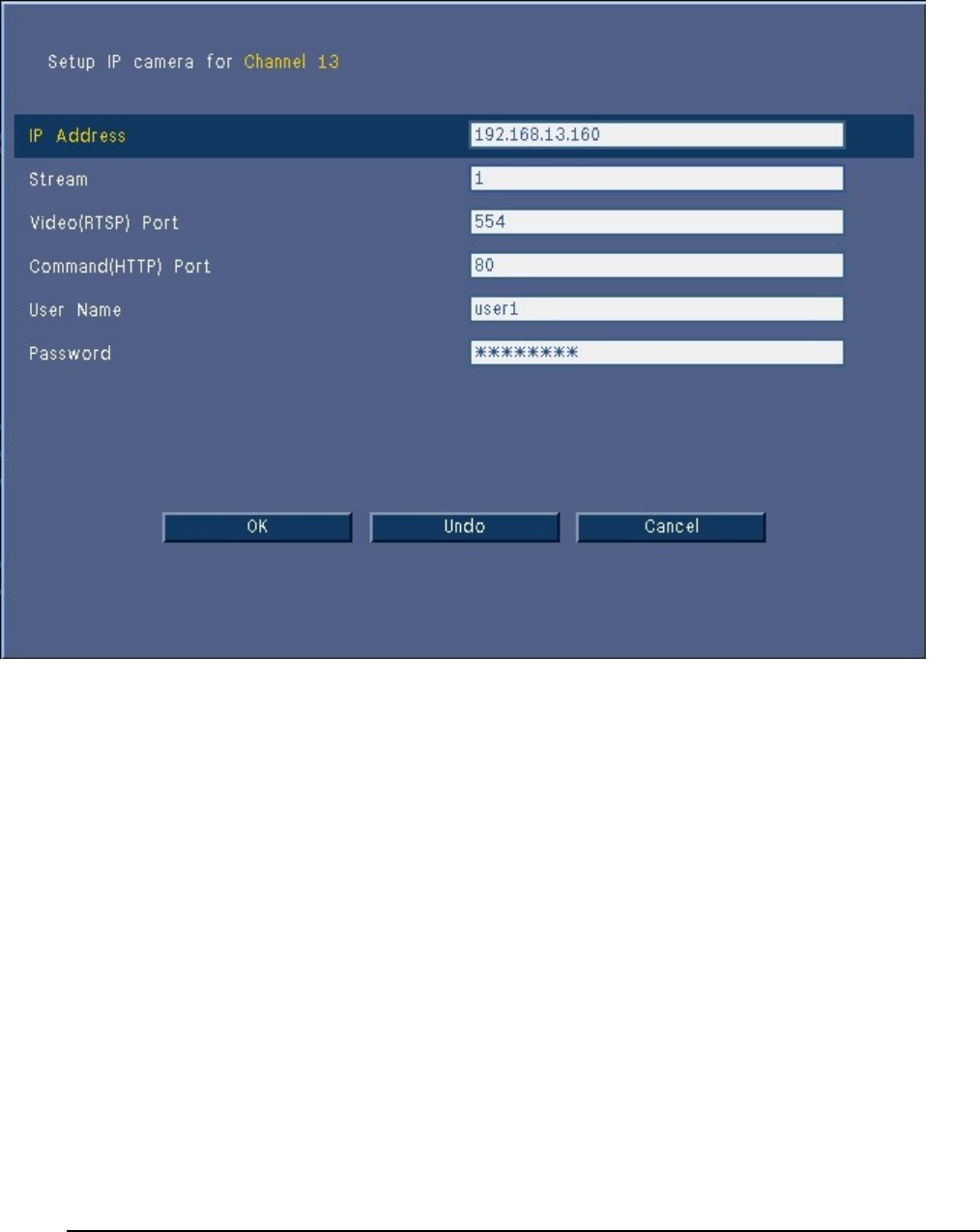
PAGE 6 OF 9
Step 4.
In the ‘Setup’ screen, assign the required Stream (1 or 2), Video Port (default 554), Command Port (default 80),
plus correct User Name and Password.
When ready, click the OK button.
Figure 4
Note: If required, use the Undo button to disconnect an assigned IP camera and channel number.
After completing all the assign steps, the ‘Configuration’ screen will reappear (see Figure 5).











