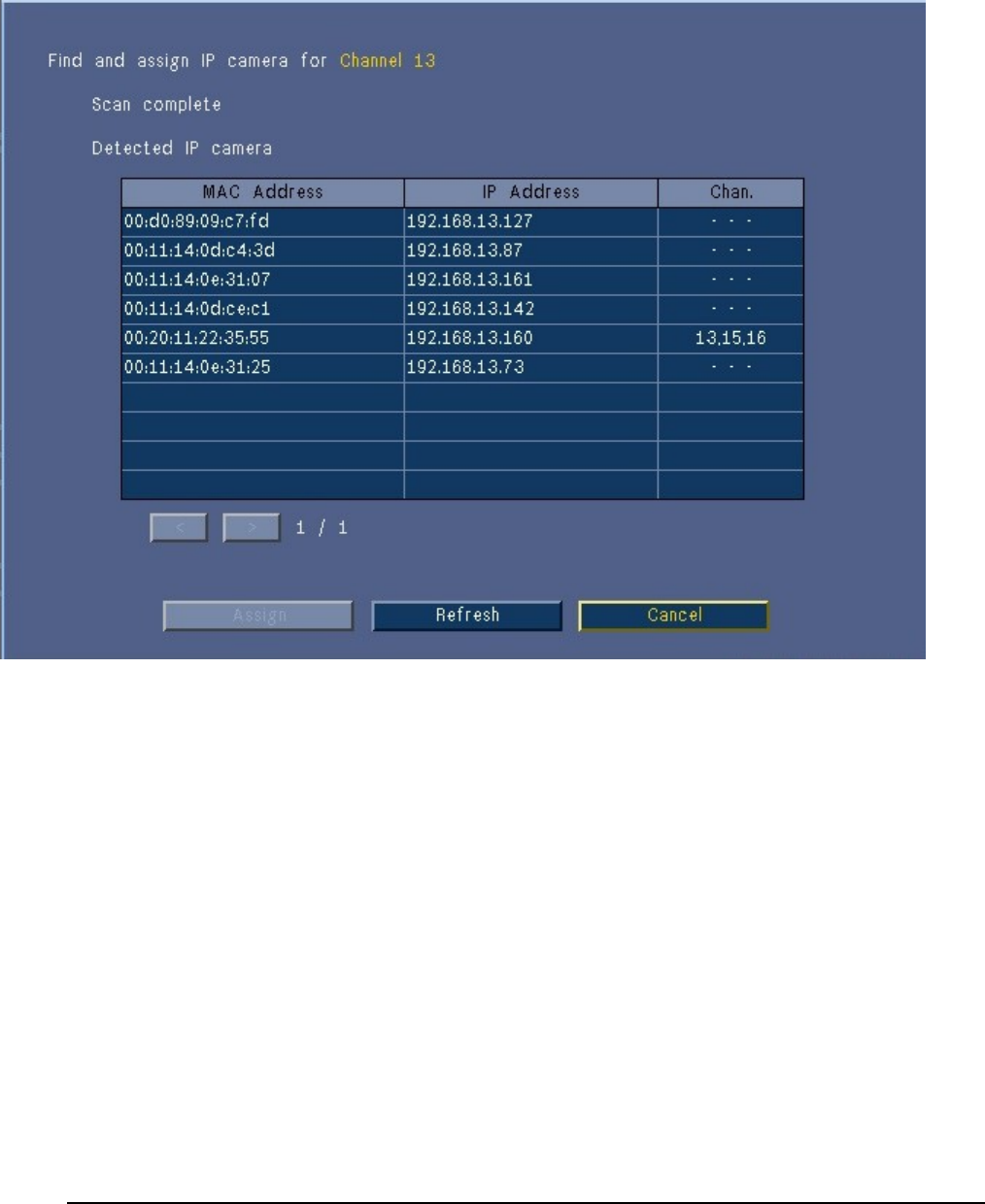
PAGE 5 OF 9
Step 3.
When the new ‘Assign’ screen appears (see Figure 3), click on the row containing the required IP camera from
the list (the row will be selected).
Now click the Assign button to assign the chosen IP camera to the currently selected channel (shown on top of
the screen). A ‘Setup’ screen will appear – see Step 4.
Figure 3
Note: If required, choose Refresh to rescan the IP cameras in the same subnet.











