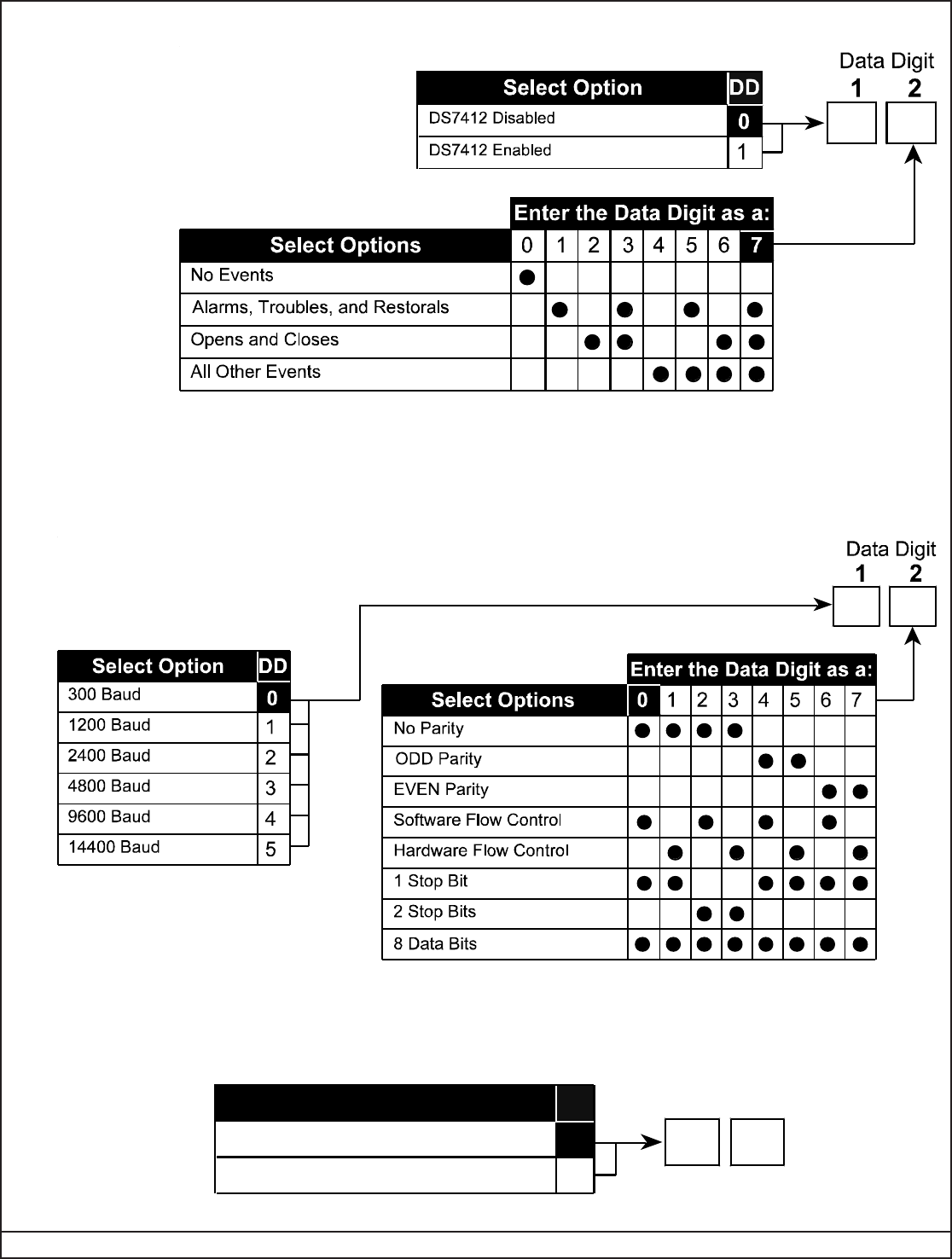
Page 52 P/N: F01U035325-01 Copyright © 2007 Bosch Security Systems, Inc. DS7400Xi (4+) Reference Guide
10.24 DS7412 RS232 Interface Control Programming: Program Address (4019)
10.26 RS232 Carriage Return/Line Feed Control: Program Address (4027)
The RS232 Carriage Return/Line Feed (CR/LF) Control allows you to choose between sending carriage returns/line feeds or spac-
es to the DS7412 module. This is only used when Program Address 4019 Data Digit #2 is programmed with the numbers 1 through
7.
Data Dig
it
12
DD
Send CR/LF
0
Send Spaces
1
Select Option
0
10.25 DS7412 RS232 Interface Configuration Programming: Program Address (4020)
DS7412 RS232 Interface Configuration Programming allows you to configure the DS7412 for your printer. Most printers will operate
using the default values for the DS7412. Some printers may operate more efficiently using optional program values.
DS7412 RS232 Interface Control
Programming allows you to enable or disable
the DS7412 and to select which history events
are sent to the printer as they occur. Selecting
“No Events” will cause the history to be printed
only on command.
To print the History Buffer starting from the most
recent event, enter the Master Code followed
by [#] [0] [8]. To stop printing, enter Master Code
[#] [0] [8] again.
Consult the operating guide provided with your printer to be sure that its configuration matches
the one programmed here.
NOTE: If using the WDSRP Direct Connection
option for programming, Address 4019
must be set for 1 0. Address 4020 must
be set for 2 5.


















