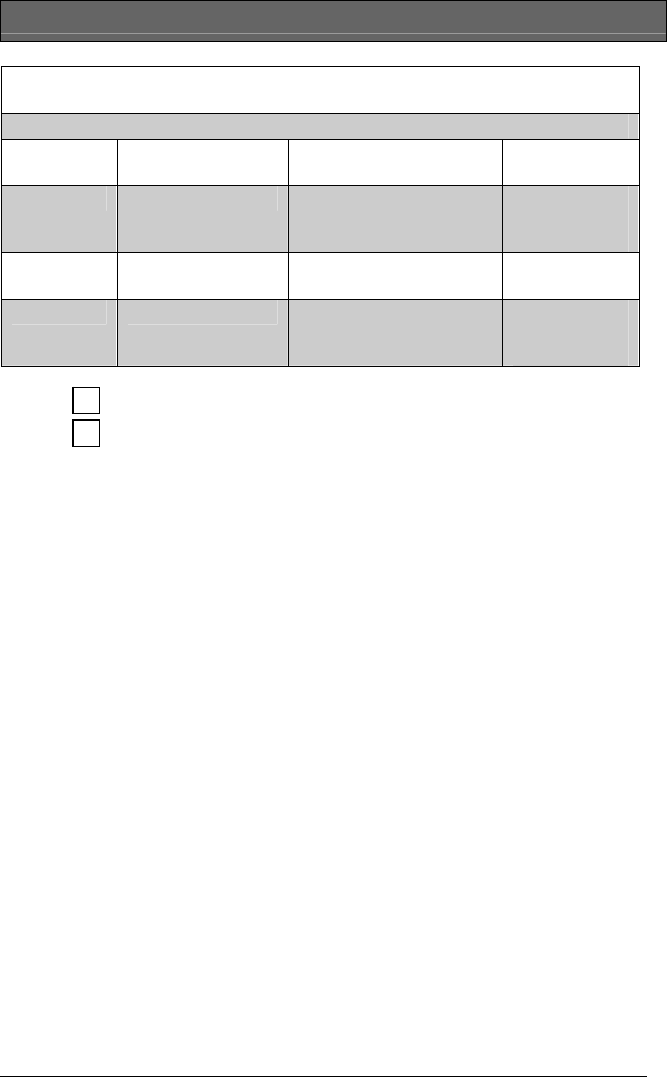
D9412GV4/D7412GV4/D7212GV4 | Owner's Manual Supplement
Bosch Security Systems, Inc. | 9/11 | F01U245224-02 9
Table 1: Walk Test Menu Access
Test Type
Command
Sequence
Menu Function Name
Point Types
Tested
Walk [COMMAND][4][4]
WALK TEST ?
Visible
Perimeter and
Interior
Fire [COMMAND][5][8]
FIRE TEST ?
Fire and 24-
hour
Invisible Not applicable
INVISIBLE TEST ?
Invisible
Perimeter and
Interior
I have this feature.
I do not have this feature.
2.6.2 Using Walk Test
On a D1255 Keypad
1. If you use the command sequence, press the keys shown in
the Command Sequence column of Table 1 for the necessary
test. The keypad shows the number of testable points within
the scope of the keypad: ### PTS TO TEST. Proceed to Step
5.
2. If you use menu function list, press the [ESC] key.
3. Press the [NEXT] key until the Menu Function Name (refer to
Table 1) appears.
4. Press the [ENT] key to activate the selected walk test function.
The keypad shows the number of testable points within the
scope of the keypad: ### PTS TO TEST
5. Press the [NEXT] key to see VIEW UNTESTED?
6. Press the [ENT] key to view the untested points. The keypad
shows the total number of untested points within the keypad
scope: ### PTS UNTESTED.
7. Press the [NEXT] key to view the first point’s name.
8. Press the [ENT] key to view the point’s hardware state. Refer
to Table 2.


















