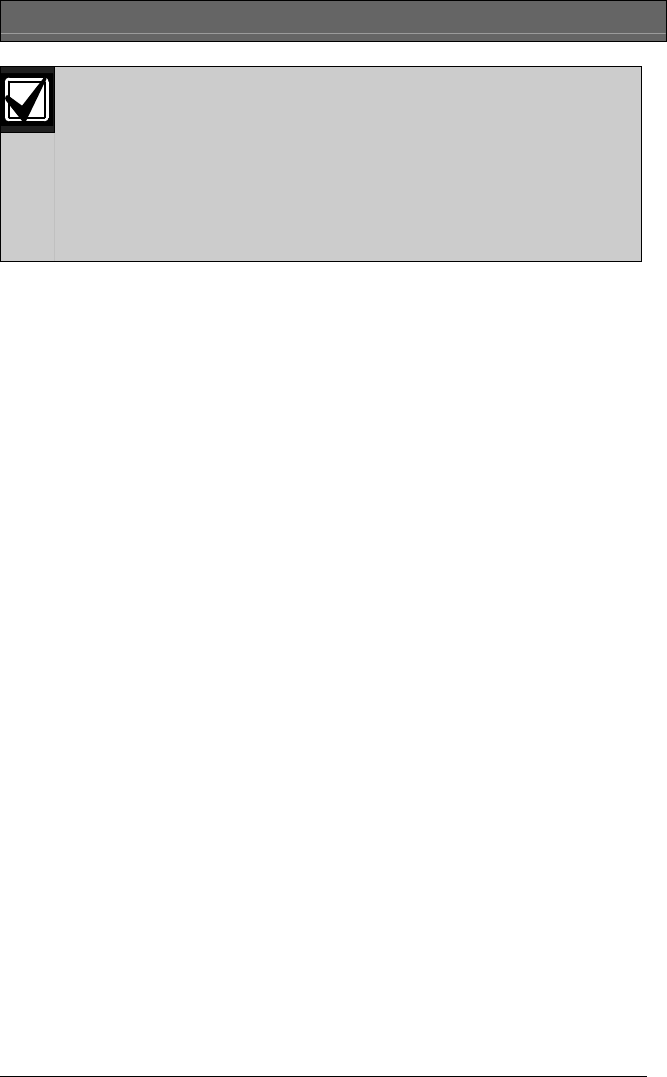
D9412GV4/D7412GV4/D7212GV4 | Owner's Manual Supplement
Bosch Security Systems, Inc. | 9/11 | F01U245224-02 21
You can also use the function list in place of steps 2 and
3 to start this function.
1. Press the Menu softkey to enter the function list.
2. Press the Next softkey until you reach the
Add/Change User? prompt.
3. Press the corresponding softkey. Proceed to step 4.
17. The display shows Add / Change User Enter user #:
Enter the user number and press [ENTER].
18. The display shows User ### followed by the configured user
name text. Press the Continue softkey if the correct user
number (and user name) appears. Press the Exit softkey and
return to step 4.
19. The Add/Change Menu appears. Press the Passcode softkey.
20. Add a passcode for this user? appears with the
configured user name text at the top. Press the Yes softkey.
21. Enter new passcode appears. Enter the new passcode
followed by [ENTER]. Enter new passcode again. appears.
22. Enter the new passcode a second time for confirmation. Press
[ENTER]. The display shows Passcode Added or Passcode
Changed.
23. Add Auth. Level for this User? appears. Press the Yes
softkey.
24. Is this user authorized in Area 1? appears. Press the
Yes softkey if authorized, No if not.
25. User's Current authority level: # appears. Enter the
new level followed by [ENTER] to accept.
26. Is this user authorized in Area 2? appears. Press the
Yes softkey if authorized, No if not.
27. User's Current authority level: # appears. Enter the
new level followed by [ENTER] to accept. Repeat Steps 26 and
27 until all authorized areas are set.
28. Level Added or Level Changed appears when all area
assignments are made. Press [ENTER].


















