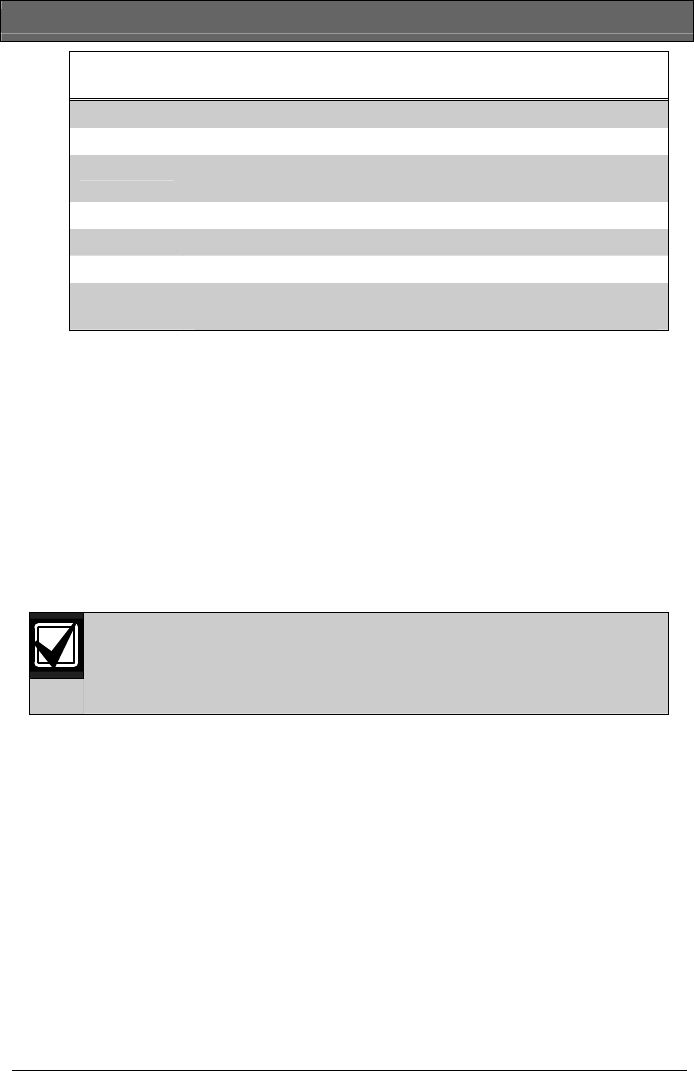
D9412GV4/D7412GV4/D7212GV4 | Owner's Manual Supplement
16 Bosch Security Systems, Inc. | 9/11 | F01U245224-02
Table 3: Key to Symbols
Symbol Description
---
Door is not active, not in scope, or user does not
have access level authority
C Door is timed door sequence
U Strike and shunt are latched active (held open)
X Strike and shunt are deactivated (secured)
P
There is a problem with the door; call your security
company
2. Enter the number of the door to cycle then press [ENT]. This
door cycles and the display changes to reflect the new status
of the doors. For example, to cycle Door 3, at the
CYCLE DOOR 1 2 3 4 5 6 7 8 prompt, press [3], then press
[ENT]. The display shows CYCLE DOOR 1 2 C 4 5 6 7 8.
This indicates that all doors are in a normal state, except for
Door 3, which is cycled.
3. Press [ESC] to leave this sub-function, or enter another door
number to cycle.
2.10.4 Unlock Door?
Depending on your keypad, the operations in this
section are the same, but the keypad display and keys
are slightly different.
1. To unlock a door to allow free access, at the CYCLE DOOR?
prompt, press [NEXT] to enter the UNLOCK DOOR?
sub-function.
2. The display shows UNLOCK 1 2 3 4 5 6 7 8 if all doors are
in a normal state and available. If a door is not in a normal
state, the number of the door is replaced with a symbol
indicated in Table 3 on page 16.
3. Enter the number of the door to unlock then press [ENT]. This
door unlocks and the display changes to reflect the new status
of the doors.
For example, to unlock Door 4, at the following prompt,
press [4], then press [ENT].
UNLOCK DOOR 1 2 3 4 5 6 7 8


















