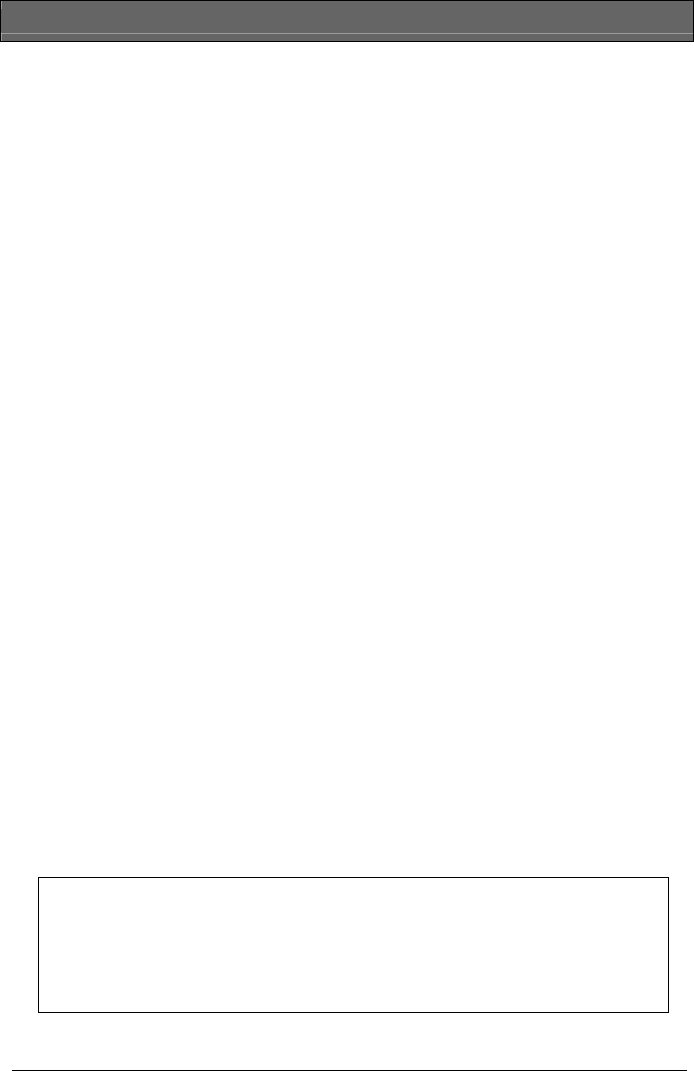
D9412GV4/D7412GV4/D7212GV4 | Owner's Manual Supplement
10 Bosch Security Systems, Inc. | 9/11 | F01U245224-02
Table 2: Hardware States of Points
Display Text Hardware State
1PT### NORMAL HW
Normal
1PT### OPEN HW
Opened
1PT### SHORT HW
Shorted
1PT### MISSNG HW
Missing
9. Activate the point’s sensor and observe the appropriate state
change.
10. Press the [NEXT] key to advance to the next untested point
within the scope of the keypad.
11. Repeat Steps 8 through 10 until all points are tested.
On a D1260 Keypad
1. If you use the command sequence, press the keys indicated in
the Command Sequence column of Table 1 on page 9 for the
necessary walk test. The keypad shows the number of testable
points within the scope of the keypad: ### points remain to
be tested. Proceed to Step 5.
2. If you use the menu function list, press the Menu softkey in the
lower right corner.
3. Press the Next softkey until the Menu Function Name (refer to
Table 1 on page 9) appears.
4. Press the corresponding softkey to activate the necessary
Walk Test functions.
The keypad shows the number of testable points within the
scope of the keypad: ### points remain to be tested.
5. Press the View untested Pts softkey to see ### PTS
UNTESTED.
6. Press the Next Pt softkey to view the first or next untested
point:
[Point Text]
Area #, Pt #
[Point State] HW Next PT>
<Exit Prev PT>


















